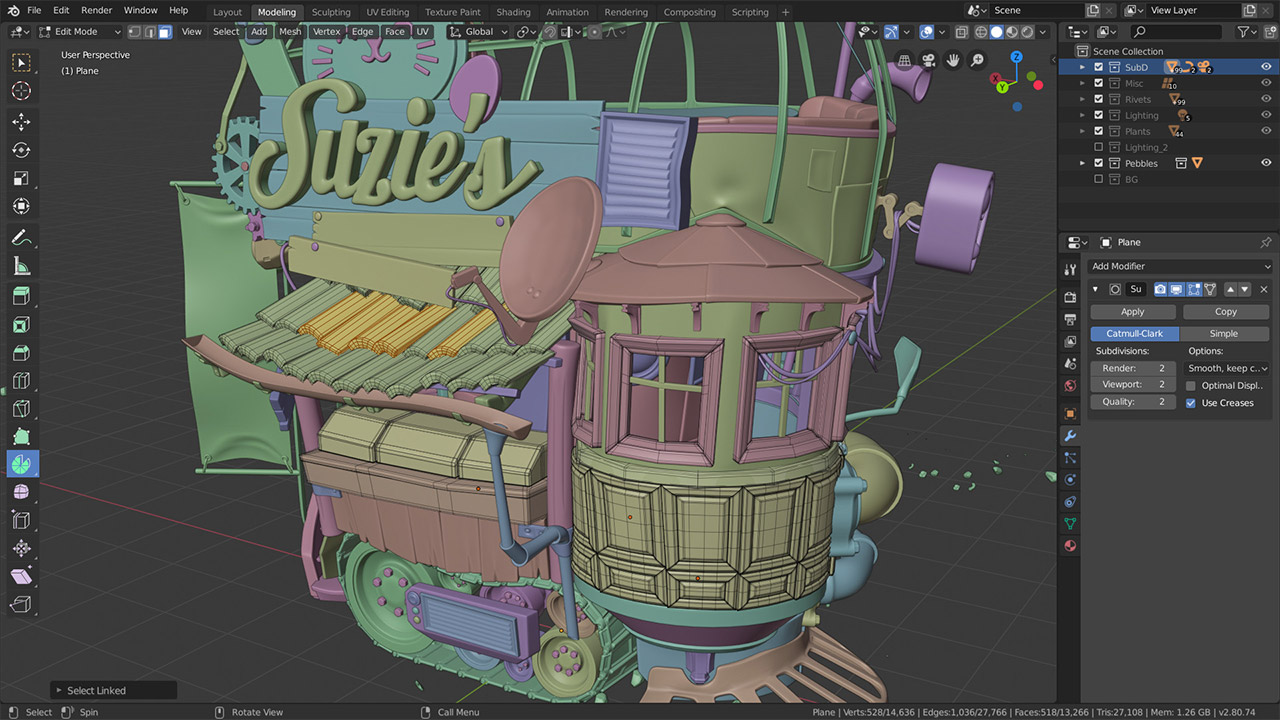Phasmophobia is an immersive game that becomes even more enjoyable in virtual reality (VR). However, some users have reported issues with the Oculus Quest microphone not working in the in game chat. If you’re facing this problem, here’s a simple guide to help you resolve it.
Step by Step Guide On How I Fixed My Oculus Quest Microphone Issue in Phasmophobia
1. Launch Phasmo In Standard Mode (Do Not Launch VR Mode):
2. While In The Main Menu Navigate To Options:
3. After Selecting The “Options” Tab, Select Audio
4. Find The “Audio” Section And Adjust Microphone Settings To Your Oculus Quest VR/Any Other Headset You May Be Using As The Default Microphone.
5. Apply Changes
You May Now Enjoy Phasmophobia In VR
Additional Tips:
Make sure your Oculus Quest firmware and Phasmophobia are up to date.
Check your Oculus Quest microphone permissions.
Restart your Oculus Quest headset if the issue persists.
Conclusion:
By following these steps, you should be able to resolve the Oculus Quest microphone issue in Phasmophobia. Enjoy the game with fully functional in-game chat during your VR experience!