As a voluminous Hogs Of War fan, I’ve noticed that Hogs Of War on PC is wavering in terms of guides and tutorials to help set up the game for Windows 10. As someone who has nearly 10,000 hours in Hogs Of War, I wanted to present a finding I had discovered to get it running for me on Windows 10. Now, bearing in mind there are plenty of other tutorials on the guides section, in terms of Windows 10. However this was the one that worked for my computer specifically, so overall results will be dependent on the PC itself. But without further ado, let me show you what I did.
How to Install Hogs of War in Windows 10
So, first you’ll need to go the following link, addressed below:
Next, scroll down to the Files for Hogs of War and select the “Hogs Of War – Widnwos 10 Fix” file. Click ‘Free Download’ at the top. There will be a timer, in order for the website to locate the files to you. Once that’s done, you’ll want to click “Download from Metro”. A download file, called “hogsofwarwin10fix” should start to process.
Once that’s done you’ll need to extract the files to a temporary space, say a desktop or folder.
These are the contents found in the extracted file. I have noticed that there is the file “Lisez Moi”, which leads to a guide published a little while ago by another user. Which may well lead me to believe that this may be linked to another patch from a very long time ago. However I will stress/advise this patch was created in 2021, so a little more recently than some of the others.
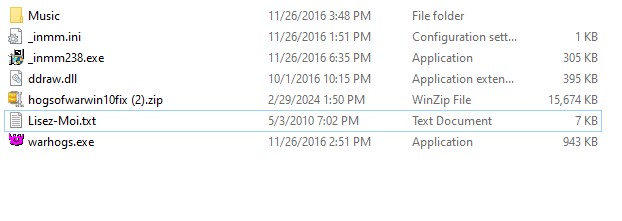
Once you have extracted the files you’ll need to transfer them over to your main Hogs Of War portal via Steam, by going to Steam > steamapps > common > HogsofWar.
You can either copy the files or transfer them straight away. Once you do that, you’ll need to replace the files.
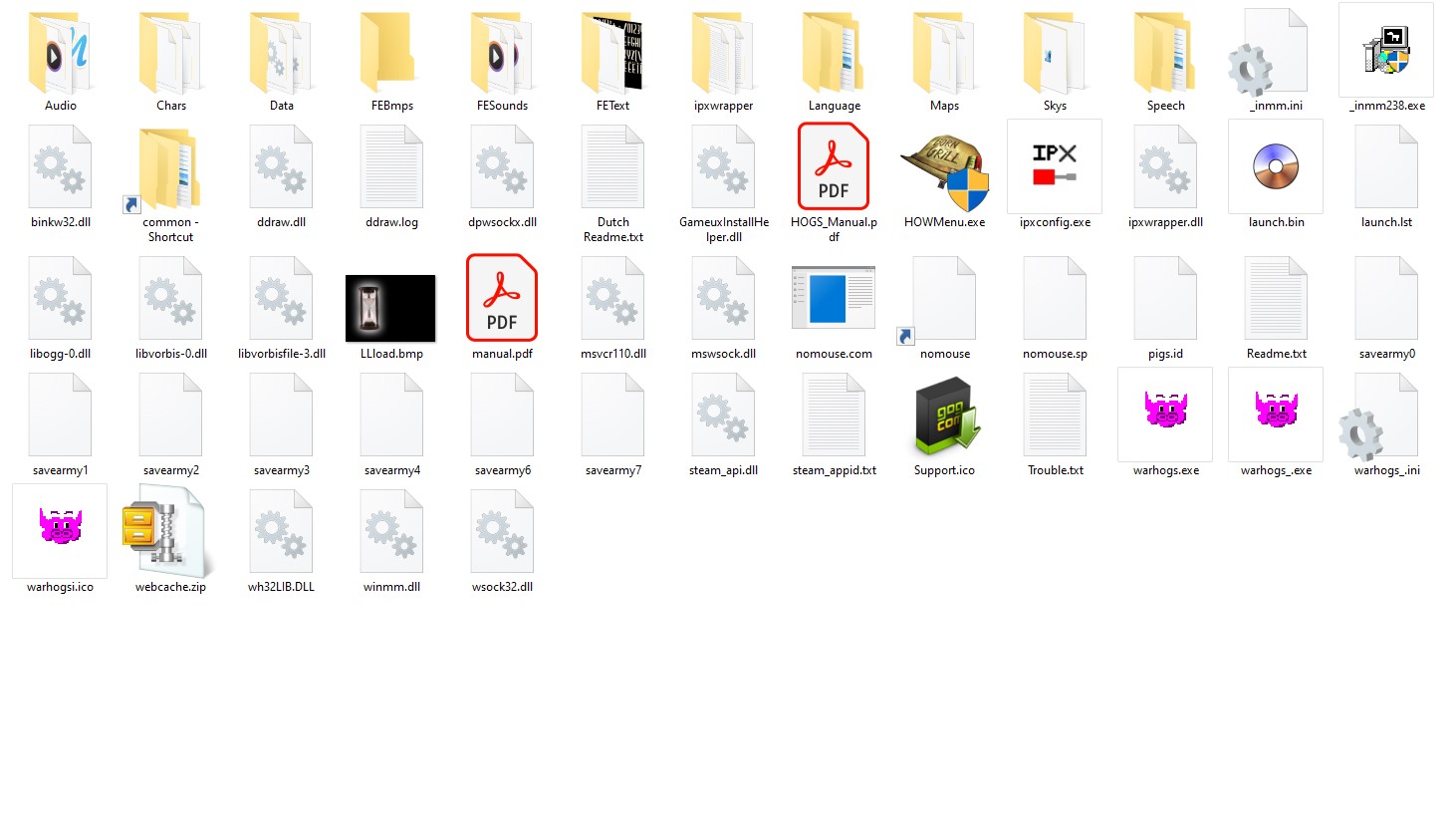
Something that I had to do in order for my Hogs of War game to run a little more smoothly, was change the compatibility mode. For me I changed it from Windows 95 to Windows 8.
Now, this worked for my PC specifically, because I’m running a specific version of Windows 10, and it might not work for another one necessarily. So if needs be, experiment with the compatibility settings to see which ones work best for you.
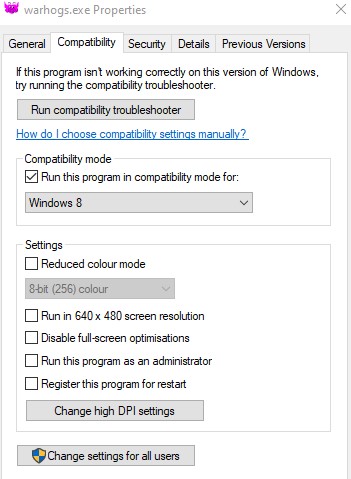
If everything goes accordingly, and you’re able to boot up the game, then you’re in.
The only thing to notate with this patch is that there is a somewhat notable slowdown on certain menus, one of which being the local multiplayer lobby screen (when you’re selecting the amount of players and/or CPU’s).
Now before I wrap this guide up, I will just say two things;
- One, this worked for my PC specifically. So, depending on the components of another PC, you may need to tinker/experiment with a few assets beforehand (again, changing the compatibility was my breakthrough).
- And two, I do have access to the original app as well through Steam and can access it normally.
However, I’ve noticed not everyone can do that. Again, I’m on a very specific version of Windows 10, which has granted me normal access through Steam. I mainly use this version described here, say if I want to record some footage for various purposes.


