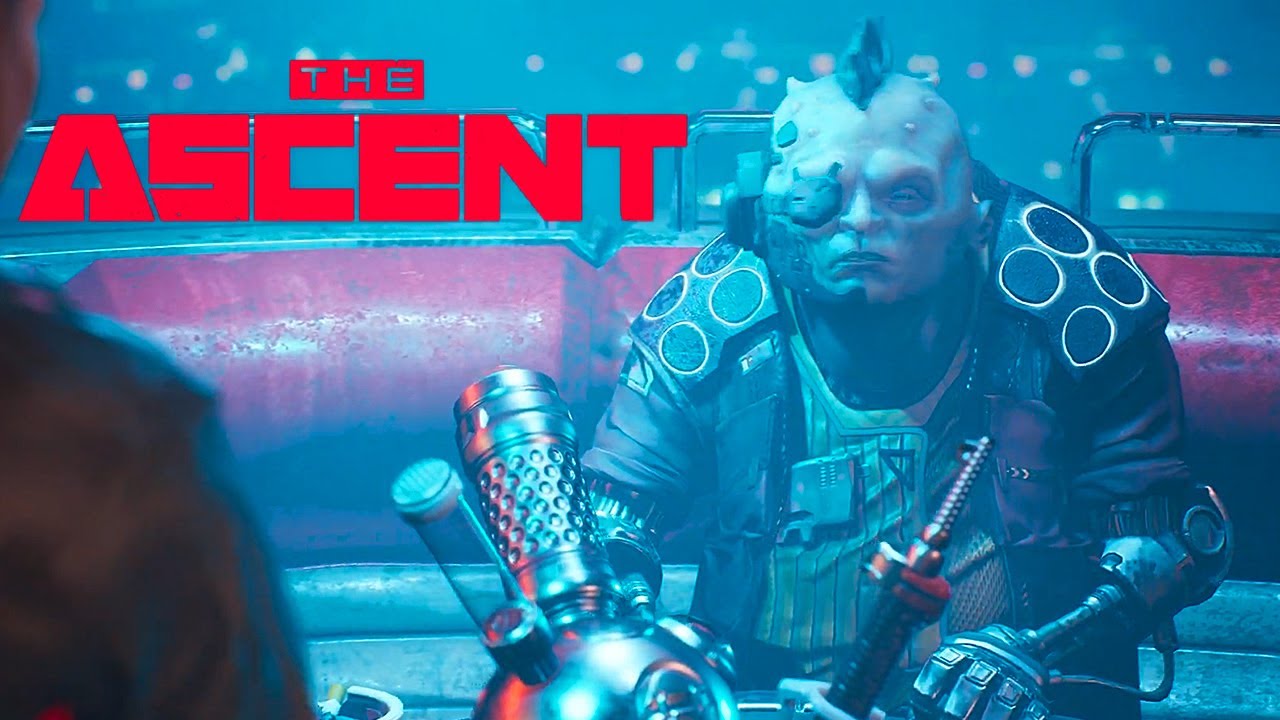This guide will show you how to use the Third Hot-bar in The Bloodlines. I’ve been seeing a lot of people ask how to use it and I took upon myself to figure it out and I did.
How to do it


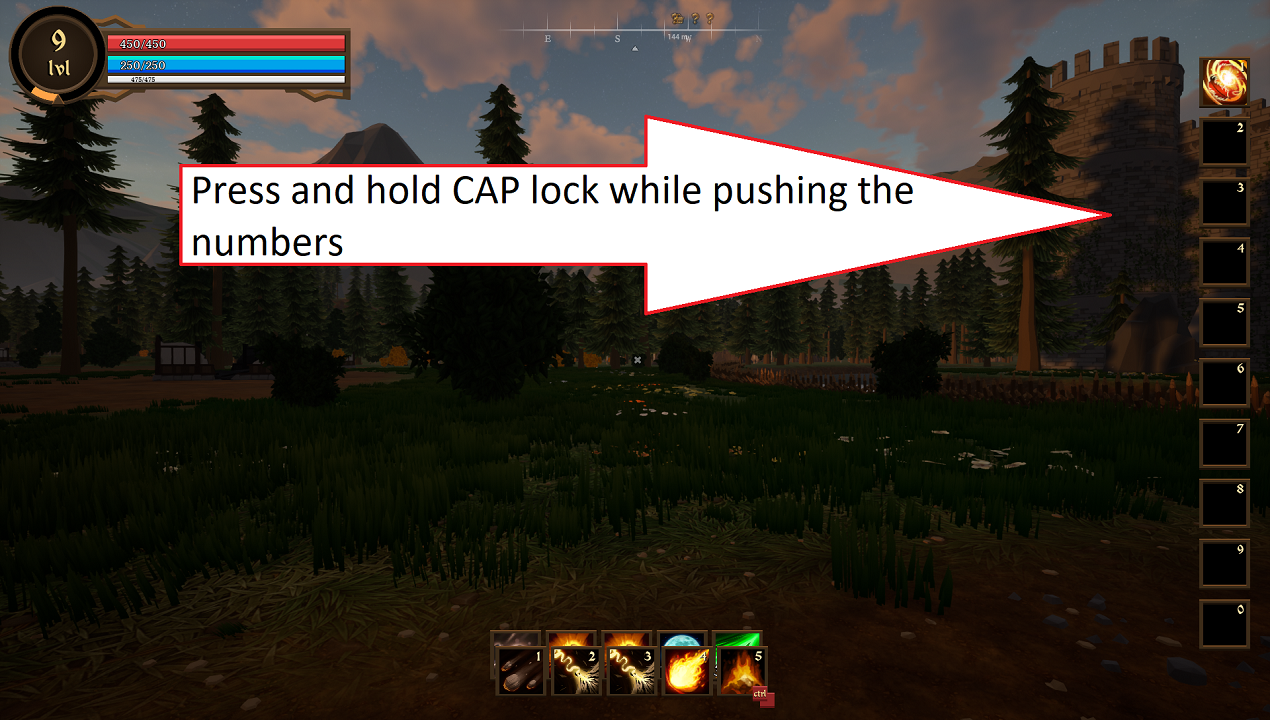

If you don’t want to look at the pictures here’s how to do it.
First you will notice when opening up your spell book you see the third hotbar (I say third cause the second and first are in front of your screen and can be switched between each other by pressing Control) and start putting spells on it, only to be confused when closing the spell book you can’t access them anymore, and so you think its bugged or not in use. However thats not the case here! theirs a hidden Hotkey not labeled in the option menu at all for this. If you press and hold the Cap lock you can then see the third Hotbar pop up and when pressing 1 through 0 you’ll be able to use the spells you assigned to it. I hope this helps all of you out!