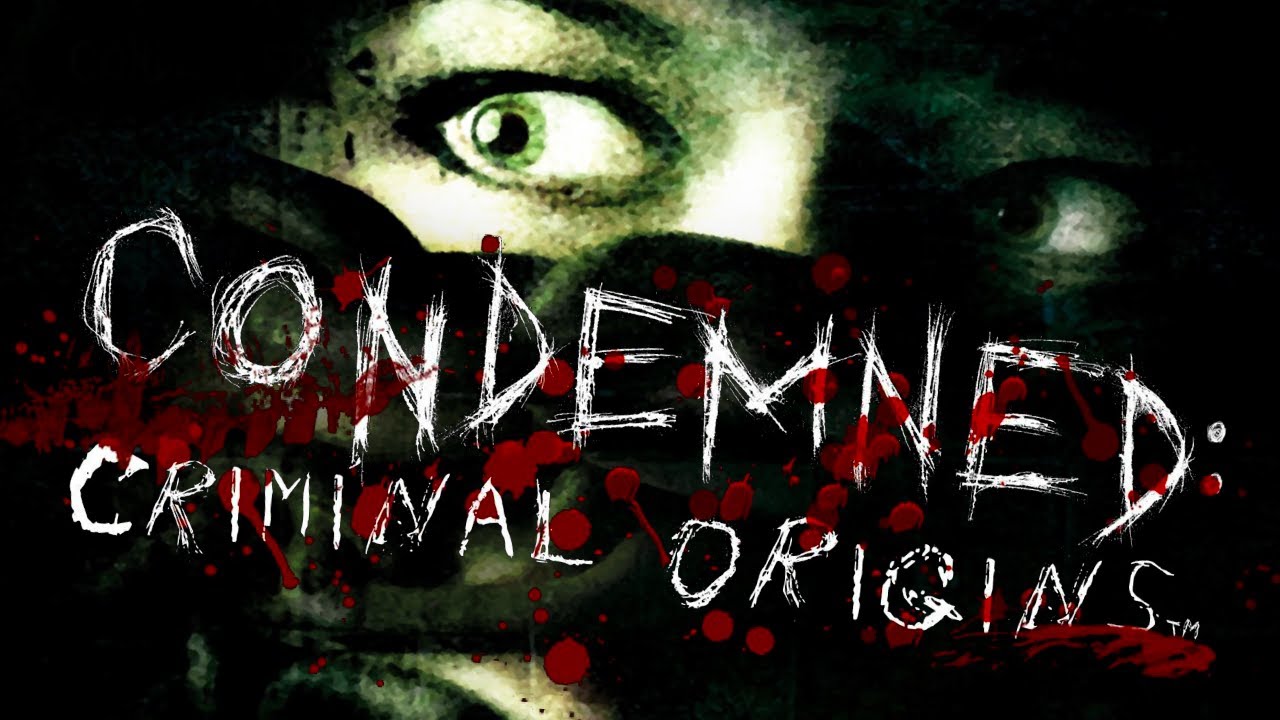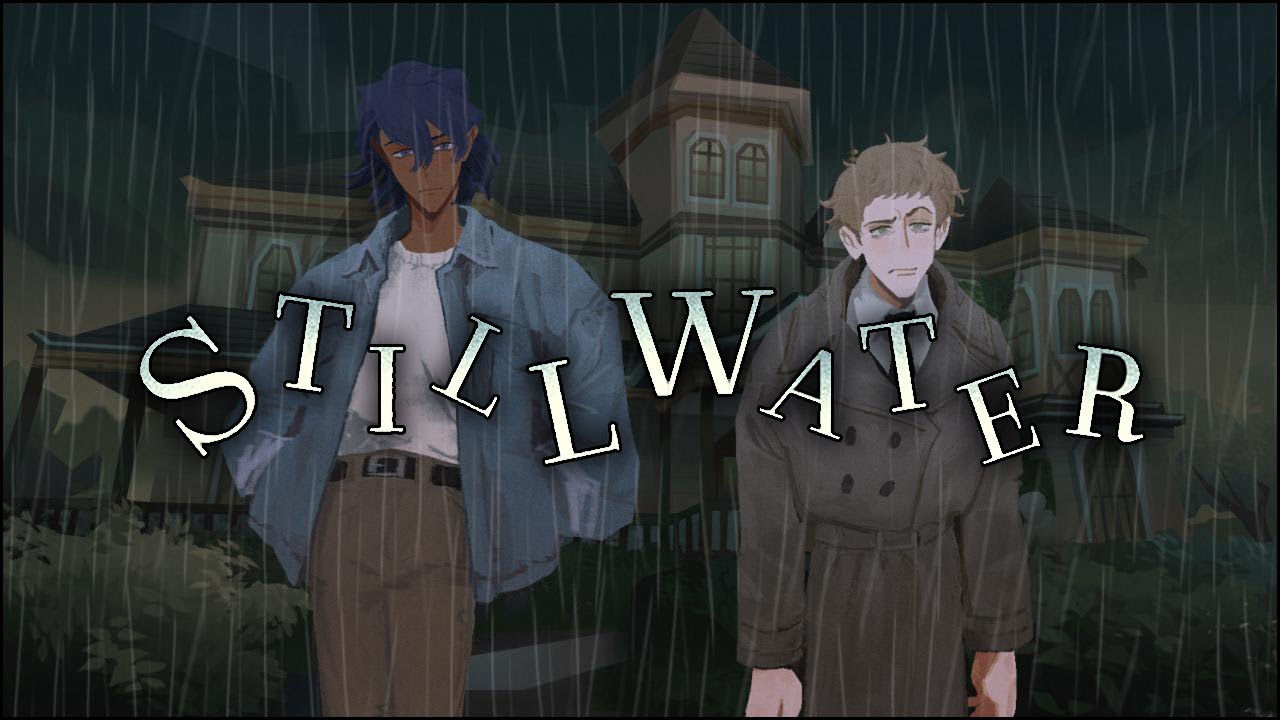Are you planning to play as a robot vacuum cleaner on a quest for vengeance? If so, this guide will be showing you the complete list of Justice Sucks controls for Windows PC. JUSTICE SUCKS: Tactical Vacuum Action is a stealth-action video game developed by Samurai Punk.
JUSTICE SUCKS Controls
Before we get started, be reminded that you can change and remap the following Justice Sucks key bindings and shortcuts. You can remap these default controls by going to the Options menu > Controls tab > click the Customize Controls button.
| General | |
| Hack Mode | Q |
| Dash | Shift |
| Ability 1 | 1 |
| Ability 2 | 2 |
| Ability 3 | 3 |
| Map | Tab |
| Movement | |
| Move Forward | W |
| Move Backward | S |
| Move Left | A |
| Move Right | D |
| Normal Mode | |
| Suck | Right Mouse Button |
| Shoot | Left Mouse Button |
| Honk | Spacebar |
| Interact | F |
| Hack Mode | |
| Hack Trap / Select Target | Left Mouse Button |
| Ping Trap | Right Mouse Button |
| Cancel Mode | Esc |
| UI | |
| Tab Left | Q |
| Tab Right | E |
| Up | W |
| Down | S |
| Left | A |
| Right | D |
And this is everything that you need to learn about the default JUSTICE SUCKS: Tactical Vacuum Action key bindings and shortcuts. Feel free to let us know in the comments below if you have any suggestions to improve this guide.