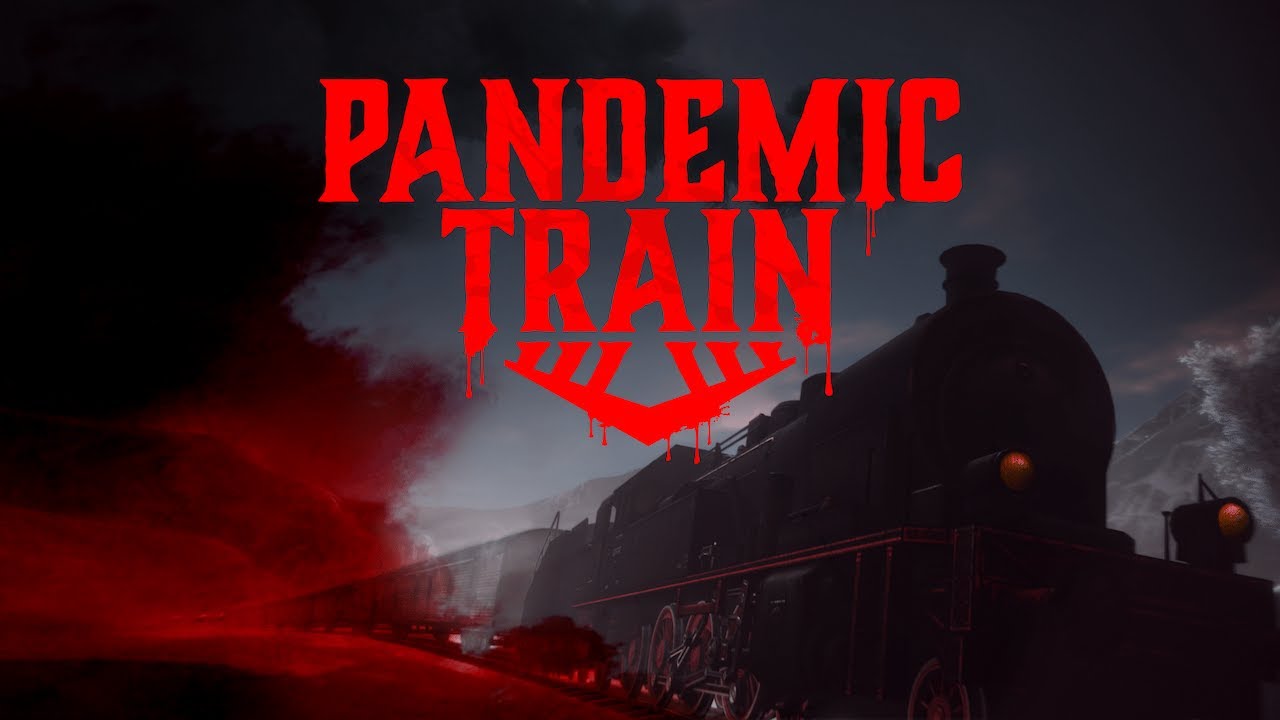Obscurity: Unknown Threat is a horror shooter game developed and published by Obscure Creations. In the game, you will be fighting a lot of enemies for your survival, which is why you should at least learn the basic controls of the game. This guide will show you the complete list of Obscurity: Unknown Threat controls to help you get started.
Obscurity: Unknown Threat Controls
The following are the default Obscurity: Unknown Threat key bindings. You can change these default controls in the settings menu of the game.
| Action | Key |
|---|---|
| Movement | W A S D |
| Use | F |
| Use or Reload | |
| All Chat | Y |
| Team Chat | U |
| Drop Weapon | . |
| Status | Left Alt |
| Chest Light | T |
| Jump | Spacebar |
| Change Stance | |
| Crouch (Toggle) | C |
| Crouch (Hold) | |
| Prone | Left Ctrl |
| Sprint | Left Shift |
| Slow Walk (Hold) | Caps Lock |
| Lean Left | Q |
| Lean Right | E |
| Fire | Left Mouse Button |
| Aim | Right Mouse Button |
| Melee | V / Middle Mouse Button |
| Reload | R |
| Change Fire Mode | X |
| Change Fire Mode or Zoom | |
| Change Weapon | |
| Next Weapon / Zoom | Mouse Wheel Up |
| Previous Weapon / Zoom | Mouse Wheel Down |
| Primary Weapon | 1 |
| Secondary Weapon | 2 |
| Gadget 1 | M3 |
| Gadget 2 | Z |
| Gadget 3 | 3 |
| Gadget 4 | 4 |
| Unarmed | 5 |
| Pause Menu | Esc |
As you can see from the controls listed above, there are some actions that don’t have any assigned keys. In this case, we recommend that you assign your desired keys for these actions.
This concludes our Obscurity: Unknown Threat controls guide. In case we missed any important key controls in the game, please don’t hesitate to let us know.
As of the making of this guide, Obscurity: Unknown Threat is yet to be officially released. However, you can test the game by joining the list of beta testers. Learn more about the game here.