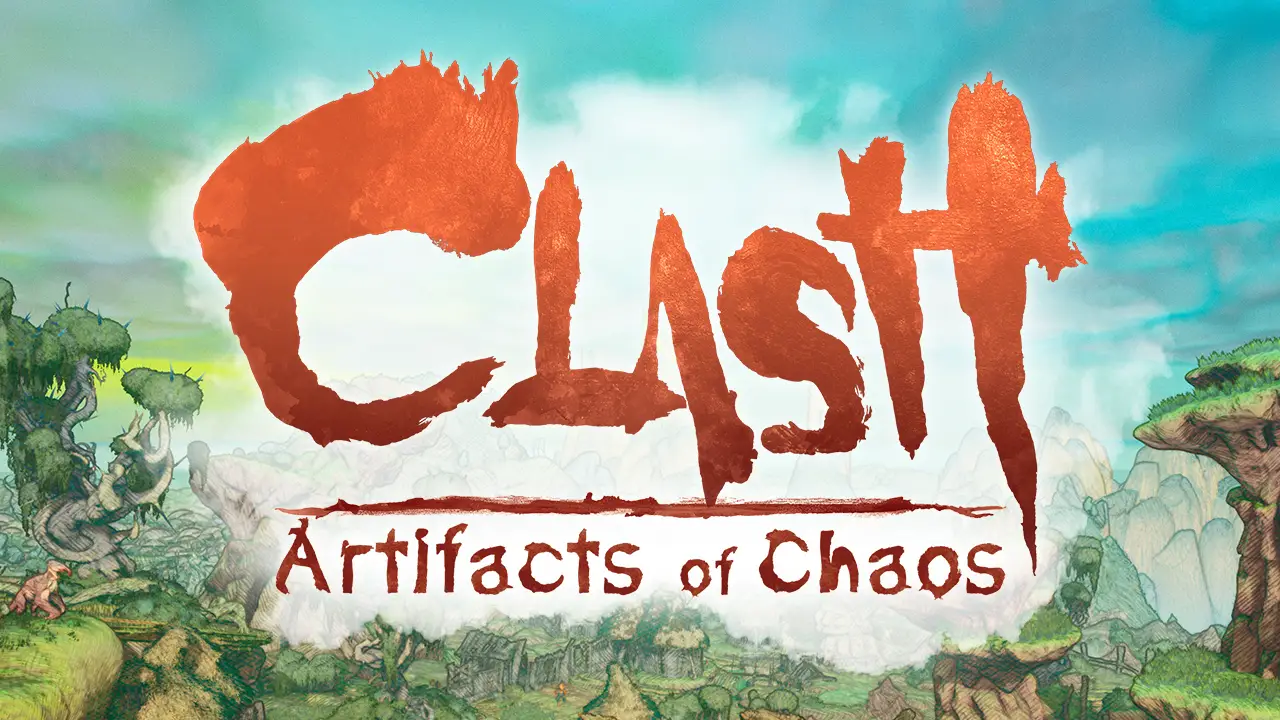This guide will be showing you the default RimWorld keyboard controls for PC. Please note that you can modify these buttons by simply going to the settings menu of RimWorld.
RimWorld Keyboard Controls
| Action | Key |
|---|---|
| Move Forward | W or Arrow Up |
| Move Left | A or Arrow Left |
| Move Backward | S or Arrow Down |
| Move Right | D or Arrow Right |
| Double Scroll Speed | Shift + W, A, S, or D Sift + Arrow Up, Left, Down, or Right |
| Zoom In | Page Down |
| Zoom Out | Page Up |
| Closes any open dialogue or opens the Game Menu | Esc |
| Pause / Unpause | Spacebar |
| Toggle architect tab | Tab |
| Toggle work tab | F1 |
| Toggle schedule tab | F2 |
| Toggle assign tab | F3 |
| Toggle animals tab | F4 |
| Toggle wildlife tab | F5 |
| Toggle research tab | F6 |
| Toggle quests tab | F7 |
| Toggle world tab | F8 |
| Toggle history tab | F9 |
| Normal speed | 1 |
| 3x speed | 2 |
| 5x speed | 3 |
| Ultra fast speed (Dev mode only) | 4 |
| Rotate object | Q or E |
| Toggle screenshot mode (turns on/off HUD elements) | F9 |
| Take screenshot | F10 |
| Select next/previous colonist | , or . |
| Use with left mouse to select multiple items | Shift |
| Use with right mouse to queue colonist actions | Shift |
| Select next item in square | Numpad |
| ×10 (For any number field, multiplies the increment/decrement button by 10) | Ctrl |
| ×100 (For any number field, multiplies the increment/decrement button by 100) | Shift |
| ×1000 (For any number field, multiplies the increment/decrement button by 1000) | Shift + Ctrl |
| Select pawn, item, object | Left Mouse Button |
| Select all of same type on screen | Left Mouse Button (Double Click) |
| Draw square to select multiple items | Left Mouse Button (Drag) |
| Open context menu for an object, when applicable. | Right Mouse Button |
| Zoom In/Out | Mouse Scroll Wheel |
Did we miss any control keys for RimWorld? Please let us know in the comments below and we will update this RimWorld controls guide.