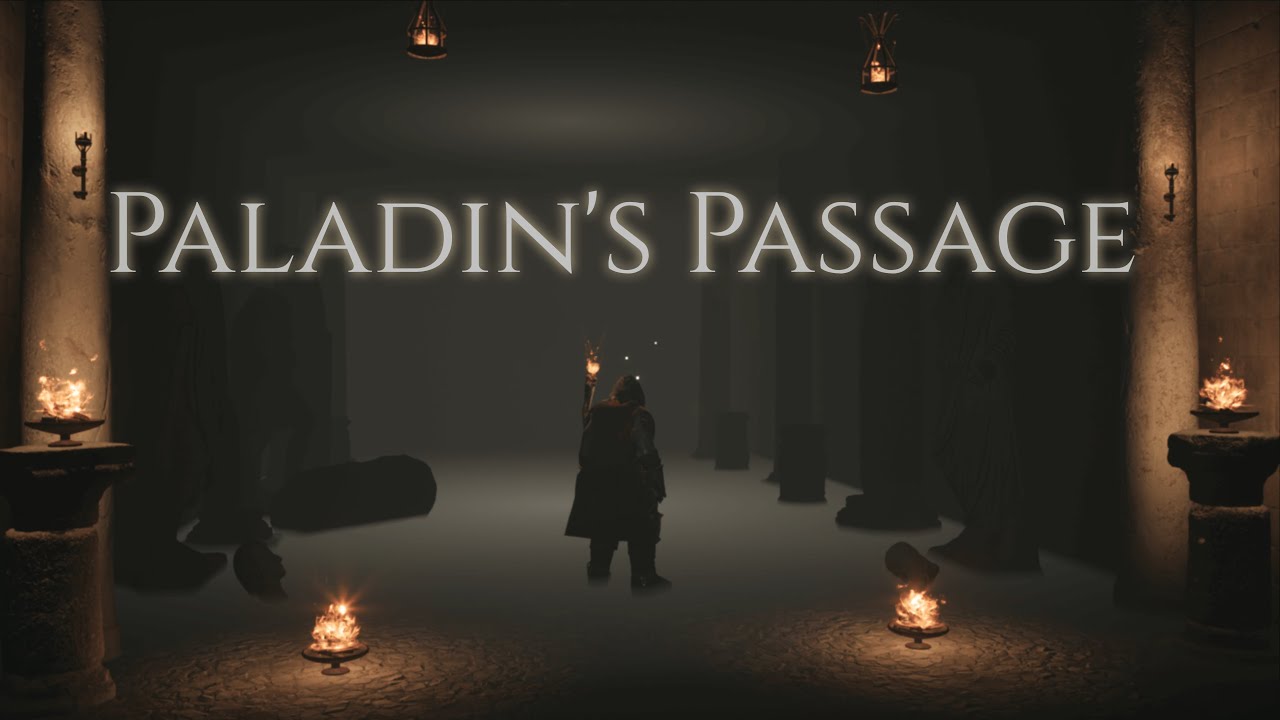This guide provides instructions on how to regain the functionality of specific mods, restore the pre-patch executable to enable multiplayer chat in the menu (please note that messaging has not been tested), resolve the issue of missing cannon sounds, automatically skip intro logos, and alter the main menu video color to blue, as it was in the initial release.
Options
Here are alternative versions of the fixes/patches for the game:
- To restore the functionality of mods like The Great War mod that require the presence of pre-patch pack files, you can add dummy files to the game’s “data” folder.
- You can restore the pre-patch executable, which will bring back multiplayer chat in the menu and fix the issue of missing cannon sounds. Please note that this feature has not been thoroughly tested. Keep in mind that multiplayer can only be played with others using the same “old” version of the game. Additionally, this fix may not be compatible with 12th and 13th generation Intel CPUs.
- An option is available to automatically skip the intro logos when launching the game.
- Another modification you can make is changing the main menu video color to blue, similar to the color used in the initial release.
Installation
Please follow these instructions after downloading the files from the provided link:
- Ensure that you have the latest version of the game installed.
- If you have recently switched to the “Mac” beta version, make sure to opt out of this beta.
- Extract the contents of the downloaded archives in the correct order (1 -> 2 -> 3 -> 4, or the All-in-One version) into the main NTW game folder.
- To locate the main game folder, right-click on the game in your Steam library. Then, select the “Properties…” option and navigate to either the “Local Files” or “Installed Files” tab (depending on your version of the Steam client). Finally, click on the “Browse…” button.
Removal
To restore the game without verifying the game files, please follow these steps:
- Open the game’s “data” folder and delete any pack files that start with the word “patch”.
- If you have used either option 2 or the AIO patch, you will also need to download the “Backup.zip” file. Extract the contents of this archive into the main NTW game folder.
Conclusion
We welcome your questions, suggestions, and feedback. If you have any inquiries or need information regarding whether option 2 works on the latest Intel CPUs, please feel free to leave a comment. We appreciate your engagement and will be happy to assist you.