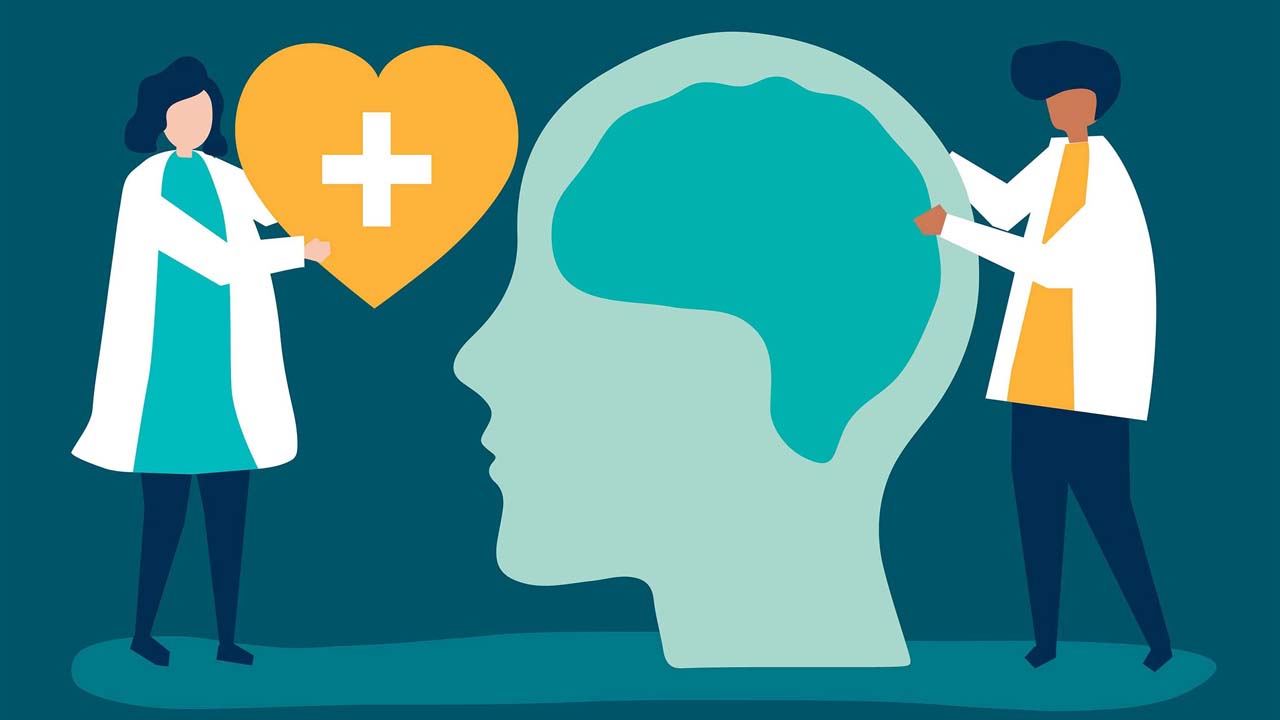The split command in Linux is a command line utility used for splitting a large file into smaller files. This can be useful for a variety of reasons, such as reducing the size of a large file for easier storage or sharing, or for dividing a file into smaller chunks that can be processed separately.
To use the split command, you simply specify the input file and the size of the output files as follows:
split [OPTION]... [INPUT [PREFIX]]
For example, to split a file called large_file.txt into smaller files that are each 100MB in size, you would use the following command:
split -b 100M large_file.txt
This would create a series of files called xaa, xab, xac, and so on, each containing a portion of the original file.
The split command also allows you to specify a prefix for the output files, so instead of using the default xaa, xab, xac, etc. naming scheme, you could specify your own prefix as follows:
split -b 100M large_file.txt my_file_prefix_
This would create files called my_file_prefix_aa, my_file_prefix_ab, my_file_prefix_ac, and so on.
The split command has many other options and capabilities, such as the ability to split a file based on a specified number of lines rather than a specific file size, or the ability to split a file into equal-sized chunks rather than a specified size. To learn more about the split command and all of its options, you can consult the command’s manual page by using the man command. For example, to view the manual page for the split command, you would use the following command:
man split
What is the split command in Linux?
- The
splitcommand in Linux is a command line utility used for splitting a large file into smaller files.
How do you use the split command?
- To use the
splitcommand, you specify the input file and the size of the output files as follows:split [OPTION]... [INPUT [PREFIX]]. For example, to split a file calledlarge_file.txtinto smaller files that are each 100MB in size, you would use the following command:split -b 100M large_file.txt.
Can you specify a prefix for the output files?
- Yes, the
splitcommand allows you to specify a prefix for the output files. For example, to use the prefixmy_file_prefix_for the output files, you would use the following command:split -b 100M large_file.txt my_file_prefix_. This would create files calledmy_file_prefix_aa,my_file_prefix_ab,my_file_prefix_ac, and so on.
Can the split command split a file based on a specified number of lines?
- Yes, the
splitcommand has the ability to split a file based on a specified number of lines rather than a specific file size. To do this, you can use the-loption followed by the number of lines to split the file on. For example, to split a file calledlarge_file.txtinto smaller files that each contain 1000 lines, you would use the following command:split -l 1000 large_file.txt.
Can the split command split a file into equal-sized chunks?
- Yes, the
splitcommand has the ability to split a file into equal-sized chunks. To do this, you can use the-noption followed by the number of equal-sized chunks to create. For example, to split a file calledlarge_file.txtinto 10 equal-sized chunks, you would use the following command:split -n 10 large_file.txt.