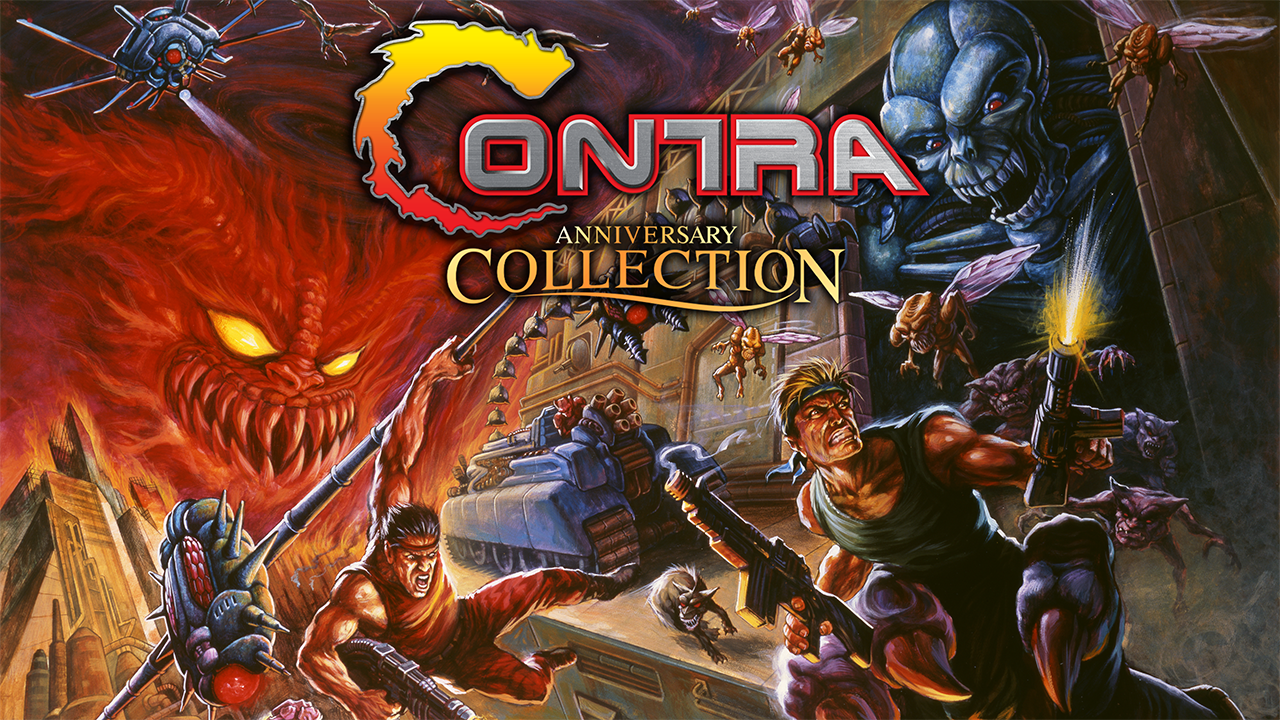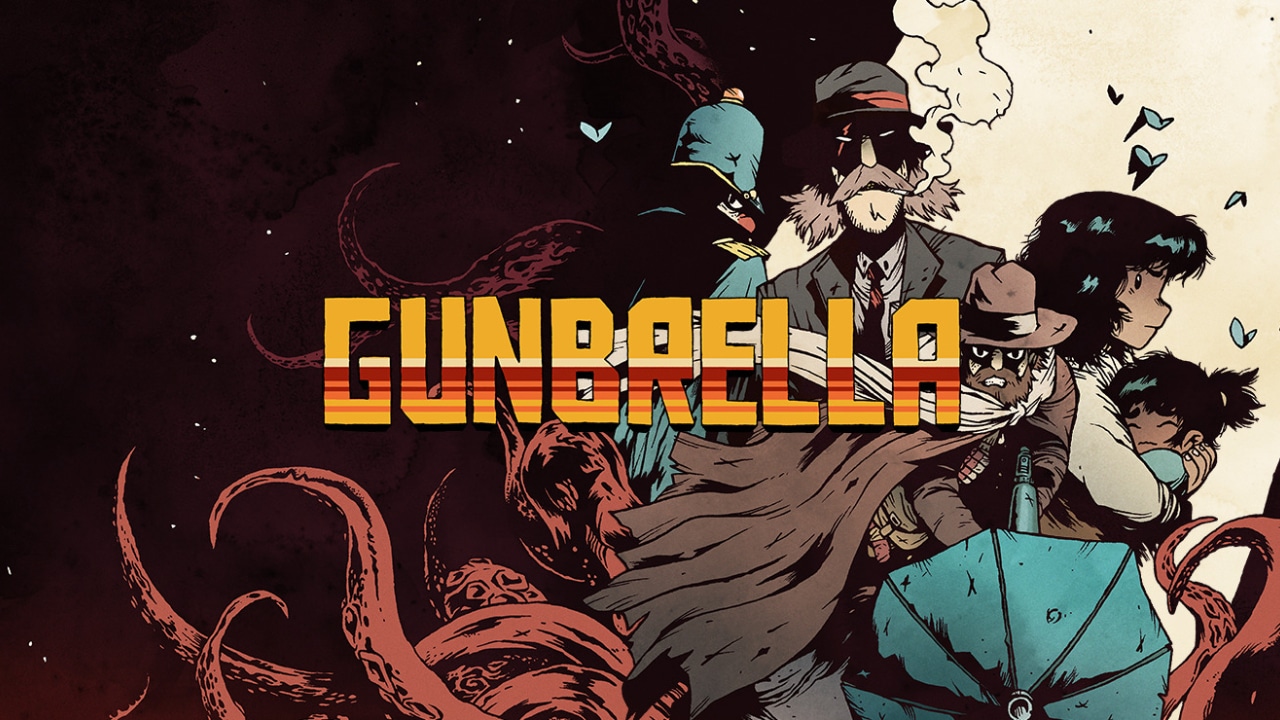Catnip Studio has finally released their newest 2D action video game, Yeomna: The Legend of Dongbaek. In the game, you will be playing as a half-demon exorcist and fighting against the enemies from the underworld.
With all the threats that you are about to encounter, you should be aware of the game’s basics. This guide will show you the list of Yeomna controls to help you get started in the game.
Yeomna: The Legend of Dongbaek Controls
There are several actions that can be performed in the game, which means that there are also lots of controls that you need to remember. Below, you can find the list of the Yeomna key bindings and shortcuts.
| Function | Key |
|---|---|
| Move Left | Left Arrow |
| Move Right | Right Arrow |
| Move Up (Special) | Up Arrow |
| Move Down (Special) | Down Arrow |
| Sword Attack | Left Mouse Button / Esc |
| Gun Attack | Right Mouse Button / C |
| Dodge (Front roll in cat form) | Middle Mouse Button / X |
| Jump | Space |
| Shapeshift | Left Shift / R |
| Open / Close Menu | X |
| Move Left in Chapter of Knowledge Tab | A |
| Move Right in Chapter of Knowledge Tab | D |
| Move Left in Menu | Q |
| Move Right in Menu | E |
| Open / Close Map | Tab |
| Return to Title | Esc |
Apart from the mouse and keyboard support, the game also has full controller support. This only means that you can use a gamepad controller to enjoy Yeomna: The Legend of Dongbaek.
Check out the default in-game gamepad controls screenshot below:
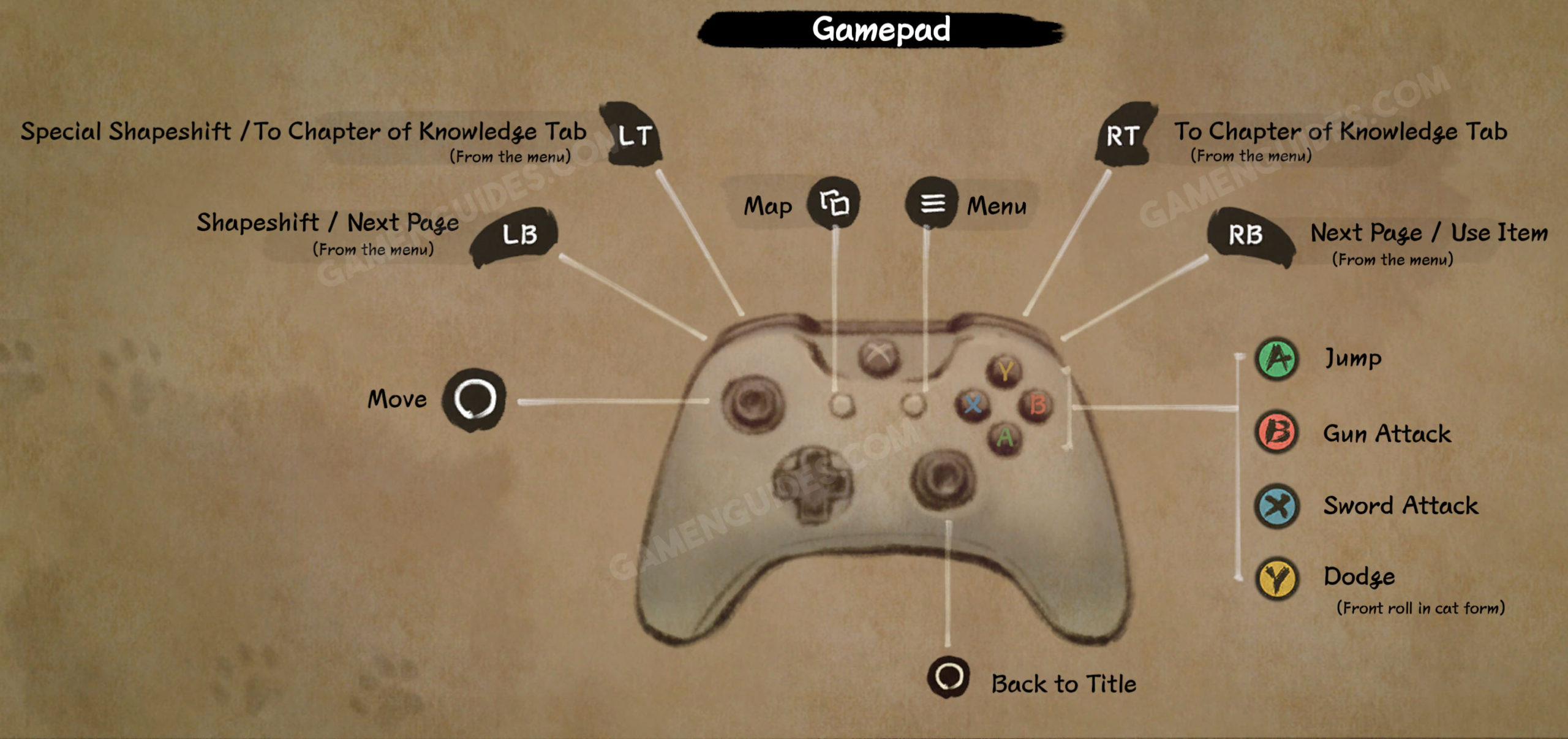
This concludes our Yeomna controls guide. In case we missed any important details, please don’t hesitate to let us know.
Good luck!