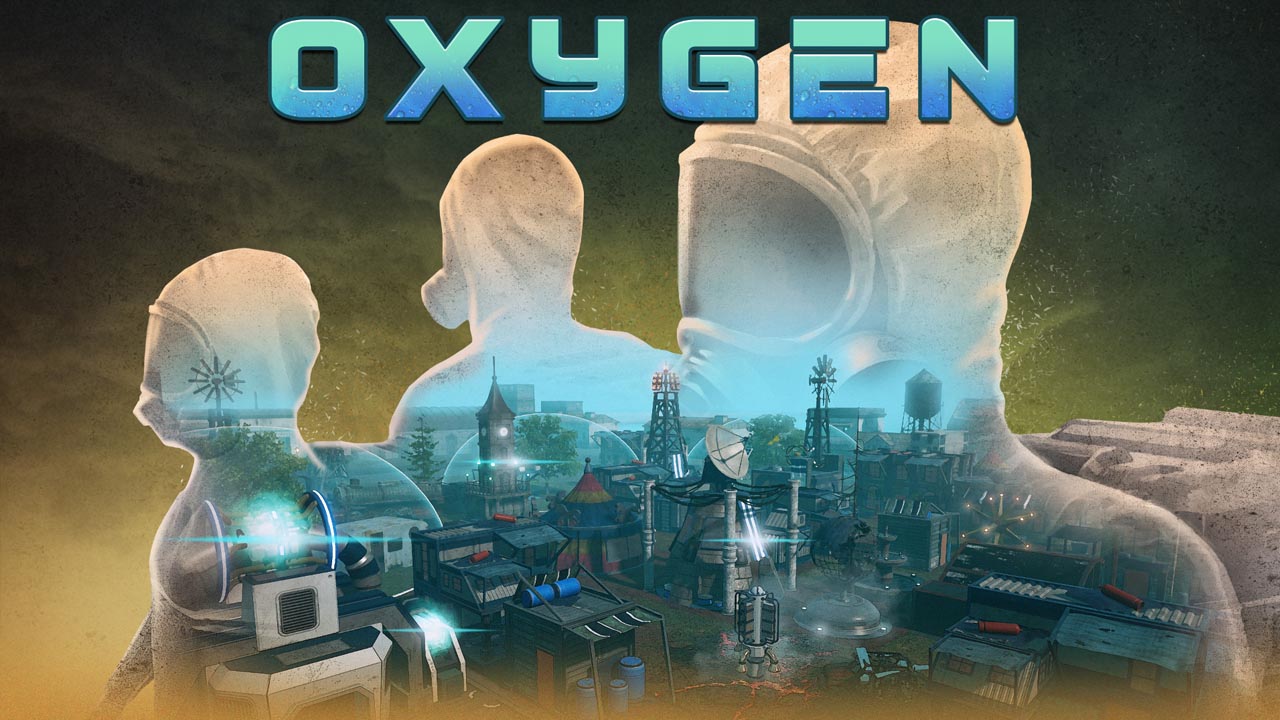Oxygen keyboard and mouse controls for Windows PC. Oxygen is a survival city-builder video game developed by Turquoise Revival Games. The game is yet to be officially released and the demo version, Oxygen: First Breath, is now available for download for free.
Oxygen Controls
The following are the default Oxygen key bindings. To change these default controls, go to Options > Controls tab.
| Action | Key |
|---|---|
| Move Forward | W |
| Move Down | S |
| Move Left | A |
| Move Right | D |
| Turn Left | Q |
| Turn Right | E |
| Pause | Spacebar |
| Normal Speed | 1 |
| Fast Game Speed | 2 |
| Fastest Game Speed | 3 |
| Focus Oxygen Center | F |
| Research Center | M |
| Radar | J |
| Signal Tower | K |
| Toggle UI | B |
| Vote of Confidence | C |
| Help | H |
| Event Log | Z |
| Buildings | B |
| Dismantle Building | V |
| Statistics | N |
| Oxygen Sufficiency | 9 |
| Energy Consumption | 0 |
| Tasks | X |
| Zoom In | Num + |
| Zoom Out | Num – |
| Quick Save | F5 |
| Ruins | G |
| Pause Menu | Esc |
Note that the listed controls are the same controls for Oxygen: First Breath.