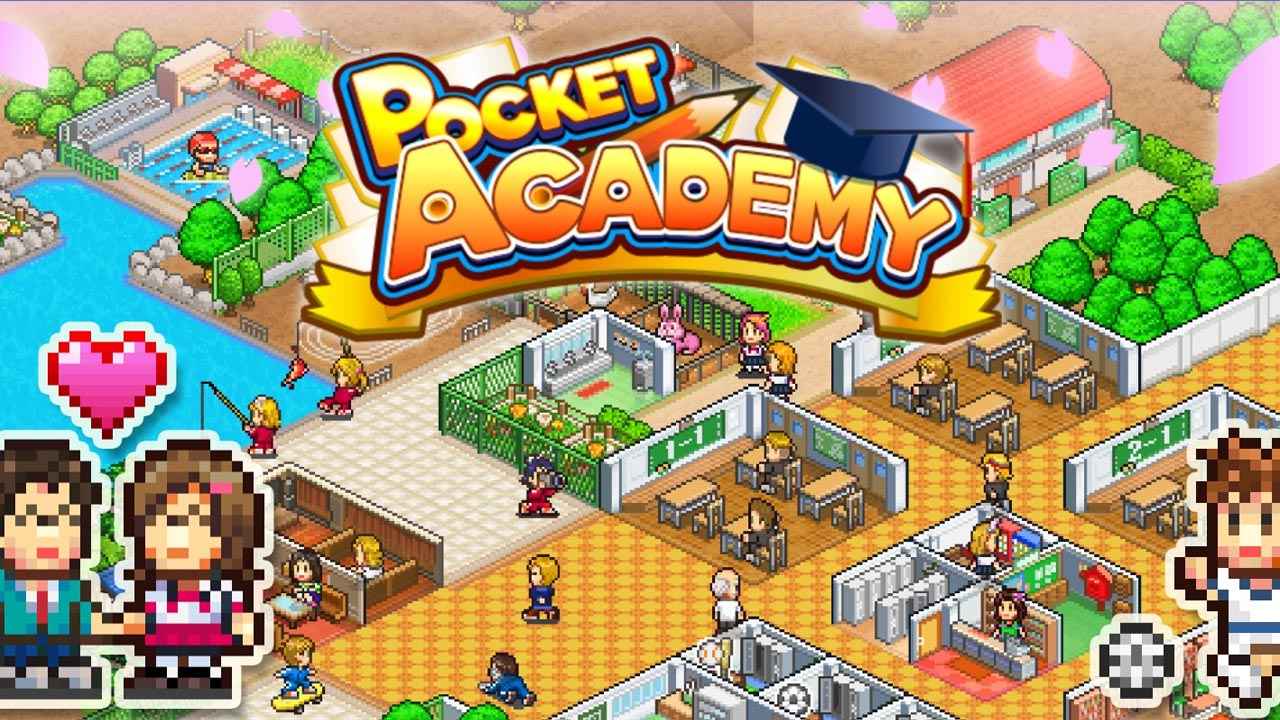Planning to play Persona 5 Strikers? If yes, then you should get yourself familiar with the Persona 5 Strikers keyboard controls to make things easier in the game. Below is the complete list of controls for Persona 5 Strikers on PC.
Please note that these are the default Persona 5 Strikers PC keyboard controls and you have the option to customize them.
Persona 5 Strikers Control
Common
| Move Forward | W |
| Move Backward | S |
| Move Left | A |
| Move Right | D |
| Walk | Right Shift |
| Menu/Skip | 2 |
| Map | 1 |
| Lock-On | E |
| Auto (Dialogue) | O |
| Move Camera Left | J |
| Move Camera Right | L |
| Move Camera Back | K |
Battle
| Standard Attack | B |
| Special Attack/Ambush | H |
| Phantom Dash/All-Out Attack/Interact | N |
| Phantom Dash (Shortcut) | 3 |
| All-Out Attack (Shortcut) | 4 |
| Showtime | H+N |
| Jump | Space |
| Summon Persona | Left Ctrl |
| Gun/Reset Camera | Left Shift |
| Dodge/Dash | Left Alt |
| Third Eye | Tab |
| Baton Pass Up | X |
| Baton Pass Left | Z |
| Batton Pass Right | C |
| Auto-Recovery | V |
| Showtime (Shortcut) | T |
System
| Confirm | Space |
| Cancel | N |
| Save/Fast Forward | H |
| Log | B |
| Toggle Control R1 | Left Ctrl |
| Toggle Control R2 | Left Alt |
| Toggle Control L1 | Left Shift |
| Toggle Control L2 | Tab |
| Move Cursor Up | X |
| Move Cursor Down | V |
| Move Cursor Left | X |
| Move Cursor Right | C |
And that’s all for this Persona 5 Strikers control guide. Did we miss something? Make sure to let us know in the comments below.