If you love strategy video games, Snapshot Games Inc. has the best game to offer. Phoenix Point is a turn-based strategy game where you fight against aliens and other mutants trying to conquer the world. You are one of the last remnants of mankind. Your goal is to fight these enemies and free the world.
However, it’s not an easy task to face off against these monsters. This is why you should equip yourself with the game’s basics before heading to battle. This page covers all the basic Phoenix Point controls that you need to know to help you get started.
Phoenix Point Controls
The game is currently available on PC and consoles. To start off this guide, here are the default Phoenix Point key bindings for PC. Note that you can remap these default controls in the settings section of the game.
| Action | Key |
|---|---|
| Previous Soldier / Vehicle / Target | [ |
| Next Soldier / Vehicle / Target | ] |
| Show Game Menu | Esc |
| Zoom In | T |
| Zoom Out | G |
| Confirm Action | Spacebar |
| Move Camera Up | W |
| Move Camera Down | S |
| Move Camera Left | A |
| Move Camera Right | D |
| Confirm | + |
| Confirm | – |
| Select Previous Ability | N |
| Select Next Ability | M |
| Select Ready Item 1 | 1 |
| Select Ready Item 2 | 2 |
| Select Ready Item 3 | 3 |
| Select Ready Item 4 | 4 |
| Select Ready Item 5 | 5 |
| Select Ready Item 6 | 6 |
| Select Ready Item 7 | 7 |
| Next Ready Item | X |
| End Turn | Backspace |
| Activate Ability | Spacebar |
| Enter Overwatch | V |
| Rotate Camera Counterclockwise | Q |
| Rotate Camera Clockwise | E |
| Floor Level Focus Up | Z |
| Floor Level Focus Down | C |
| Hide UI | F2 |
| Reload | R |
| Enter Shoot Mode / Shoot | F |
| Enter Free Aim | Left Shift + F |
| Open Inventory | I |
| Enter Standby Mode | Spacebar |
| Change Overwatch Cone Size | Left Ctrl + Mouse Wheel Scroll |
| Quick Move to Location | Right Mouse Button |
| Change Camera Location | Left Mouse Button + Drag |
| Perform Action | Left Mouse Button |
| Zoom Out | Mouse Wheel |
| Move Floor Level Focus | Mouse Wheel Scroll |
| Start / Stop Geoscape Time | Spacebar |
| Increase Geoscape Time Speed | + |
| Decrease Geoscape Time Speed | – |
| Show Log | Backspace |
| Friendly Weapon 1 | Q |
| Friendly Weapon 2 | W |
| Friendly Module | E |
| Enemy Hull | 1 |
| Enemy Weapon / Module 1 | 2 |
| Enemy Weapon / Module 2 | 3 |
| Enemy Weapon / Module 3 | 4 |
| Enemy Weapon / Module 4 | 5 |
| Enemy Weapon / Module 5 | 6 |
| Enemy Weapon / Module 6 | 7 |
Be reminded that some of the listed key bindings above are fixed such as the Change Camera Location, Perform Action, and more.
As mentioned earlier, the game is also available on PlayStation and Xbox. This only means that PC players can also use gamepad controllers to play Phoenix Point on PC. Below, you can find the full in-game gamepad controls screenshot. Use it as a guide if you’re playing the game using a controller.
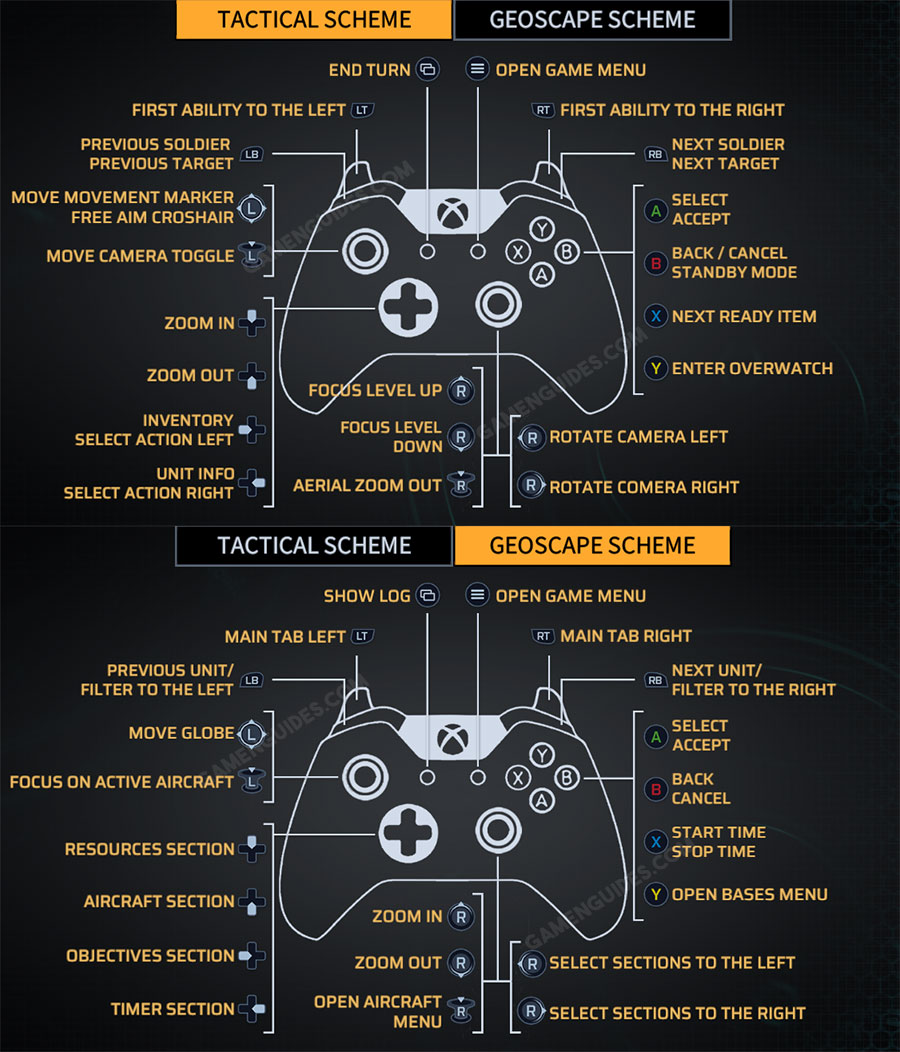
With all the listed Phoenix Point controls above, you’re now ready to start the battle and save humanity from extinction.
This concludes our Phoenix Point controls guide. In case we missed any important key controls of the game, please don’t hesitate to let us know. Good luck, soldier!



