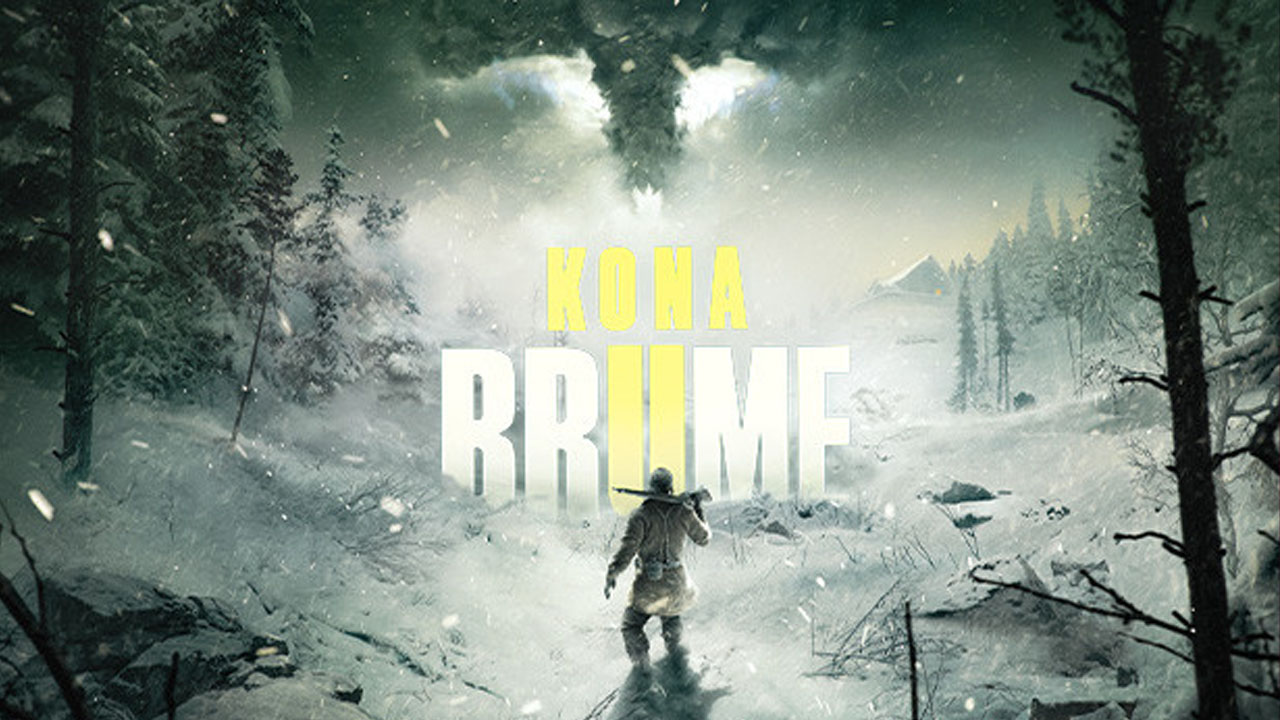Are you ready to enter and survive the underground world of Eden? Before you start your journey, this page will show you the list of all Pitch Silent controls using a mouse and keyboard or gamepad controller. Pitch Silent is an FPS survival video game developed and published by Scott Craighead. The game is available on Windows PC via Steam.
Pitch Silent Controls
The following are the default Pitch Silent key bindings. To change these default controls of the game, go to Options > Controls.
| Action | Key |
|---|---|
| Fire | Left Mouse Button |
| Aim | Right Mouse Button |
| Jump | Spacebar |
| Next Weapon | Mouse Wheel Up |
| Previous Weapon | Mouse Wheel Down |
| Open | E |
| Menu | Tab |
| Duck | Ctrl |
| Forward | W |
| Backward | S |
| Left | A |
| Right | D |
| Pause Menu | Esc |
Apart from the mouse and keyboard support, you can also play Pitch Silent by using a gamepad controller. The game already has a default setup for controllers, so all you need to do is insert your controller into the game.
You can also refer to the default controller setup below. The left part is the default for the PlayStation controller, while the right part is the default for Xbox or generic controllers.
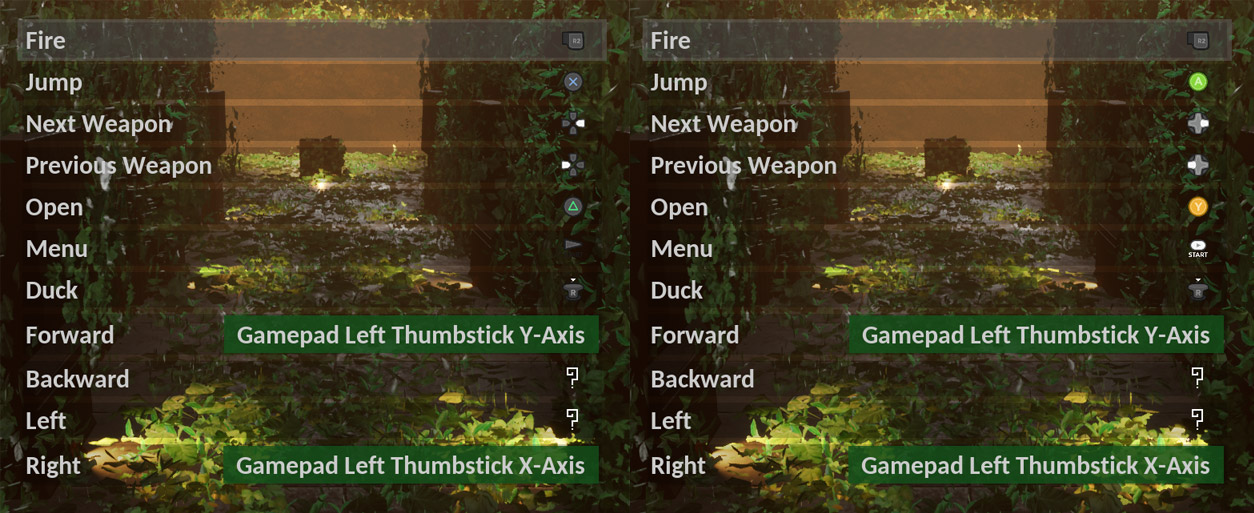
This concludes our Pitch Silent controls guide. In case we missed any important details for this guide, please don’t hesitate to let us know.