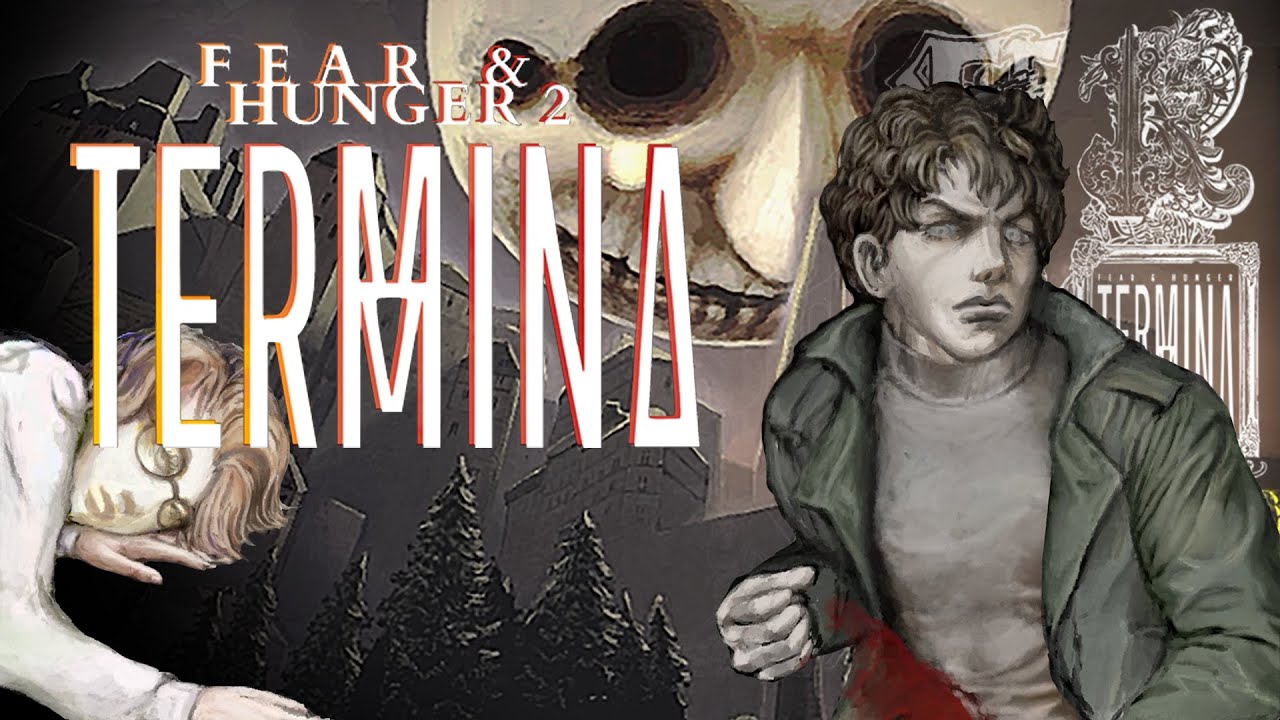This page offers the complete list of IXION controls and keyboard shortcuts. IXION is a survival city-builder game developed by Bulwark Studios. As of the moment, the game is only available on Windows PC via Steam.
IXION Controls
The following are the default IXION key bindings. These default controls can be changed and remapped by going to Settings > Key Bindings tab. Make sure that you hit the “Apply Settings” button to save all the changes that you have made.
| Function | Key |
|---|---|
| Construction Mode | C |
| Power Grid View | Tab |
| Building Rotation | R |
| Pan Camera Backward | S |
| Pan Camera Left | A |
| Pan Camera Forward | W |
| Pan Camera Right | D |
| Rotate Camera Left | Q |
| Rotate Camera Right | E |
| Zoom Camera In | Page Up |
| Zoom Camera Out | Page Down |
| Reset Camera | Home |
| Interior View | F1 |
| Exterior View | F2 |
| Planetary System Map | F3 |
| Tech Tree | F4 |
| Decrease Time Speed | Numpad – |
| Increase Time Speed | Numpad + |
| Toggle Pause | Spacebar |
| Normal Time Speed | 1 |
| Fast Time Speed | 2 |
| Very Fast Time Speed | 3 |
| Sector Overlay (Exterior View) | Left Alt |
| Toggle User Interface (Hold Ctrl) | U |
| Toggle Notifications | F |
This concludes our IXION controls guide. Feel free to contact us if you have any questions or suggestions to improve this guide.