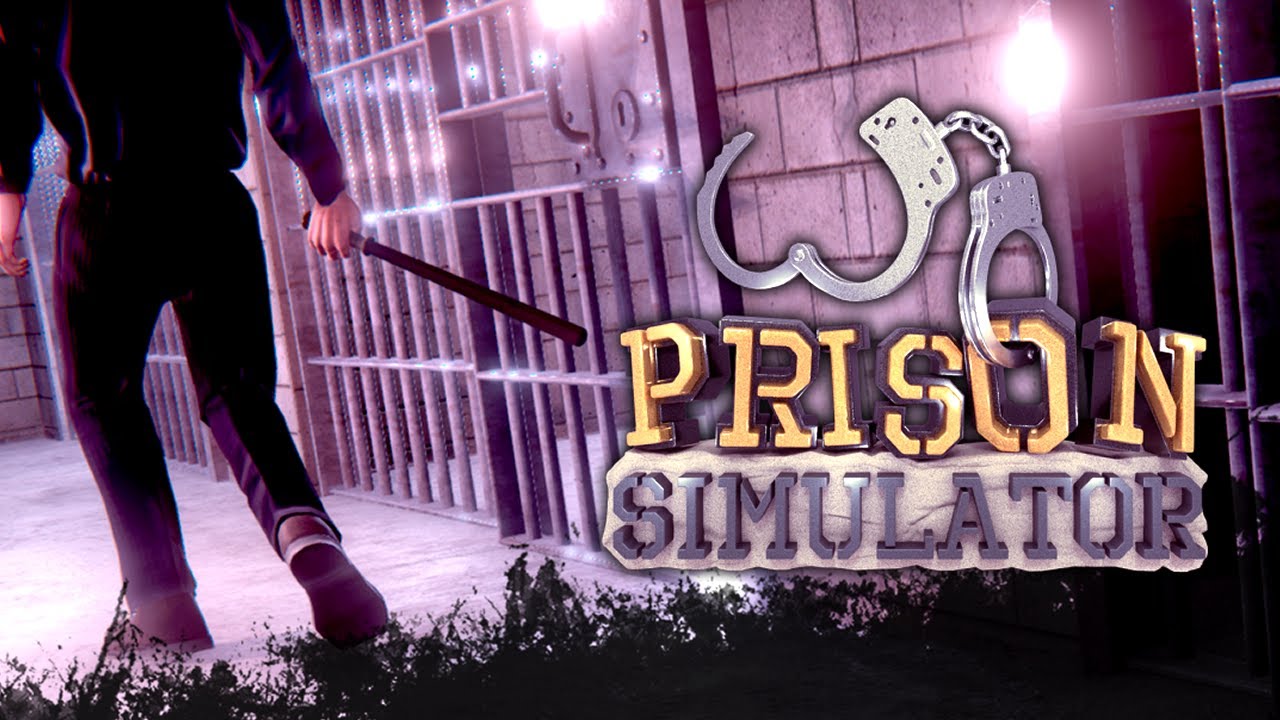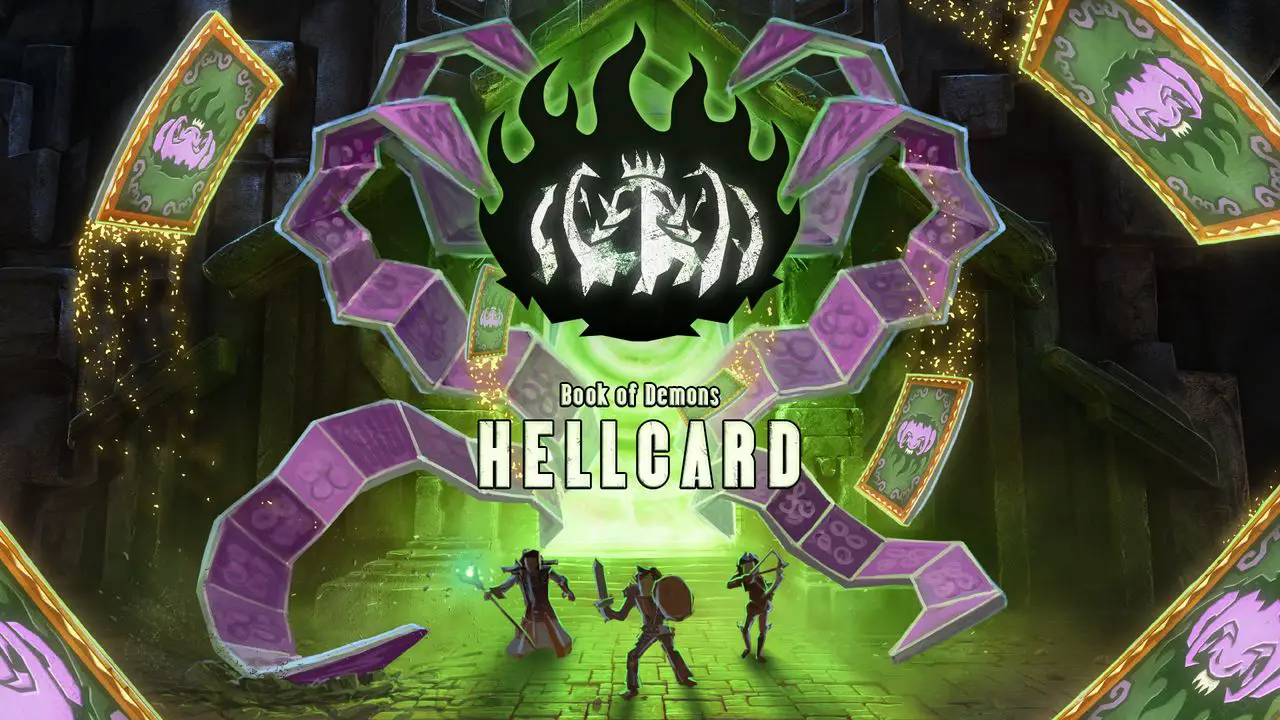Prison Simulator developed and published by Baked Games has officially launched. The game offers a lot of activities and prison simulations. If you’re one of the players who are planning to create a backup copy of your progress or make some modifications with the save game, this guide will tell you where to find Prison Simulator save game data.
Prison Simulator Save Game Location
Before we share with you the save game file of Prison Simulator, we highly recommend making a backup copy if you’re planning to modify the save game.
So, where can you find the Prison Simulator save game data? By default, you can find the save file in:
%UserProfile%\AppData\LocalLow\Baked Games\Prison Simulator\Data
For those who are not familiar with the user profile, you can simply copy and paste %UserProfile% in the run command of Windows. You can launch the Run command program by pressing the Windows key + R at the same time on your keyboard.