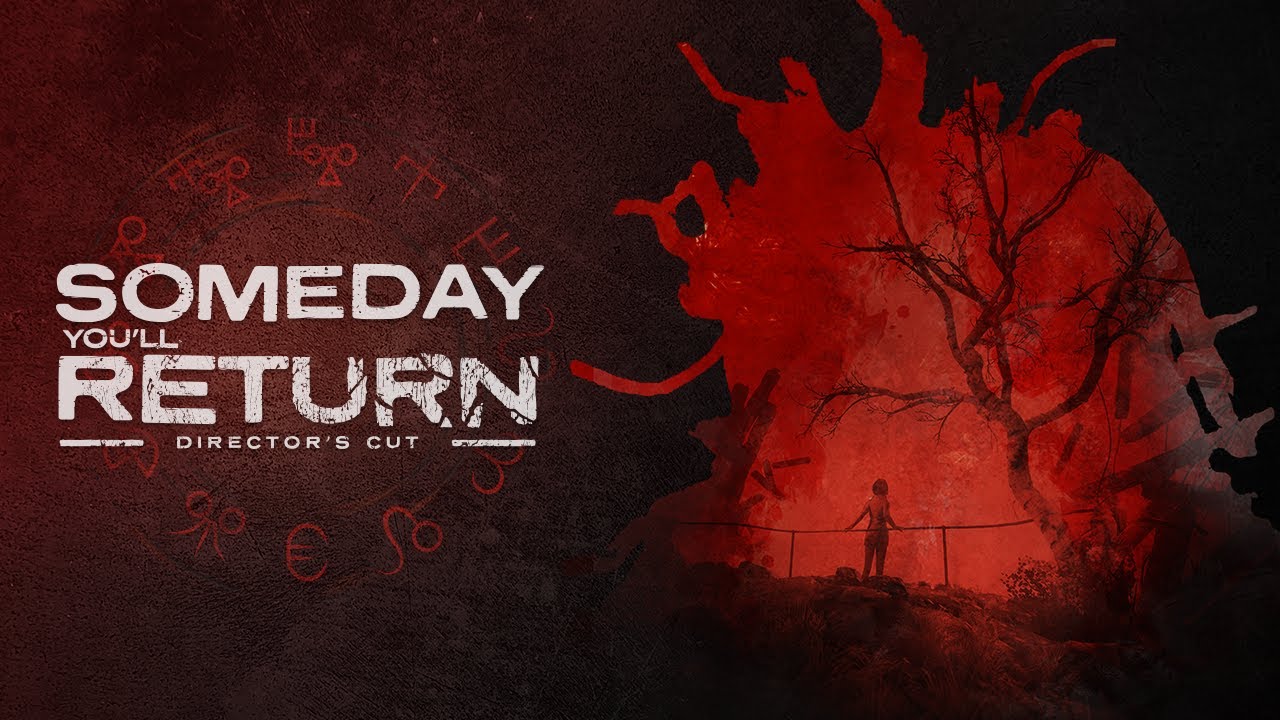The latest casual action-adventure RPG game, Eternal Edge+, has officially been released. Follow Cross, an age-old warrior, on his journey to wake his lost wife from an eternal slumber. To help you with the journey, this guide will show you the full list of the default Eternal Edge+ controls for Windows PC.
Eternal Edge Plus Controls
Note that you can change these default controls of the game by going to the settings section of the game. Unfortunately, you can only modify and remap the controls while in-game. Once in-game, press the Esc key and click the Settings tab. Click the Key Bindings option to customize the default keys.
| Function | Key |
|---|---|
| Movement | W A S D |
| Sprint | Shift |
| Interact | C |
| Menu | I |
| Map | M |
| Attack | Left Mouse Button |
| Defend / Lock-On | Right Mouse Button |
| Dodge | Ctrl |
| Jump / Cancel | Spacebar |
| Utility | 1 |
| Bomb | E |
| Revolver | R |
| Warp | Q |
| Pause Menu | Esc |
Apart from the mouse and keyboard support, the Eternal Edge+ developer has also confirmed that you can play the game using a gamepad controller. By default, here are the controls that you should know when using a controller.
| Function | Button |
|---|---|
| Movement | Left Analog Stick |
| Inventory | Options Button |
| Quick Swap (Hold) | RB / RT |
| Sprint | L3 |
| Jump | B |
| Block / Lock-On | LT |
| Dodge | Y |
| Attack | X |
| Pause Menu | Menu Button |
Did we miss any key controls of the game? Feel free to let us know in the comment section below.