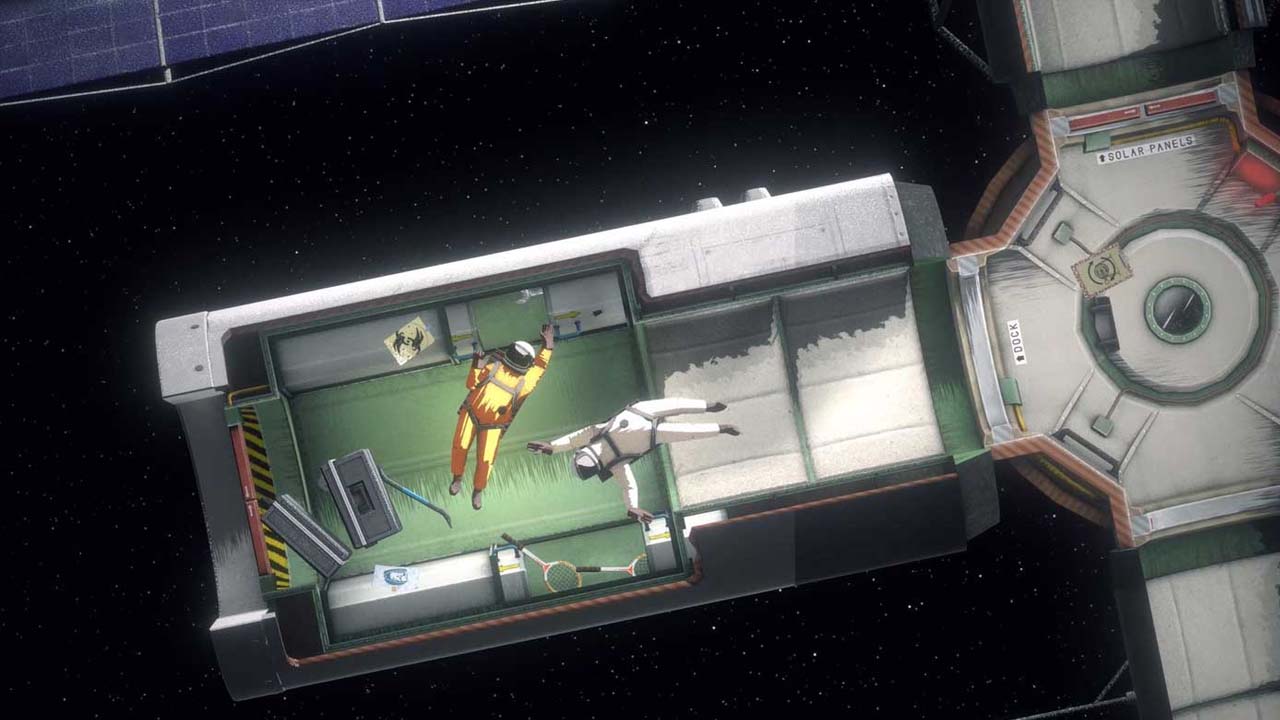To cast 4K content using Chromecast Ultra, you will need a Chromecast Ultra or a Chromecast with Google TV (4K). Please note that the Chromecast with Google TV (HD) does not support 4K playback. To ensure a high-quality viewing experience, you will need a 4K compatible HDTV with an HDMI port supporting HDCP 2.2 and 60fps. It is recommended to have a high-speed internet connection of at least 20 Mbps.
Additionally, keep in mind that a subscription may be required to access 4K programming. To find 4K content, you can use search terms such as “4K,” “HDR,” and “UHD.” It is important to use a high-speed HDMI cable that is less than 6 feet (1.8 m) in length and to connect the Chromecast Ultra to the provided power supply.
Finally, ensure that your device supports HDCP 2.2 for streaming 4K content.
Key Points:
- Use a Chromecast Ultra or Chromecast with Google TV (4K)
- Make sure your HDTV has a 4K compatible HDMI port with HDCP 2.2 and 60fps
- Have a high-speed internet connection of at least 20 Mbps
- Consider subscribing to access 4K programming
- Search for 4K content using terms like “4K,” “HDR,” and “UHD”
- Use a high-speed HDMI cable under 6 feet in length and connect to the provided power supply
Chromecast Options For 4K Content: Google Tv Vs. Chromecast Ultra
Chromecast with Google TV (4K) or Chromecast Ultra are both capable of casting 4K content, providing users with a stunning visual experience.
However, it’s important to note that Chromecast with Google TV (HD) does not support 4K playback. Therefore, if you want to enjoy the high picture resolution offered by 4K Ultra HD, you should opt for either Chromecast with Google TV (4K) or Chromecast Ultra.
Both Chromecast with Google TV (4K) and Chromecast Ultra offer access to 4K Ultra HD content, allowing you to immerse yourself in the richness and detail of your favorite movies, TV shows, and videos. Additionally, if you want to take your viewing experience to the next level, 4K HDR provides even better picture quality by delivering enhanced brightness, color, and contrast.
Requirements For 4K Casting: Hdtv, Internet, And Subscription
To cast 4K content using Chromecast Ultra or Chromecast with Google TV (4K), you will need certain requirements to ensure a smooth and seamless streaming experience. Firstly, you must have a 4K compatible HDTV with an HDMI port that supports HDCP 2.2 and 60fps.
This is necessary to ensure proper transmission of the 4K signal to your television.
In addition to the HDTV requirements, a recommended high-speed internet connection of at least 20 Mbps is essential. This is to ensure that you have sufficient bandwidth to stream 4K content without interruptions or buffering.
It is worth noting that a subscription may also be required to access specific 4K programming, depending on the streaming services you use.
Tips For Optimal 4K Casting: Search Terms, Hdmi Cable, And Power Supply
To make the most out of your 4K casting experience, there are a few tips and tricks you can follow. When searching for 4K content, using relevant search terms like “4K,” “HDR,” and “UHD” can help you discover a wide range of available options.
In terms of hardware, it is recommended to use a high-speed HDMI cable that is less than 6 feet (1.8 meters) in length. This ensures a stable and reliable connection between your Chromecast device and your 4K compatible HDTV.
Lastly, always make sure to use the provided power supply for your Chromecast device. This will ensure that it receives the appropriate power and operates optimally during 4K content playback.
In conclusion, casting 4K content using Chromecast Ultra or Chromecast with Google TV (4K) can provide a breathtaking viewing experience. Ensure that you have the right hardware, such as a 4K compatible HDTV with HDCP 2.2 support, and a high-speed internet connection.
Don’t forget to use search terms to find 4K content, use a short HDMI cable, and utilize the provided power supply for optimal performance. By following these guidelines, you’ll be able to enjoy the full potential of 4K Ultra HD on your Chromecast device.