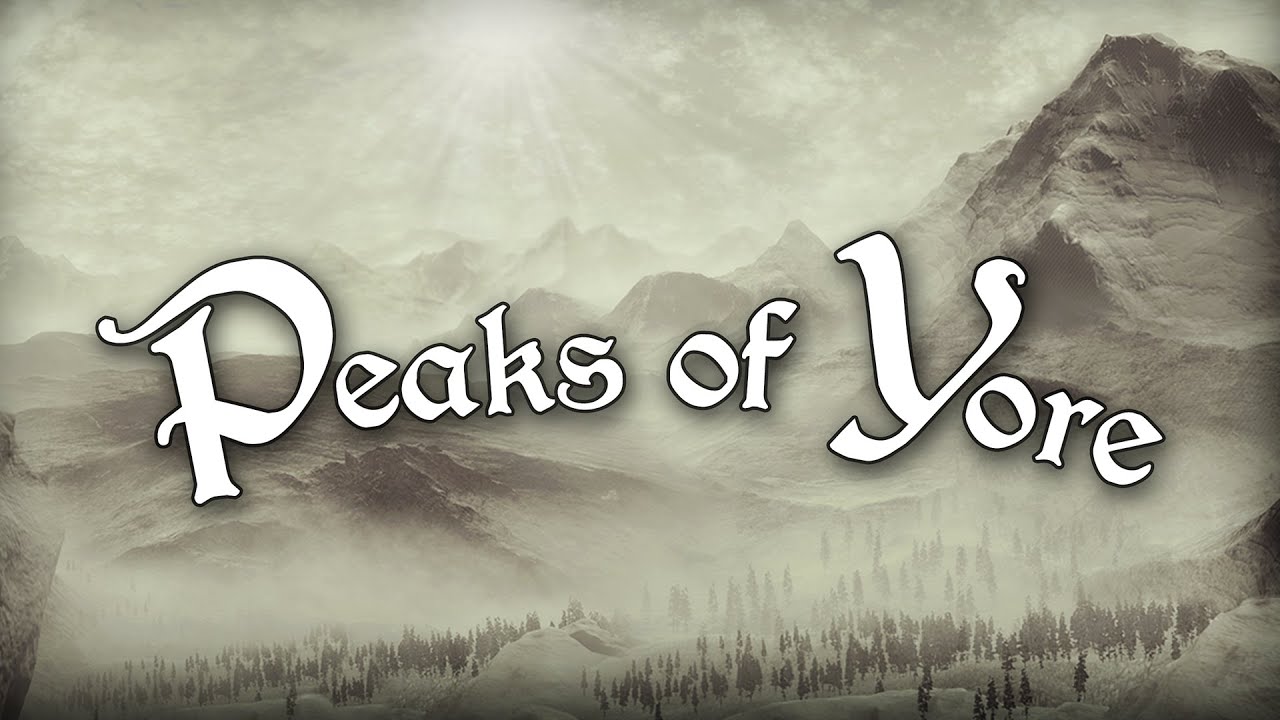Is OMORI crashing whenever you launch it on macOS? Here’s a solution.
Introduction
On Macs with Apple Silicon, OMORI has a tendency to crash on startup.
This guide will show you how to install a fan-made patch by Snowp to fix it.
Full credit for the patch goes to Snowp and the other contributors behind the project.
Installing The Patch
Go to this Github, and download the .command file for the patcher.
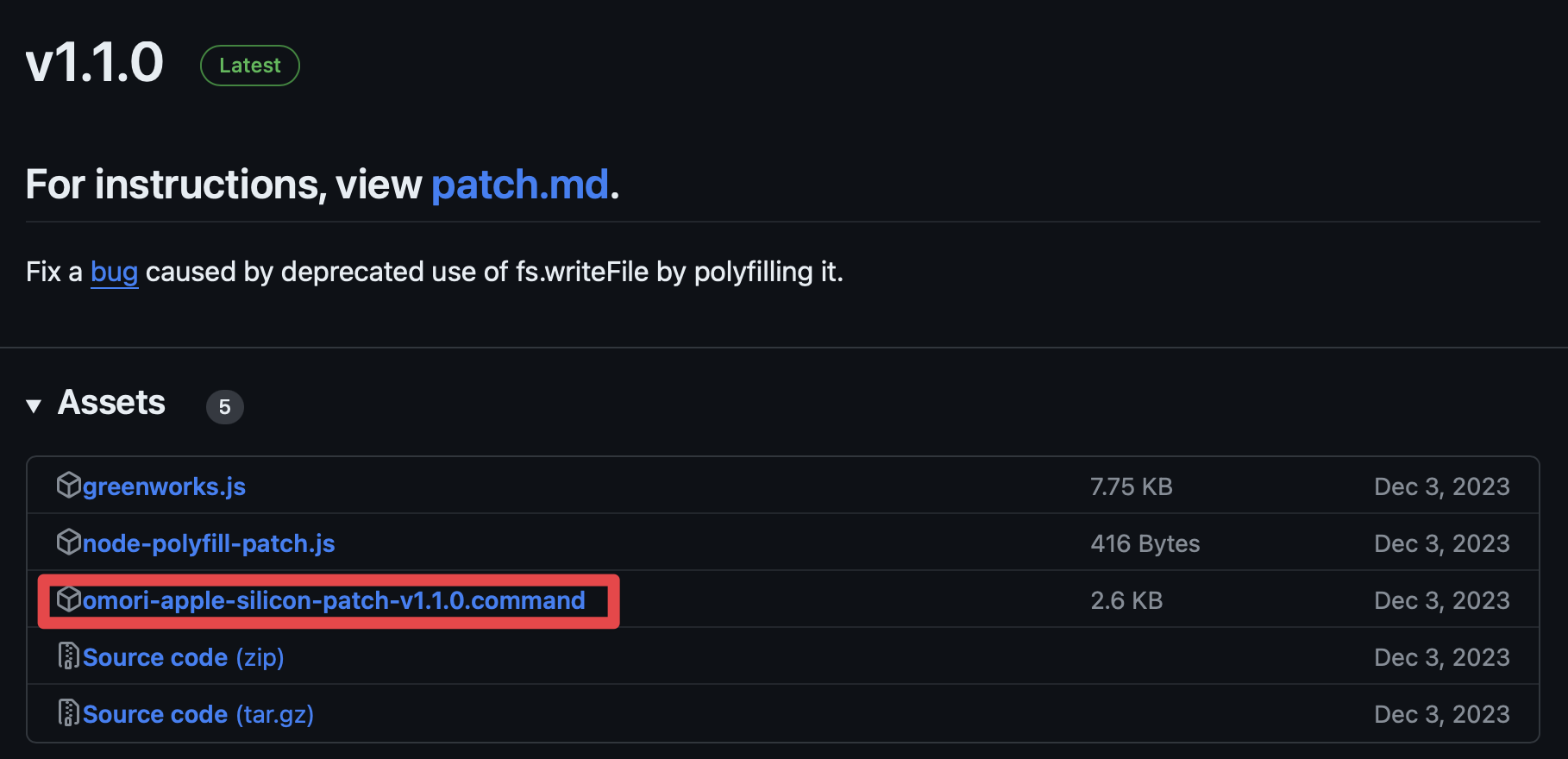
Once the file has been downloaded, open the Terminal app and paste the following code exactly: chmod +x
(make sure there’s a space at the end!). Now, drag the file into the the Terminal window, then press the Enter key. It will look something like this:

Go back to the Finder, right-click the file you downloaded, and choose “Open..”. If you get an alert to confirm that you want to open it, allow it.
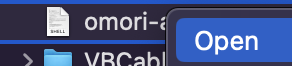
The file should open a new Terminal window for the patcher. One the patcher is done, feel free to close the window and launch OMORI via Steam.