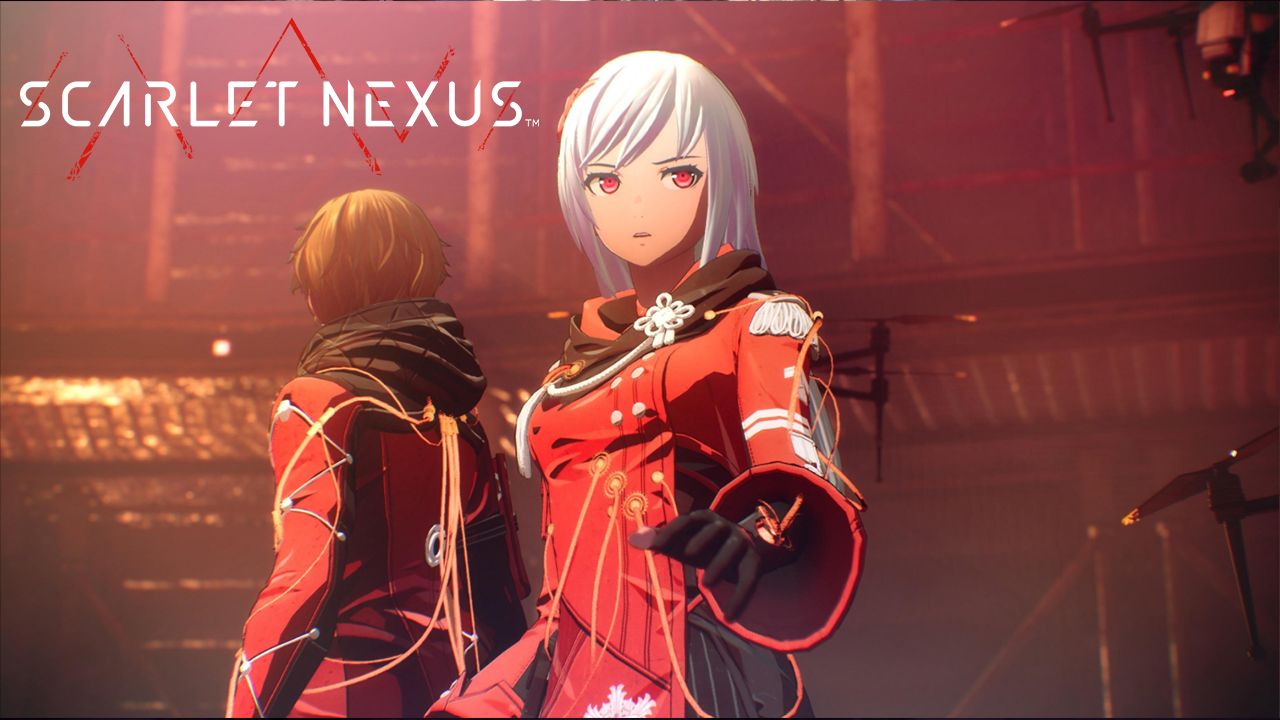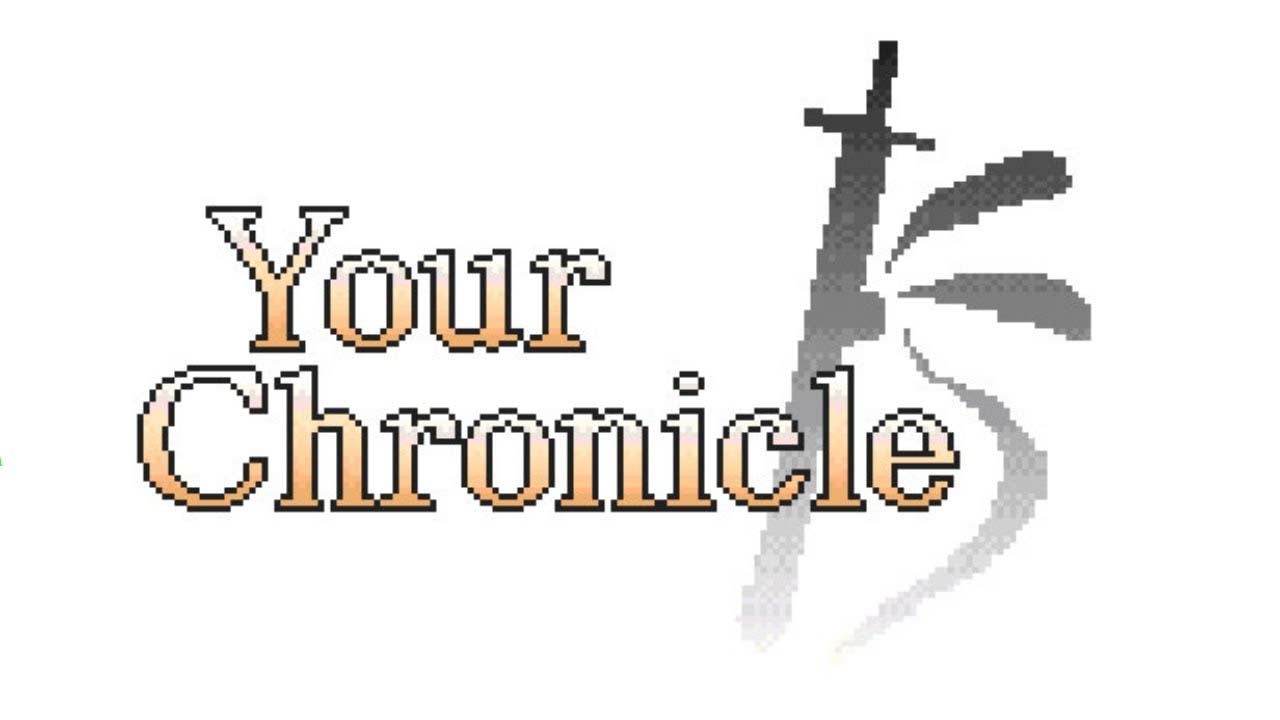Basic instructions for adjusting the config.ini file of the game to enable widescreen resolution. Specifically, targeting a resolution of 720p at a refresh rate of 60Hz.
Requirements
To initiate the required adjustments, navigate to the config file located in the “My Documents” directory. The following modifications are necessary:
- Adjust the resolution to 1280×720 (note: proper support for 1280×800 is not available in the game).
- Set the refresh rate to 60Hz. (By default, it is set at 90Hz, which leads to incorrect resolution changes.)
- Incorporate windowed mode into the configuration.
Instructions
To modify the configuration file on the Steam Deck, switch to desktop mode and proceed to the specified folder in “My Documents”:
/home/deck/.steam/steam/steamapps/compatdata/24880/pfx/drive_c/users/steamuser/My Documents/My Games/The Saboteur™/SaveGames/
Access the config.ini file and adjust the settings as follows:
DisplayProfile 0 ScreenWidth 1280 ScreenHeight 720 TextureQuality 3 SliceQuality 2 ClipRange 3 ObjectQuality 2 RainDensity 75 Shadows 1 RefreshRate 60 PostProcessing 1 VSync 0 Windowed 1
These modifications serve several purposes: they adjust the refresh rate to 60Hz, deactivate V-sync, and introduce a command to enforce windowed mode. Furthermore, I opted for a 720p resolution instead of 1280 x 800, as the latter tends to distort a 4:3 aspect ratio and does not truly represent widescreen format.
Additionally, it’s crucial to switch the controller setting on Steam to “Gamepad” since it defaults to “Keyboard and Mouse.”
Please note that while it’s been reported that the refresh rate can be increased to as high as 85Hz before affecting the resolution, my tests have been limited to 60Hz.