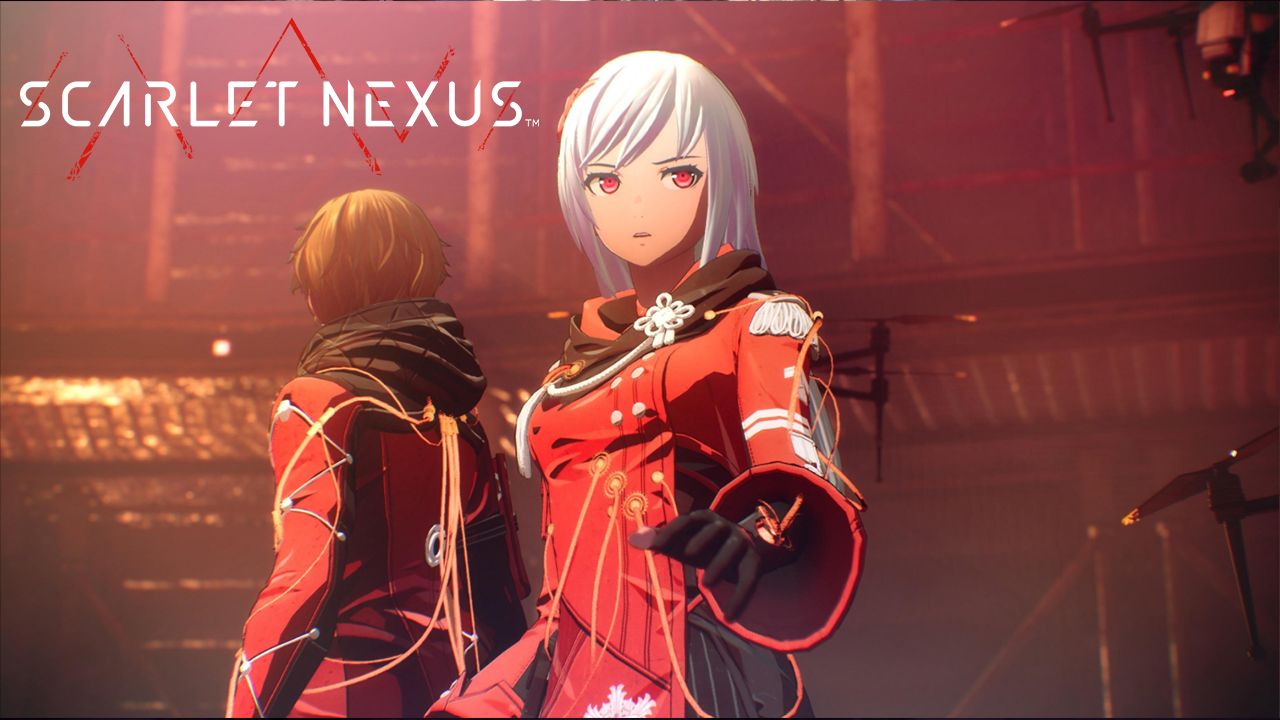This guide will help you locate the Scarlet Nexus save game location, as well as the location of the configuration file of the game. If you’re planning to make some changes or modify the date of your Scarlet Nexus saves, then check the directory stated below.
Scarlet Nexus Save Game Location
The game is available on both Windows OS and Linux OS on PC. Depending on the platform you are using, here is where you can find your save game data files.
Windows OS
%LocalAppData%\BANDAI NAMCO Entertainment\SCARLET NEXUS\Saved\SaveGames\<user-id>\
Linux OS
<Steam-folder>/steamapps/compatdata/775500/pfx
Scarlet Nexus Configuration File Location
Windows OS
%LocalAppData%\ScarletNexus\Saved\Config\WindowsNoEditor\
Linux OS
<Steam-folder>/steamapps/compatdata/775500/pfx/