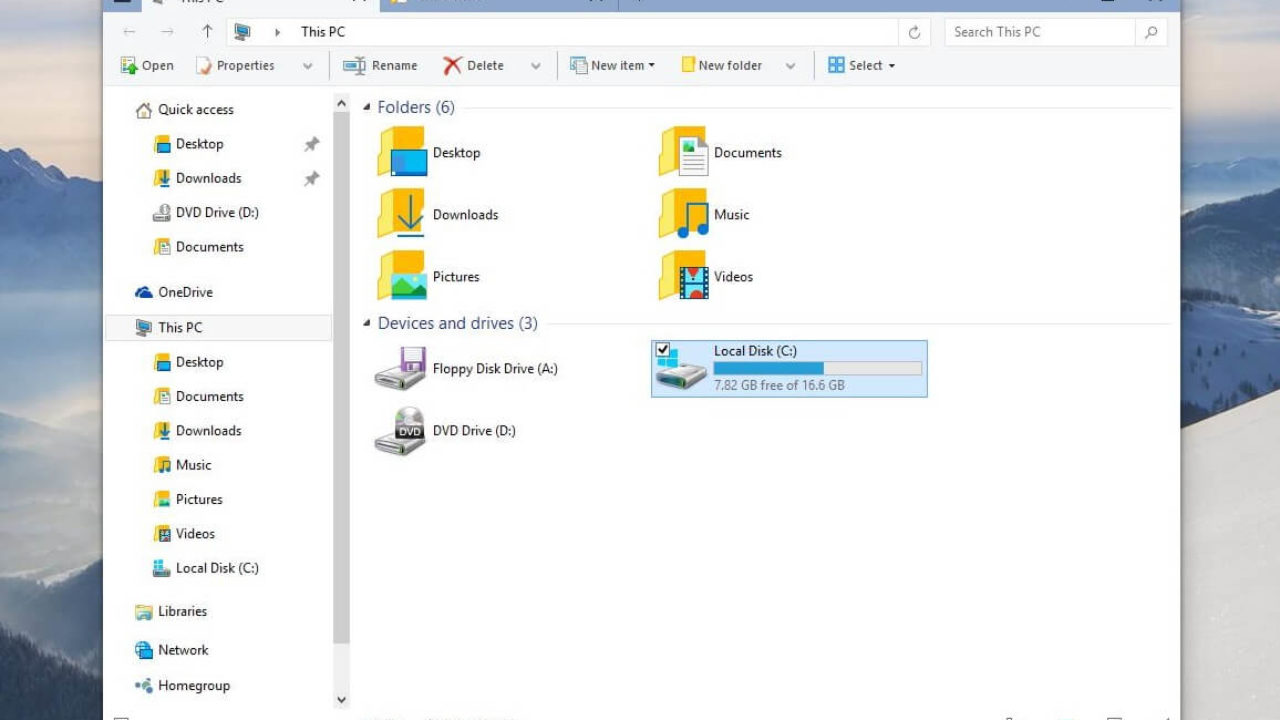To make a business card on Canva, follow these steps:
- Go to the Canva website and create an account if you don’t already have one.
- On the Canva homepage, click on the “Create a design” button and select “Business card” from the list of options.
- Choose a template that you like, or start from scratch by clicking on the “Blank” template.
- Add your own text, images, and graphics to the business card design. You can use the toolbar on the left side of the screen to access a wide range of design elements, including fonts, colors, shapes, and icons.
- Adjust the size, position, and alignment of your design elements to create the perfect layout for your business card.
- When you’re happy with your design, click on the “Download” button to save your business card as a high-resolution PDF or JPEG file. You can then print your business card or share it online.
Overall, Canva is a user-friendly platform that makes it easy to create professional-looking business cards, even if you don’t have any design experience.
How do I choose a template for my business card on Canva?
- To choose a template for your business card on Canva, first go to the Canva homepage and click on the “Create a design” button. Then, select “Business card” from the list of options. This will open a new window with a wide range of templates to choose from. You can browse through the templates and preview them by clicking on them. When you find a template that you like, click on it to open it in the editor.
Can I customize the colors and fonts on my business card design in Canva?
- Yes, you can customize the colors and fonts on your business card design in Canva. To do this, use the toolbar on the left side of the screen to access a wide range of design elements, including fonts, colors, shapes, and icons. You can use these elements to create your own unique business card design, or you can modify an existing template to match your branding.
Can I add my own images and graphics to my business card design in Canva?
- Yes, you can add your own images and graphics to your business card design in Canva. To do this, use the toolbar on the left side of the screen to access a wide range of design elements, including fonts, colors, shapes, and icons. You can use these elements to create your own unique business card design, or you can modify an existing template to match your branding.
How do I save my business card design in Canva?
- To save your business card design in Canva, click on the “Download” button in the top right corner of the screen. This will open a new window where you can choose the format and quality of your business card design. You can save your business card as a high-resolution PDF or JPEG file, which you can then print or share online.
Can I print my business card design from Canva?
- Yes, you can print your business card design from Canva. To do this, click on the “Download” button in the top right corner of the screen. This will open a new window where you can choose the format and quality of your business card design. You can save your business card as a high-resolution PDF or JPEG file, which you can then print or share online. You can also use the “Print” option in the top menu to print your business card directly from Canva.