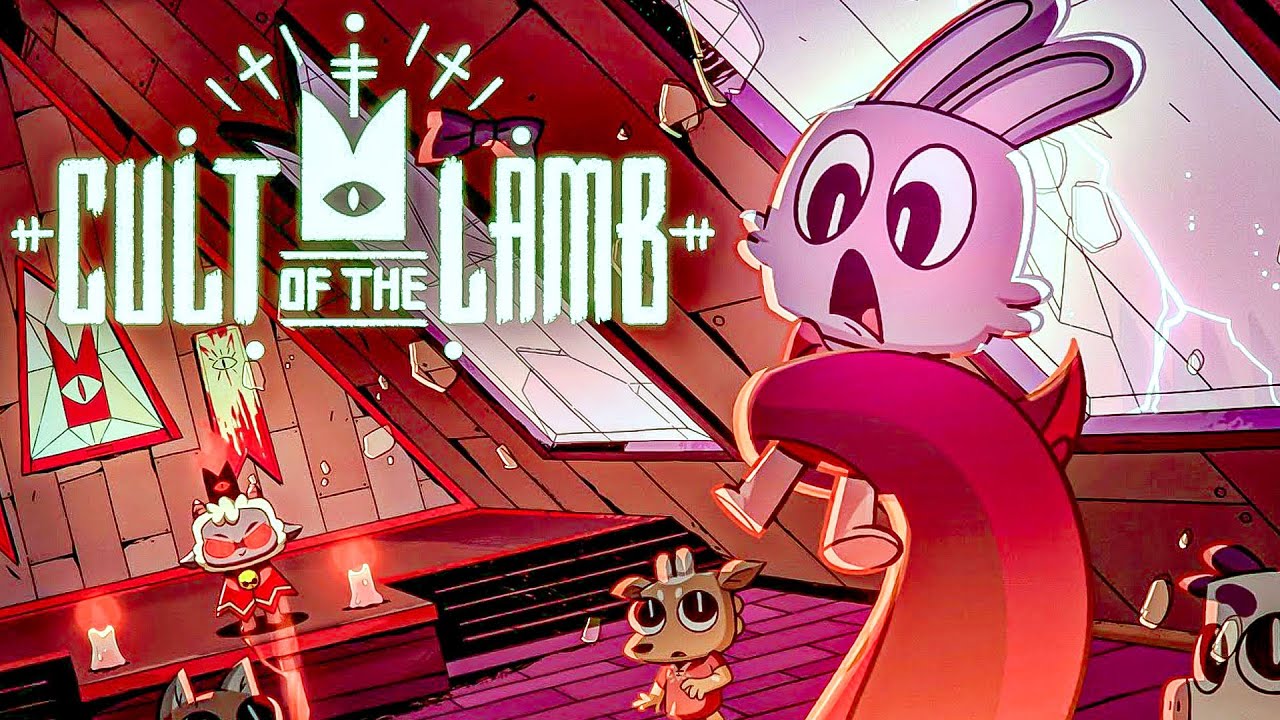Recovering missing followers can happen due to various reasons, resulting in their absence from your death list and preventing their resurrection. In the case of Bishop followers with unfinished quests, this can leave you unable to complete their quests and obtain their corresponding relics. This guide will provide you with step-by-step instructions on how to edit your save file in order to bring back the Bishop follower and initiate their questline.
Overview
To restore Bishop followers, follow these steps:
- Create a backup of your chosen save file.
- Upload the save file to a save editor website.
- Duplicate an existing Bishop follower and add them to your follower list.
- Modify the follower ID and any other desired values for the new follower.
- Download the edited save file and replace the original save file in your saves folder.
Locating and Backing Up Your Save File
The location of your saves folder depends on your operating system:
Windows
%USERPROFILE%\AppData\LocalLow\Massive Monster\Cult Of The Lamb\saves\
macOS (OS X)
$HOME/Library/Application Support/Massive Monster/Cult Of The Lamb/saves/
Steam Play (Linux)
<Steam-folder>/steamapps/compatdata/1313140/pfx/
Once you find the saves folder, identify the save file you want to edit. If you only have one save file, it will be named “slot_0.json.” Other slots will have corresponding named files. Make a copy of this file outside the saves folder to ensure your original save remains unaffected by any potential issues.
Editing and Uploading Your Save File
Visit the provided save editor web tool.
Drag your backed-up save file into the web tool, and an unencrypted version of your save data will appear.
The focus of the edits will be your followers list. Use the “command-f” shortcut to search for the term “followers.” Once you locate the list, expand the dropdown menu to access the data for each individual follower.
To duplicate a follower, right-click on a list item and select “duplicate.” It is advisable to base your duplicate on another Bishop follower from your list in case any untouched data values are crucial. To identify Bishop followers, expand their dropdown and look for an ID starting with “9999X” (non-Bishop followers have three digits or less).
After duplicating, modify the follower ID of the new follower as follows:
- Bishop Leshy = 99990
- Heket = 99991
- Kallamar = 99992
- Shamura = 99993
- Narinder (The One Who Waits) = 666
It is recommended to also change their names and skin names. The skin names are as follows (including spaces):
- Leshy = CultLeader 1
- Heket = CultLeader 2
- Kallamar = CultLeader 3
- Shamura = CultLeader 4
- Narinder (The One Who Waits) = Boss Death Cat
Once you have made the desired changes, click the download button at the top of the page and save your file. To preserve your original slot, consider renaming the file to the next available slot. When launching the game for the first time after these modifications, you may receive an error message indicating a failure to properly load one of your saves (likely due to missing metadata). However, after a brief moment, the game will resolve the issue and bring your new save file to life.
In-Game Progress
Upon entering your new save file, you will find that your new follower has joined your cult and is enjoying their existence. They won’t immediately provide you with the incomplete quest, but after a minute or two of fast-forwarding, the prompt should appear, and you can proceed with the quest.
If you have any updates or fixes for this guide, please let me know. The provided information is based on a quick write-up to address the problem I encountered myself.