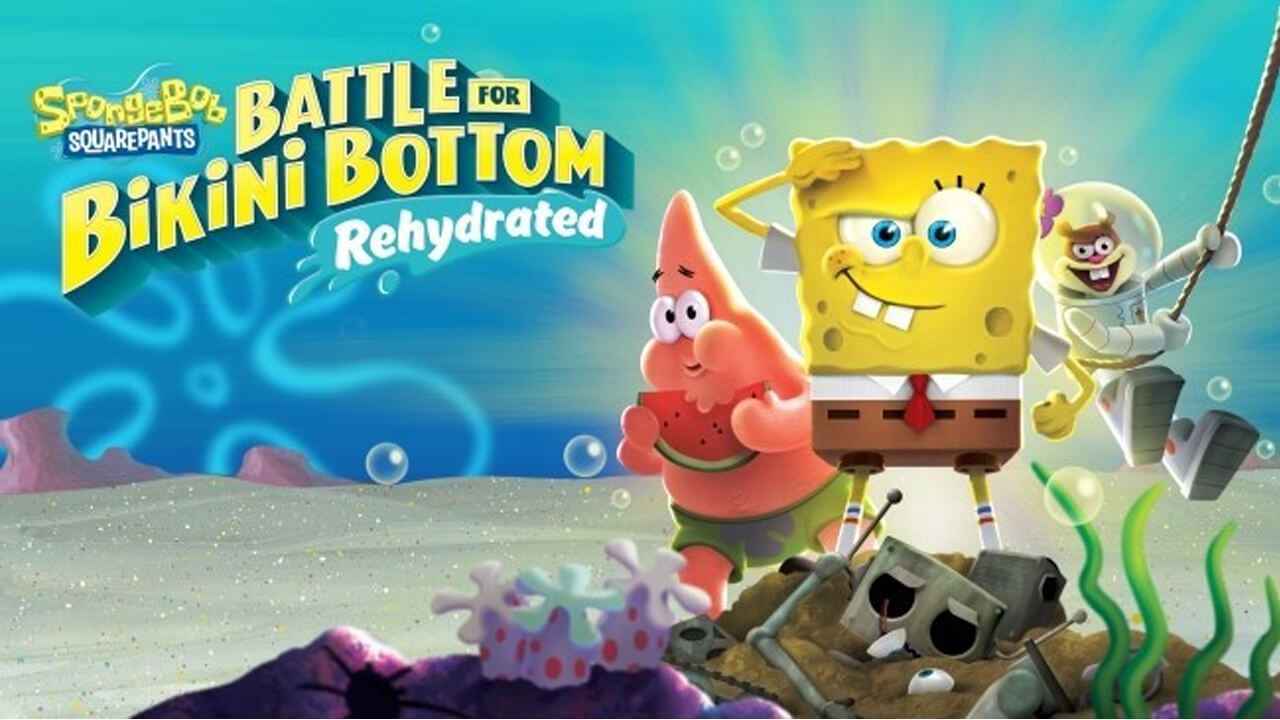CodeHatch has officially released their newest experimental physics sandbox video game, PlayForm. In the game, you can simulate humans jumping, pushing, and more. It’s basically a game where you experience the next-gen physics.
There are lots of actions and activities that can be performed in PlayForm, which is why the developer has also included several key bindings for the game. In this guide, we will be showing you the full list of PlayForm key bindings and shortcuts.
PlayForm Controls
Before we get started, note that you can remap these default PlayForm controls. Simply go to the Controls tab in the settings section of the game. Make sure that you hit the Apply button to save the changes that you have made. To restore the default keys, the Default button is just one click away.
Let’s start this guide with the game’s default UI controls.
| Function | Key |
|---|---|
| Close Menu | Esc |
| Open Menu | Esc |
| Menu Confirm | Space |
| Menu Cancel | C |
| Menu Yes | Y |
| Menu No | N |
| Menu Tab Forward | Tab |
| Menu Tab Backward | Shift + Tab |
| Open Inventory | Tab |
| Open Inventory | Ctrl + F |
| Unarmed | ` |
| Hotbar 1-0 | Alpha 1-0 |
| Multi Bar 1-12 | F1-F12 |
Moving on, here are the game controls:
| Function | Key |
|---|---|
| Slower Time Scale | Mouse Wheel |
| Faster Time Scale | Mouse Wheel |
| Screenshot Mode | Pause |
For the movement, check out the details below:
| Function | Key |
|---|---|
| Look Down | Mouse Y |
| Look Up | Mouse X |
| Look Left | Mouse X |
| Look Right | Mouse X |
| Move Backward | S |
| Move Forward | W |
| Strafe | Strafe Left |
| Strafe Left | A |
| Strafe Right | D |
| Height | Crouch |
| Crouch | Left Ctrl |
| Jump | Spacebar |
| Flip | Left Alt |
| Slide | X |
| Sprint | Left Shift |
| Super Speed | Thumb Back |
For the body actions, here are the default key bindings for the game.
| Function | Key |
|---|---|
| Left Hand | Left Mouse Button |
| Right Hand | Right Mouse Button |
| Ragdoll | Z |
| Respawn | R |
| Camera Mode | C |
| Change Character | G |
For the tools:
| Function | Key |
|---|---|
| Primary Fire | Left Mouse Button |
| Primary Fire | Right Mouse Button |
| Throttle Down | Mouse Wheel Down |
| Throttle Up | Mouse Wheel Up |
| Motor reverse | KP2 |
| Motor Forward | KP8 |
| Motor Stop | KP5 |
There are also some quick snaps that you need to remember. Here are the default keys for these actions.
| Function | Key |
|---|---|
| Quick Surface Snap | Left Shift |
| Quick Grid Snap | Left Alt |
| Free Rotate | E |
For the rotations, scale, and toolbar controls, check out the following details:
| Function | Key |
|---|---|
| Rotate 90 | * |
| Rotate 90 CCW | / |
| Increase Scale | + |
| Decrease Scale | – |
| Open Tool Settings | I |
| Edit Transform | T |
| Toggle Freeze Mode | F |
| Toggle Collision Mode | Q |
| Toggle Coordinate Mode | Y |
| Toggle Grid Snap | G |
| Toggle Point Snap | V |
| Toggle Surface Snap | B |
| Toggle Guides | H |
For our remaining key bindings, these are the ropes controls for PlayForm.
| Function | Key |
|---|---|
| Add Rope | Left Mouse Button |
| Remove / Cancel Rope | Right Mouse Button |
| Grapple | Right Mouse Button |
| Decrease Rope Length | Mouse Scroll Wheel |
| Decrease Rope Thickness | Mouse Scroll Wheel |
| Increase Rope Length | Mouse Scroll Wheel |
| Increase Rope Length | Mouse Scroll Wheel |
| Remove All Roles | F |
With all the listed PlayForm key bindings above, you’re now ready to enter the game. Showcase your skills and tell us what you think about the physics that PlayForm is currently offering.
In case we missed any important key controls of the game, please don’t hesitate to let us know.