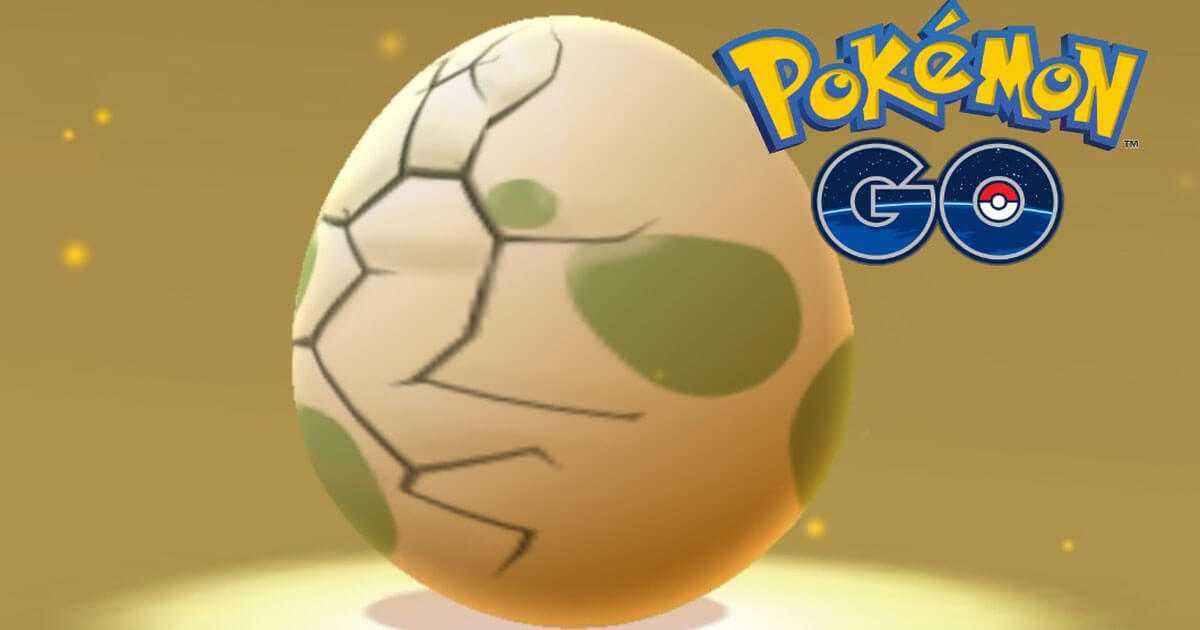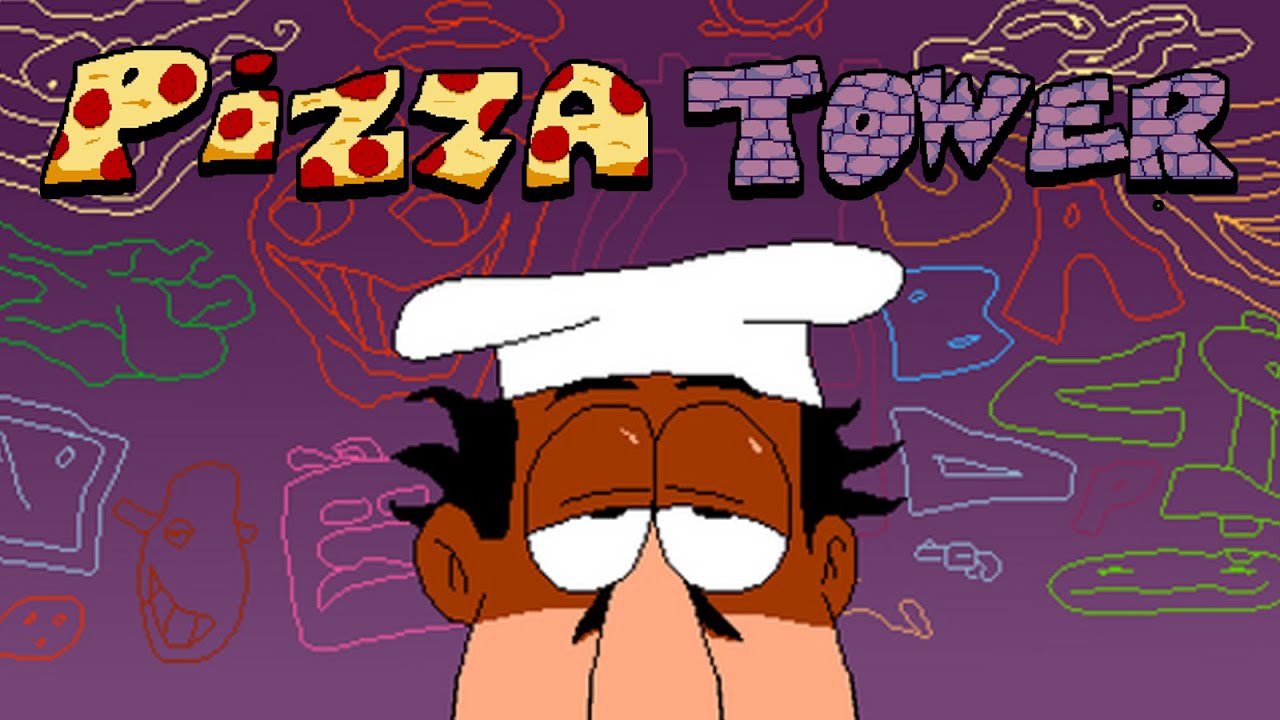Tom Clancy’s Rainbow Six Extraction is bringing a lot of new action and adventure to both PC and consoles. For players who are just getting started in the game, here are the complete Rainbow Six Extraction controls to help you get started. In this guide, we will be listing all Rainbow Six Extraction keybindings and controls for PC, PlayStation consoles, and Xbox consoles.
Tom Clancy’s Rainbow Six Extraction Controls
Before we get started, please be reminded that you can modify these default Tom Clancy’s Rainbow Six Extraction controls and keybindings in the settings section of the game.
The following are the default Rainbow Six Extraction keyboard controls and shortcuts for PC.
| Action | Key |
|---|---|
| Movement | W A S D |
| Look Around | Mouse X, Y |
| Navigate / Drone Jump | Space |
| Prone | Ctrl |
| Sprint | Shift |
| Shoot | Left Mouse Button |
| Aim / Action 1 | Right Mouse Button |
| Use Ability | Middle Mouse Button or 4 |
| Ping | Z |
| Reload | R |
| Melee Attack | V |
| Walk | Alt |
| Interact | C |
| Switch Firing Mode | B |
| Equip Primary Weapon | 1 |
| Equip Secondary Weapon | 2 |
| React Explosive | 3 or G |
| React Gear | 5 |
| Toggle UV Light / React Laser | 6 |
| Team Chat | T |
| Chat Wheel | N |
| Drone Scan | X |
| Game Menu | Tab |
These are the controls for the console version of Rainbow Six Extraction.
| Action | PlayStation | Xbox |
|---|---|---|
| Movement | Left Stick | Left Stick |
| Look Around | Right Stick | Right Stick |
| Vault | Cross | A |
| Crouch / Prone | Circle | B |
| Reload | Square | X |
| Previous Primary / Secondary | Triangle | Y |
| Shoot | R2 | RT |
| Ability | R1 | RB |
| Aim | L2 | LT |
| Throw | L1 | LB |
| Sprint | L3 | L3 |
| Melee / Takedown | R3 | R3 |
| Ping / Chat Wheel | D-Pad Up | D-Pad Up |
| Switch Firing Mode | D-Pad Left | D-Pad Left |
| React Gear | D-Pad Right | D-Pad Right |
| React Light | D-Pad Down | D-Pad Down |
| Interact | Square (Hold) | X (Hold) |
| Game Menu | Touchpad | Back Button |
| Title Menu | Start Button | Start Button |
And this is everything you need to know about the Rainbow Six Extraction controls and shortcuts. Feel free to leave a comment below if you have any suggestions to improve this guide. Also, make sure to check our Rogue Company controls guide for PC.