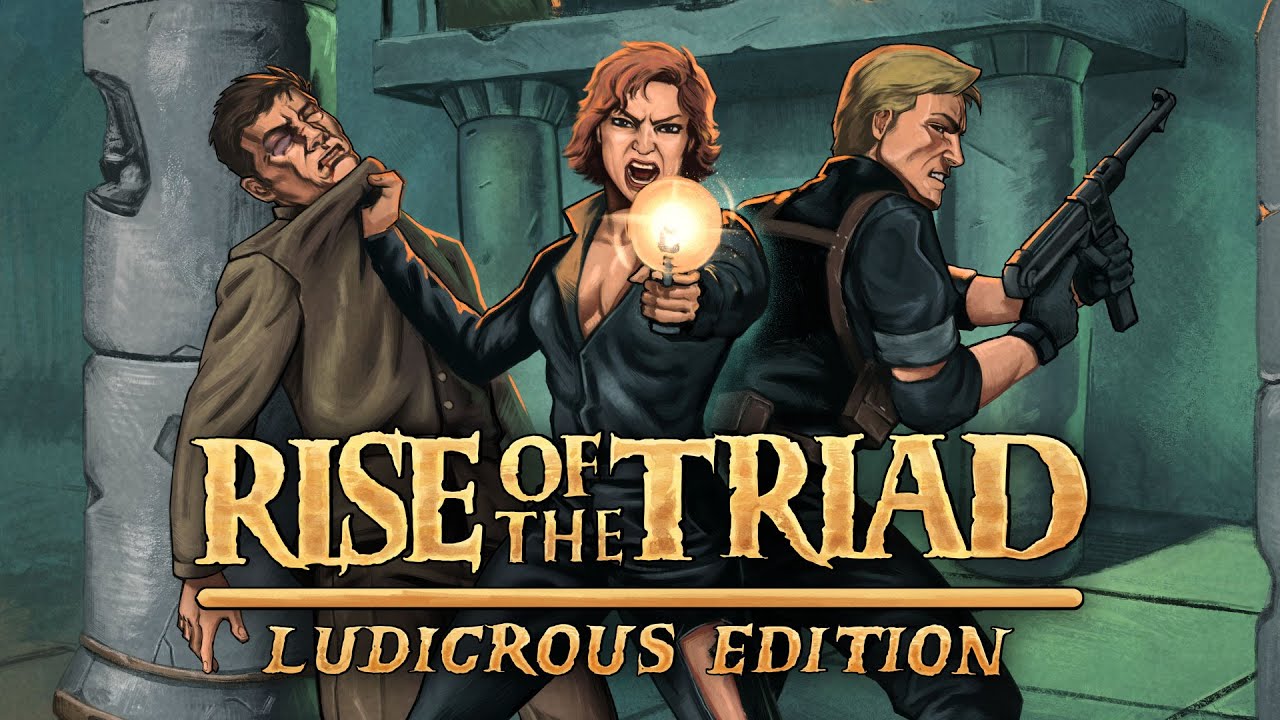The early access for VOID Interactive’s tactical FPS game has begun. If you’re planning to join and experience the actions of SWAT police, here are the Ready or Not controls to help you get started.
Ready or Not Controls
Note that there are still lots of unassigned actions in the game. Simply go to the controls section in the settings menu to assign your desired keys.
| Action | Key |
|---|---|
| Forward | W |
| Backward | S |
| Left | A |
| Right | D |
| Jump | Space |
| Crouch | Left Ctrl |
| Walk | Left Shift |
| Lean Left | Q |
| Lean Right | E |
| Free Lean | Left Alt |
| Action | Key |
|---|---|
| Equip Primary Weapon | 1 |
| Equip Secondary Weapon | 2 |
| Equip Grenade | 3 |
| Equip Tactical Device | 4 |
| Equip Long tactical | 5 |
| Equip Miscellaneous | 6 |
| Equip Nightvision | N |
| Drop Chemlight | C |
| Equip Multitool | Numpad 9 |
| Equip Pepper Spray | Numpad 8 |
| Equip Tablet | Numpad 7 |
| Equip C2 | Numpad 6 |
| Equip Wedge | Numpad 5 |
| Equip Breaching Shotgun | Numpad 4 |
| Equip Optiwand | Numpad 3 |
| Equip Flashbang | Numpad 2 |
| Equip CS Gas | Numpad 1 |
| Equip Stinger | Numpad 0 |
| Action | Key |
|---|---|
| Fire | Left Mouse Button |
| ADS | Right Mouse Button |
| Quick Throw | G |
| Interact / Yell for Compliance | F |
| Melee | B |
| Fire Select | X |
| Reload / Check Magazine | R |
| Toggle Low-Ready | Home |
| Toggle HUD | F3 |
| Action | Key |
|---|---|
| Open Swat Command Interface | Middle Mouse Button |
| Issue Default Command | Z |
| Cycle Next Element | Mouse Wheel Up |
| Cycle Previous Element | Mouse Wheel Down |
| Select Gold Element | F5 |
| Select Blue Element | F6 |
| Select Red Element | F7 |
| Hold Command | Left Shift |
| Command Key One | 1 |
| Command Key Two | 2 |
| Command Key Three | 3 |
| Command Key Four | 4 |
| Command Key Five | 5 |
| Command Key Six | 6 |
| Command Key Seven | 7 |
| Command Key Eight | 8 |
| Command Key Nine | 9 |
| Command Key Back | Tab |
| Team View Cam | T |
| Push to Talk VOIP | V |
| Cycle Voice Channels | L |
| Chat | J |
| Team Chat | K |
| Action | Key |
|---|---|
| Pause Menu | Esc |
| Spectate Next Player | Right Arrow |
| Spectate Previous Player | Left Arrow |
| Multiplayer Menu | M |
| Vote Yes | Page Up |
| Vote No | Page Down |
And this is everything you need to know about the default Ready or Not keybindings and shortcuts.