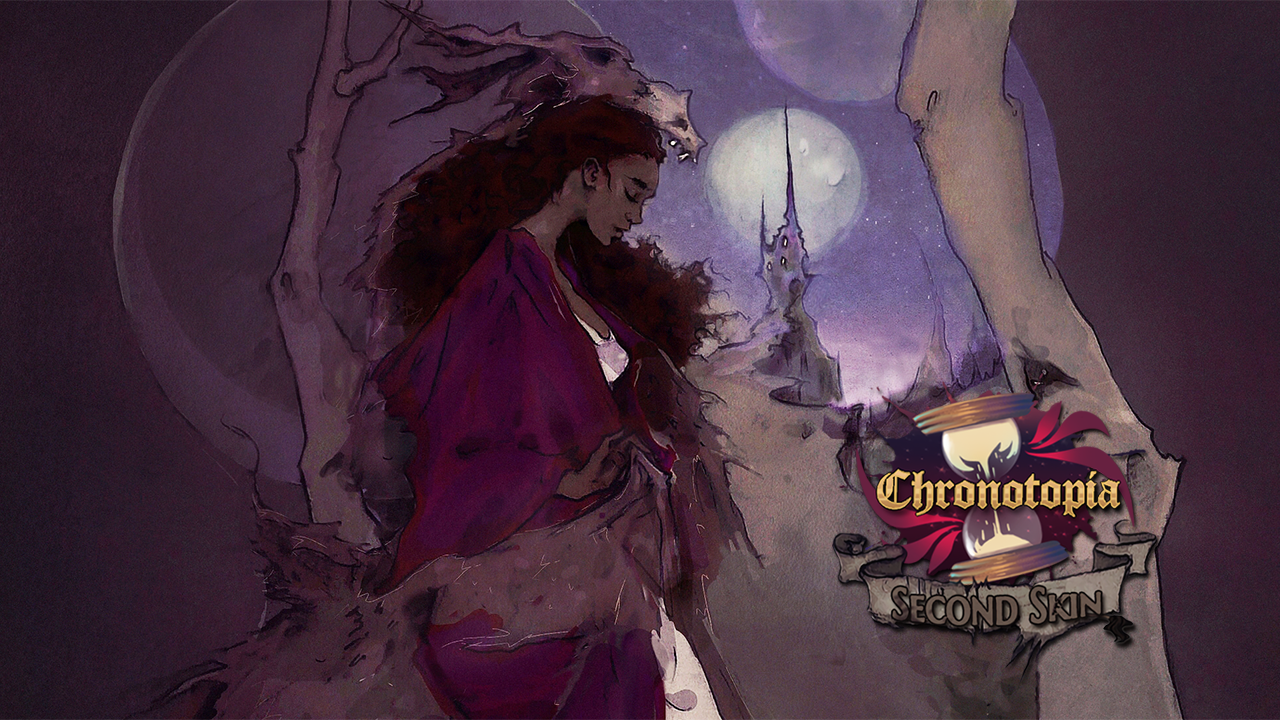This guide will be showing you the default Retro Machina keyboard controls for PC. Note that you can change the default keys by going to the setting menu of Retro Machina.
| Action | Key |
|---|---|
| Move Up | W |
| Move Left | A |
| Move Down | S |
| Move Right | D |
| Move Enemy Up | Up Arrow |
| Move Enemy Left | Left Arrow |
| Move Enemy Down | Down Arrow |
| Move Enemy Right | Right Arrow |
| Dash | Spacebar |
| Attack | K |
| Dodge | L |
| Repair | Q |
| Control Beam | I |
| Controlled Robot Skill | Ctrl |
| Select Top Skill | 2 |
| Select Right Skill | 3 |
| Select Left Skill | 1 |
| Special Attack | F |
You can also refer to the image below for the visual controls:
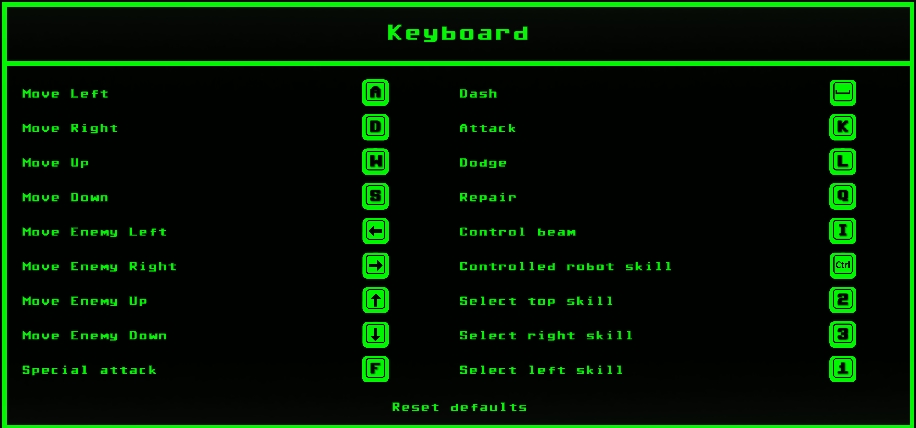
Do you have any suggestions to improve this guide? Please leave a comment below.