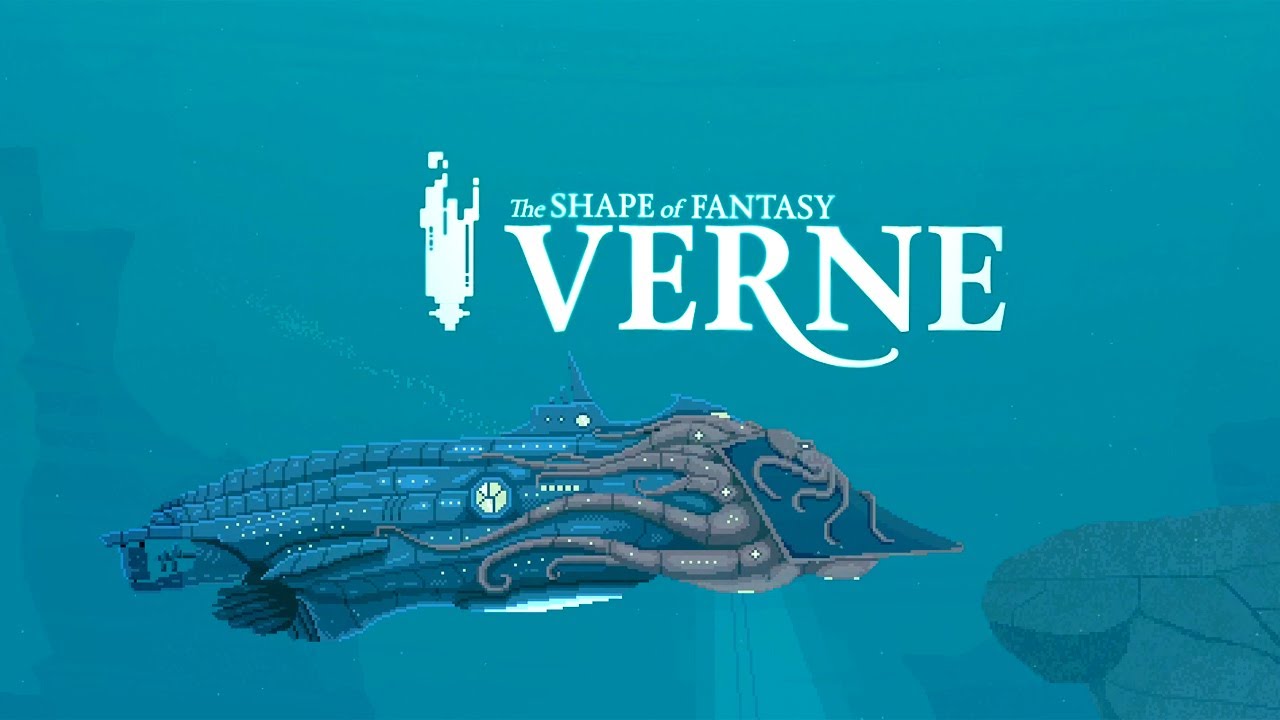This page covers the list of all Rogue Spirit controls and keyboard shortcuts for PC. Rogue Spirit is a 3D rogue-lite action game developed by Kids With Sticks. The game is currently available on multiple platforms including PC via Steam.
Rogue Spirit Controls
The following are the default Rogue Spirit key bindings. You can change these default controls by going to Settings > Controls > Rebind Controls.
| Action | Key |
|---|---|
| Move Forward | W |
| Move Backward | S |
| Move Left | A |
| Move Right | D |
| Parry | Left Shift |
| Dash | Spacebar |
| Primary Attack | Left Mouse Button |
| Secondary Attack | Right Mouse Button |
| First Skill | Q |
| Second Skill | E |
| Interaction / Possess | F |
| Toggle Ghost | R |
| Ghost Vision | Left Ctrl |
| Inventory | I |
| Map | Tab |
| Pause Menu | Esc |
This concludes our Rogue Spirit controls guide. Feel free to reach us if you have any concerns or suggestions for this guide.