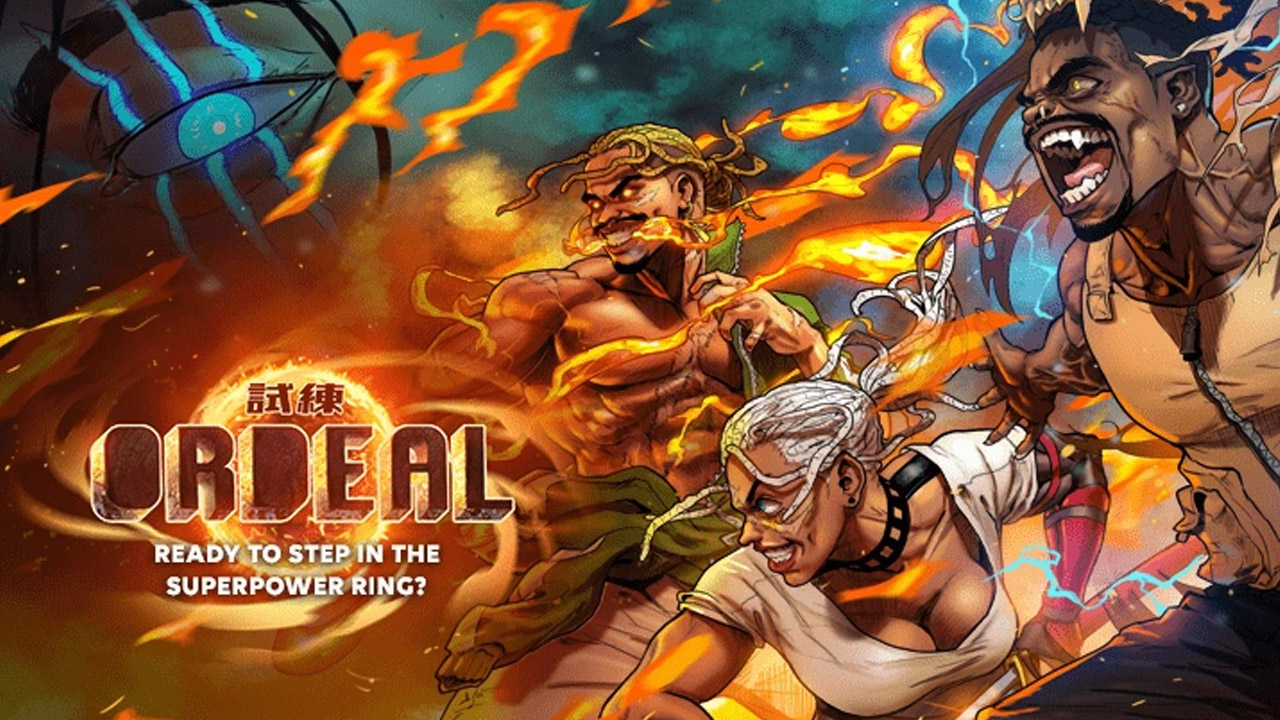Feeling lost in the middle of the ocean? Don’t worry. In this guide, we will provide a complete list of Sail Forth controls and keyboard shortcuts to help you get started. Sail Forth is a single-player adventure video game developed by Festive Vector. The game is available on PlayStation 4, PlayStation 5, Xbox One, Xbox Series X and S, Nintendo Switch, and Windows OS via Steam.
Sail Forth Controls
The following are the default Sail Forth key bindings. You can change and remap these default controls in the settings section of the game.
| Function | Key |
|---|---|
| Menu Accept | LMB / Spacebar / Enter |
| Menu Back | RMB / Esc |
| Menu Horizontal | A / D |
| Menu Vertical | S / W |
| Radial Menu X-Axis | Mouse Left and Right / A / D |
| Radial Menu Y-Axis | Mouse Up and Down / S / W |
| Pause Game | Esc |
| Menu Scroll | Mouse Wheel |
| Delete | Backspace |
| Steering | A / D |
| Contextual Action | Spacebar |
| Radial Menu | Tab |
| Increase Speed | W |
| Decrease Speed | S |
| Pull Sails In | Q |
| Let Sails Out | E |
| Open Local Map | M |
| Open Fleet Management | B |
| Cycle Fleet Next | Right Arrow |
| Cycle Fleet Previous | Left Arrow |
| Look Around | Mouse |
| Photo Mode Timescale | – / = |
| Photo Camera Move | S / W |
| Photo Camera Pan | A / D |
| Cycle Camera Zoon | Mouse Wheel |
| Take Photo | Left Mouse Button |
| Toggle UI | Tab |
| Fire Weapon | Left Mouse Button |
| Aim Weapon | Shift |
| Toggle Harpoon | Right Mouse Button |
| Map Cursor Horizontal | Mouse Left and Right |
| Map Cursor Vertical | Mouse Up and Down |
| Place Map Marker | Left Mouse Button / Spacebar |
| Map Zoom In / Out | Mouse Wheel |
Apart from the mouse and keyboard support, the developer of the game has also confirmed that Sail Forth has full controller support. This only means that you can use a gamepad controller without facing any major issues.