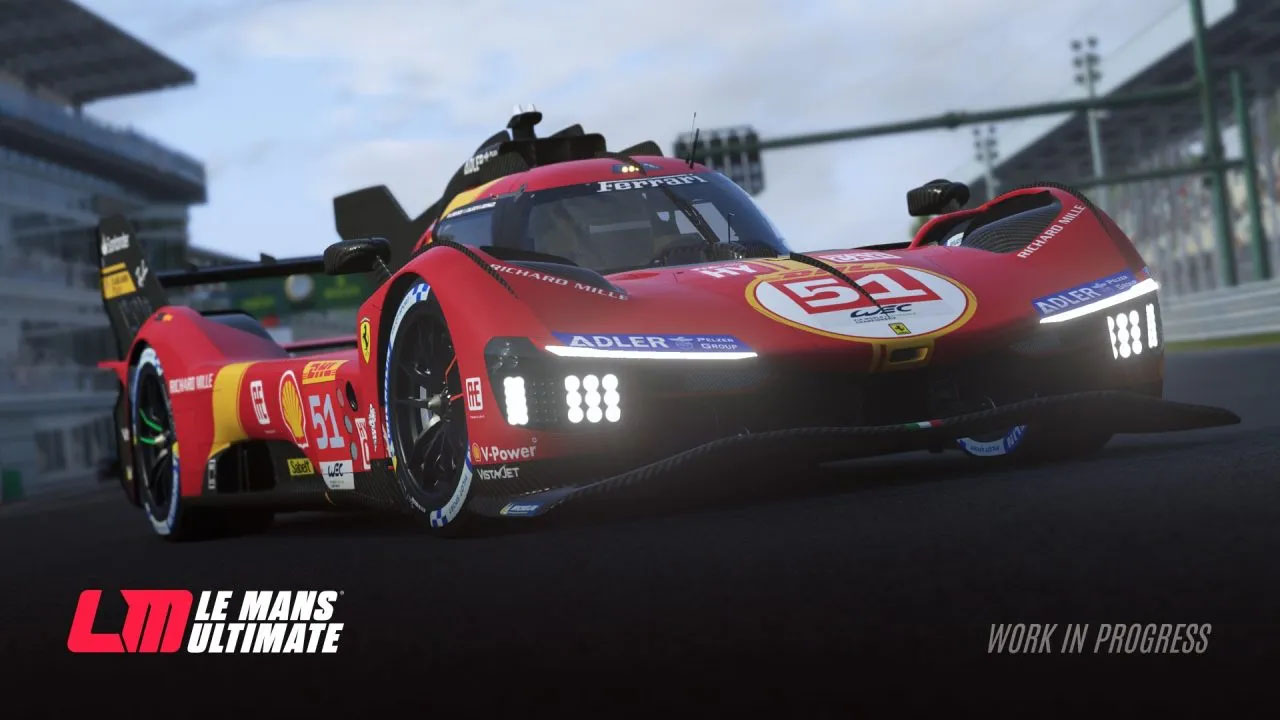Developer LVGameDev LLC has officially released its first casino simulation game. If you’re planning to build your own casino empire, here are the SimCasino controls to help you get started.
You can change the following default SimCasino keybindings by going to Settings > Hotkey Bindings section.
SimCasino Controls
- I – Eye Dropper Select
- P – Finance Hub
- V – Move Object (hold down and click)
- F – Follow Mode
- Z – Toggle Zones
- Left Arrow / A – Camera Pan Left
- Up Arrow / W – Camera Pan Up
- Down Arrow / S – Camera Pan Down
- Right Arrow / D – Camera Pan Right
- = (Equals) – Camera Zoom In
- – (Minus) – Camera Zoom Out
- Q – Camera Orbit Left
- E – Camera Orbit Right
- Space – Game Speed: Pause Toggle
- 1 – Game Speed: Normal
- 2 – Game Speed: Faster
- 3 – Game Speed: Fastest
- R – Rotate Object
- ] / Page Up – Move Camera Up Floor
- [ / Page Down – Move Camera Down Floo
- Home – Go to Ground Floor
- X – Demolish Tool
- C – Dismantle Walls Tool
- / – Toggle Walls
- ` (Backquote) – Hide User Interface
- B – Build Menu
- Y – Camera Tilt Up
- H – Camera Tilt Down
- Del – Dismantle Selected
Note that there are some unassigned actions in the game. You can find and assign a new key for these actions by going to Hotkey Bindings options in the Settings menu of the game.
And this is everything you need to know about the SimCasino keyboard controls and shortcuts. Let us know in the comments if you have any suggestions to improve this guide.