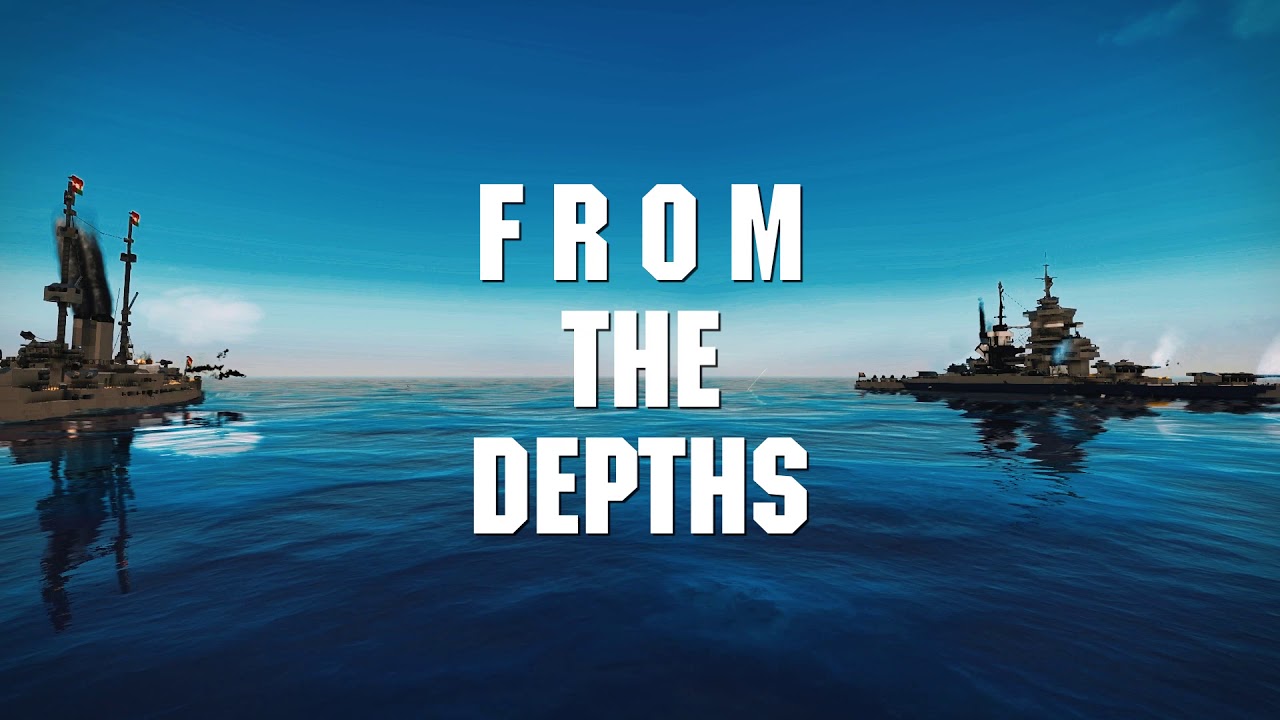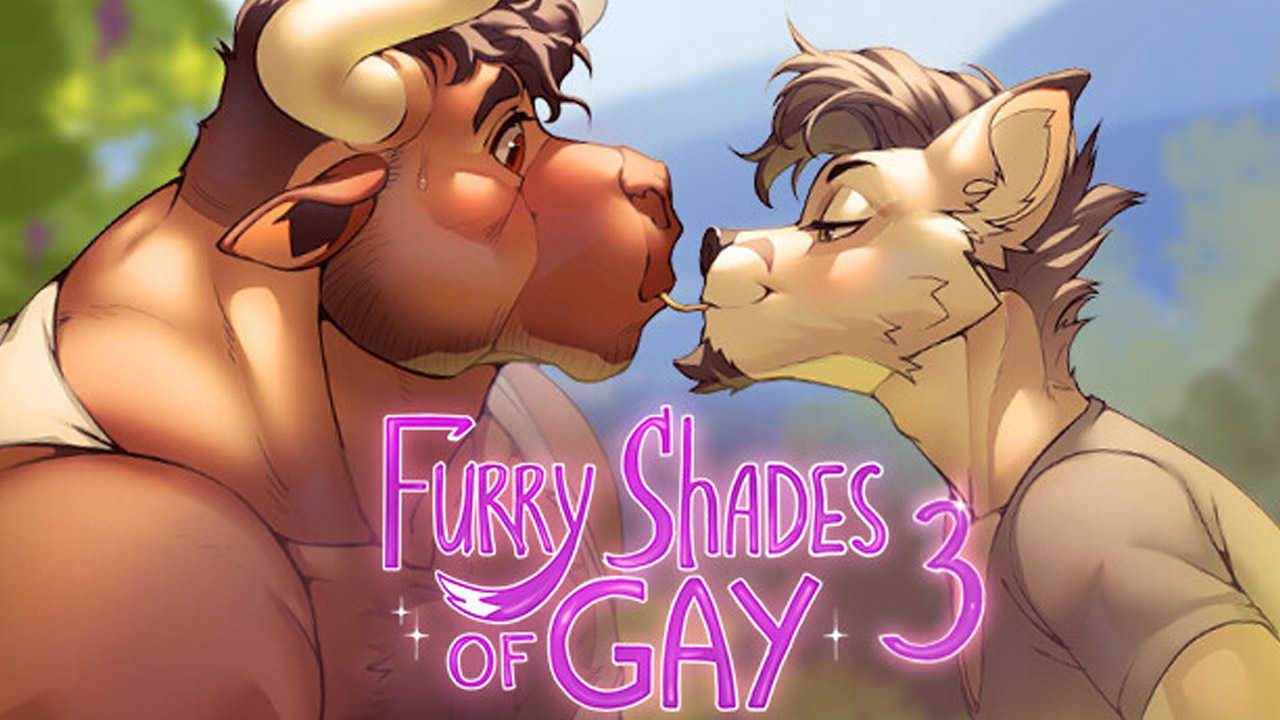Looking forward to driving a train? If so, here are the default SimRail 2021 controls to help you get started.
SimRail 2021 Controls
General Controls
- Esc – Pause Menu
- W A S D – Moving outside the train
- Left Shift – Sprint
- Left Mouse Button – Interaction
- Mouse Wheel – Zoom
- Right Mouse Button – Look around
- Alpha 1 to 7 – Cameras
- G / F1 to F5 – HUD hiding
- E – Get up from the driver’s seat
Vehicle Controls
- Space – Driver safety device
- Up Arrow / Down Arrow – Travel direction selector
- Numpad +/- – Power controller
- Nupad 9/3 – Pneumatic brake
- H / J – Horn
- I – Left doors
- P – Right doors
- F – Front pantograph
And this is everything you need to know about the default SimRail 2021 keybindings. Let us know in the comments if we missed any SimRail 2021 keyboard controls and shortcuts.