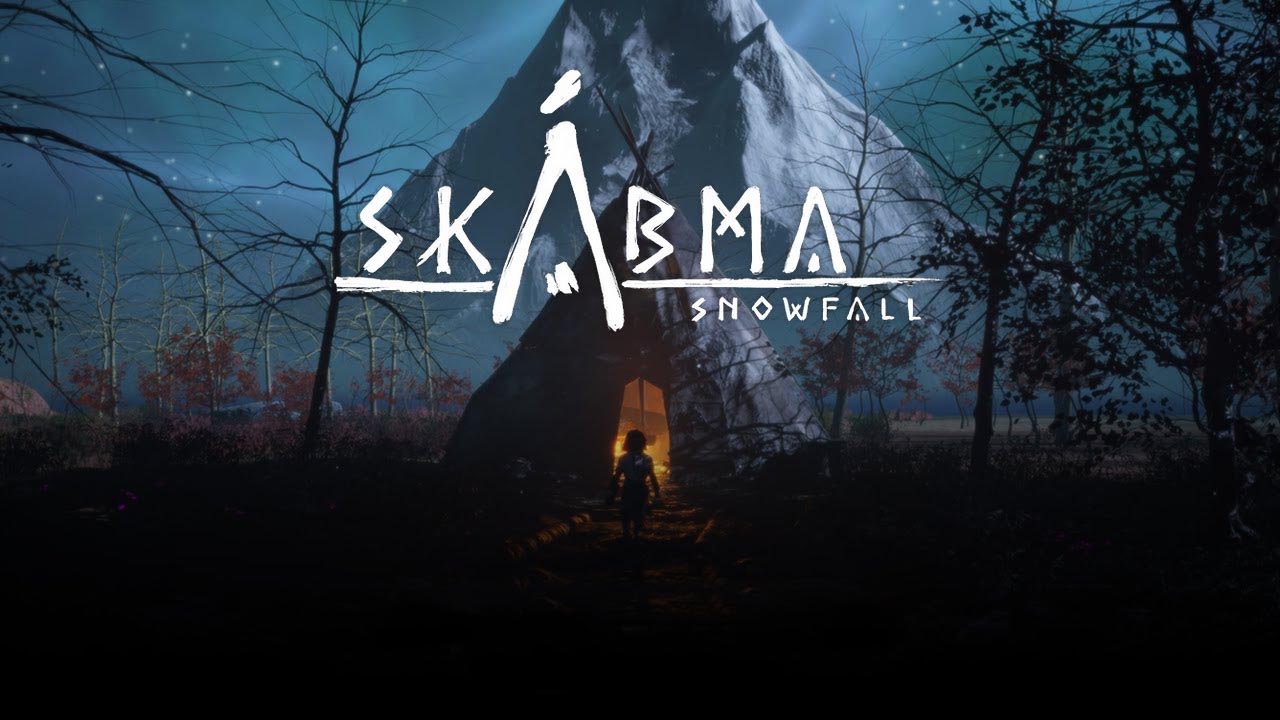Are you planning to enter the world full of adventure in Skabma – Snowfall? If so, you’re on the right track as this guide will show you the basic and complete list of Skabma Snowfall controls and shortcuts.
Skabma – Snowfall is a story-rich adventure game by Red Stage Entertainment. You will be playing as Ailu and your mission is to harness the power of the Noaidi Drum and the Familiar Spirits to fight against a disorder spreading across the land. As you progress through the game, you will be discovering mysteries that will answer all of your questions.
Skabma Snowfall Controls
Skabma Snowfall is currently available on PC and consoles. Let’s start with the default Skabma – Snowfall keybindings and shortcuts for PC.
| Function | Key |
|---|---|
| Movement | W A S D |
| Interact | E |
| Target Lock-On | Tab |
| Shield / Water Attunement | Q |
| Dash / Air Attunement | Shift |
| Grounding / Earth Attunement | Ctrl |
| Jump / Fire Attunement | Spacebar |
| Camera Mode Switch | C |
| Drum | LMB and RMB |
| Camera Control | Mouse Movement |
| Pause Menu | Esc |
You can also refer to the full in-game keyboard and mouse controls screenshot below:
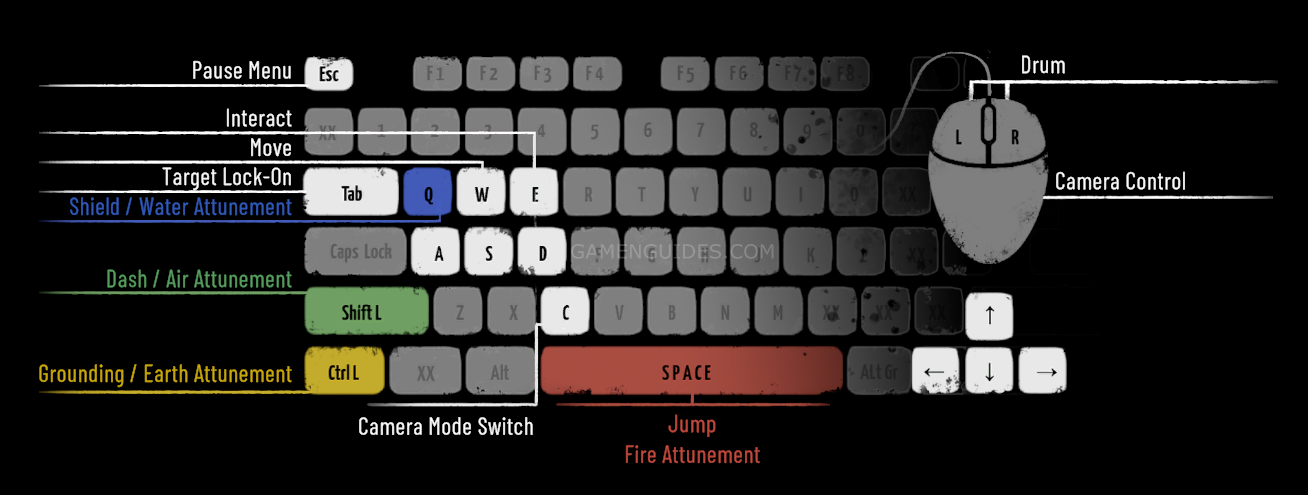
Now, for the gamepad controller setup, here are the actions assigned to each button:
| Function | Button |
|---|---|
| Movement | Left Analog Stick |
| Interact | RT |
| Target Lock-On | LT |
| Drum | LB and RB |
| Shield / Water Attunement | Y |
| Dash / Air Attunement | B |
| Grounding / Earth Attunement | X |
| Jump / Fire Attunement | A |
| Camera Mode Switch | R3 |
| Camera Control | Right Analog Stick |
| Pause Menu | Menu Button |
Note that Skabma – Snowfall has full controller support on PC, which means you can also play the game on PC using a gamepad controller.
And that is everything you need to learn about the default Skabma – Snowfall controls and shortcuts. Feel free to leave a comment below if you have any suggestions to improve this guide.