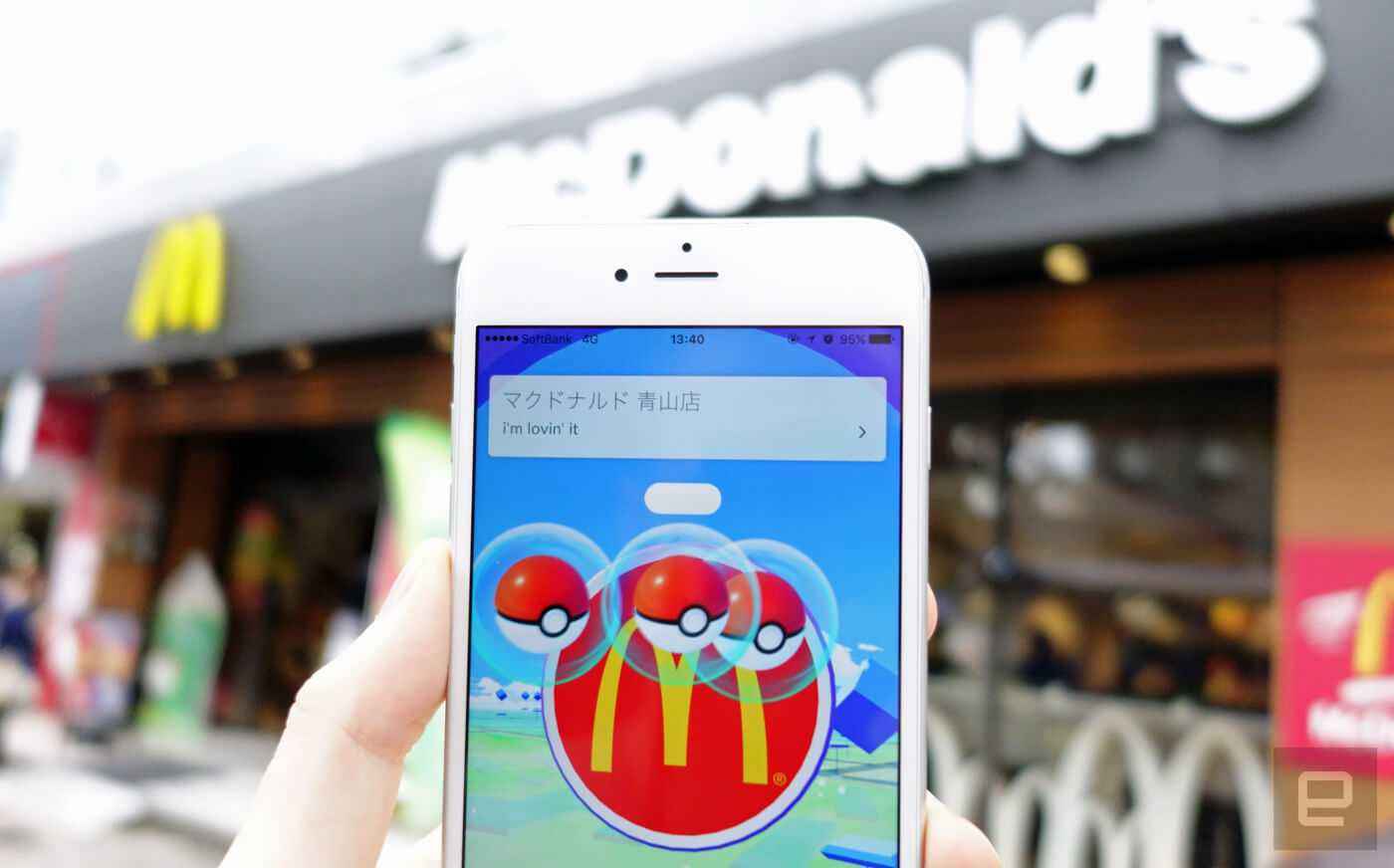Fans have discovered a new bug in Pokemon GO which allows players to completely skip the Pokeball shaking animation and the Pokemon catch screen. Unlike the other bugs that have been found in the game, this new glitch can be used to efficiently saves time especially if you are using the lucky egg.
How To Skip Pokeball Shaking Animation and Catch Screen:
- In order to do the bug, a player should use their non-throwing hand to swipe the Pokeball switcher icon from right to left. The icon will be in state mode but the Pokeball drawer will not open, so don’t lift a finger.
- Use your other hand to throw the Pokeball like what you normally do. But do not lift your left finger until the Pokeball hits the target.
- Right after hitting the Pokemon, lift your left finger then it will open the switch Pokeball drawer. Just click escape button as quickly as you can.
- Once you are out of the encounter, just click the Pokemon again. If you successfully caught the Pokemon, it will give you an Error, otherwise, you will need to restart the capture encounter.
It may sound easy but the process needs a little bit of practice. Once you already figured it out how to do it correctly, I can assure you that your catching speed will dramatically increase. Below is the video of how to do it if you failed to follow the steps above.