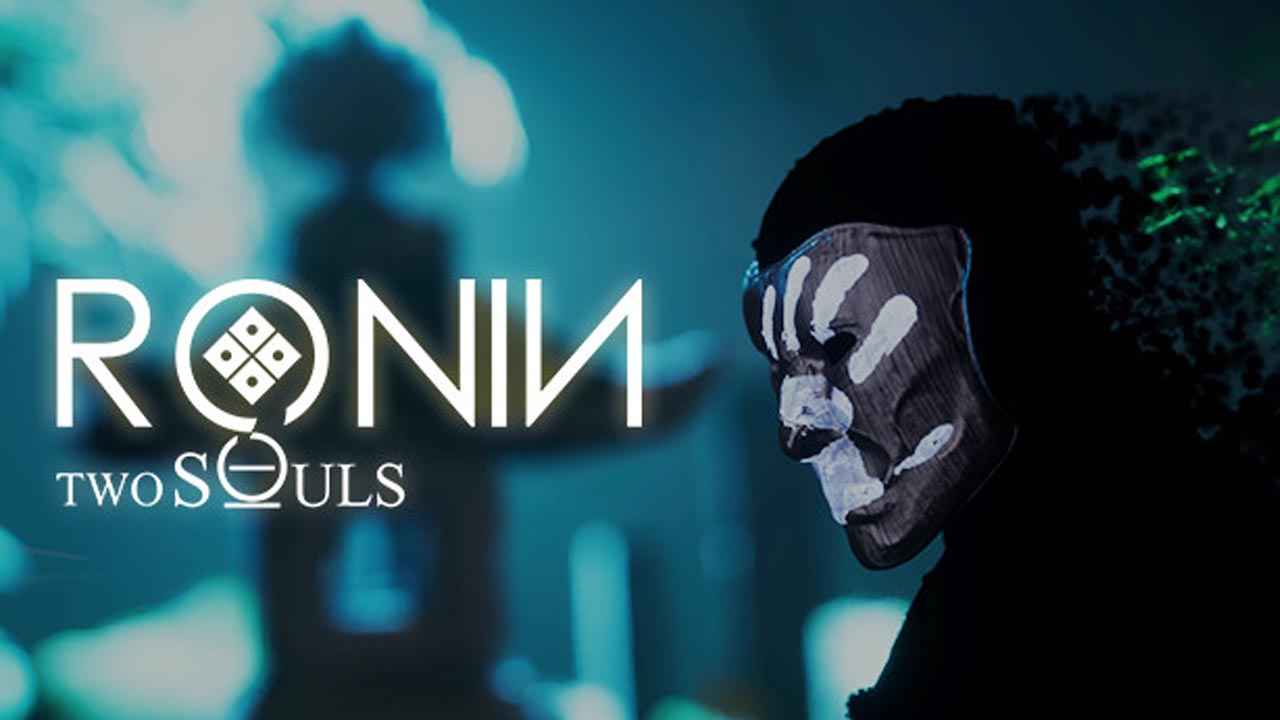Are you one of the players who are stuck at a certain level of the game? In this guide, we will be giving you the 100% completed save game file for Sonic Frontiers. At the same time, you can also find the instruction on how to install the Sonic Frontiers save game below.
Sonic Frontiers Save Game Download
To get the completed save game file for Sonic Frontiers, download the files here:
Note: The save file from the above link is 100% completed in the Hard category difficulty. All skills and game achievements have already been unlocked. If you haven’t unlocked all the achievements yet, using this save file will automatically unlock them.
How to Install Sonic Frontiers Save Game
- After you downloaded the file above, extract it on your desktop.
- Go to the Sonic Frontiers Save Game directory. By default, you can find it here:
C:\Users\%UserName%\AppData\Roaming\Sega\SonicFrontiers\steam\User ID
- Once there, copy the extracted files inside the User ID folder.
Note that the User ID Number folder is your unique User ID for the game.