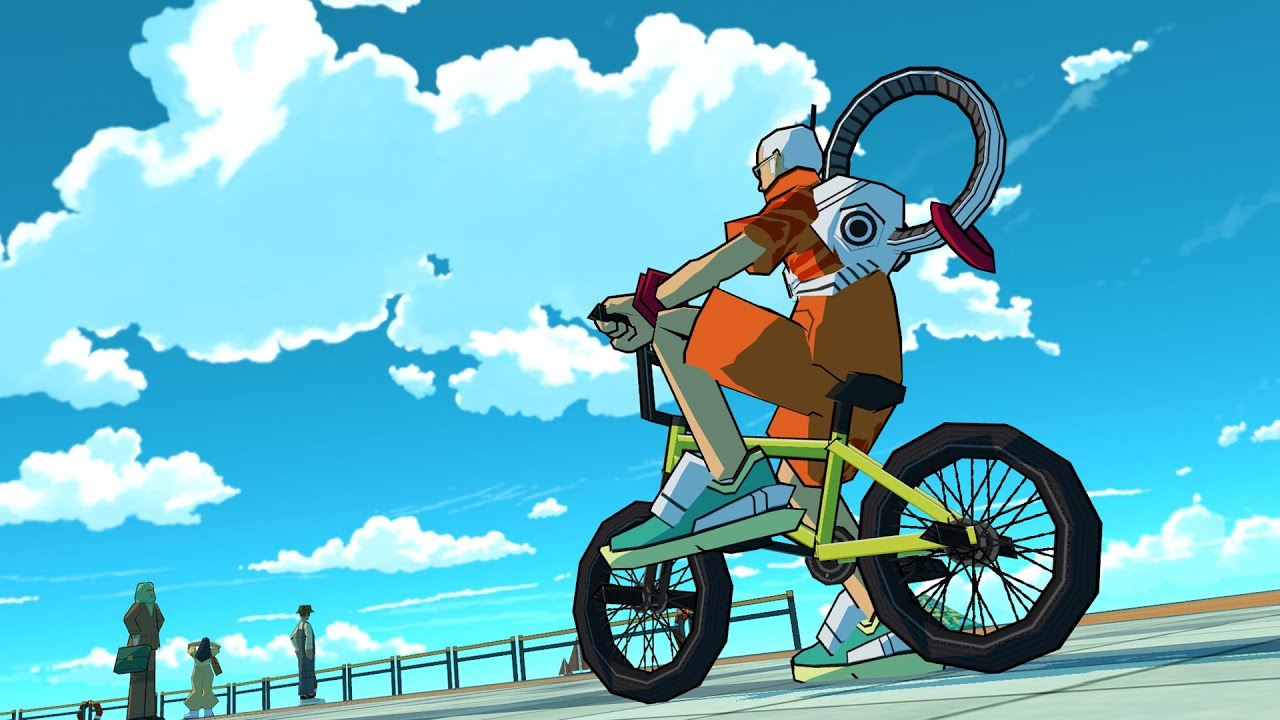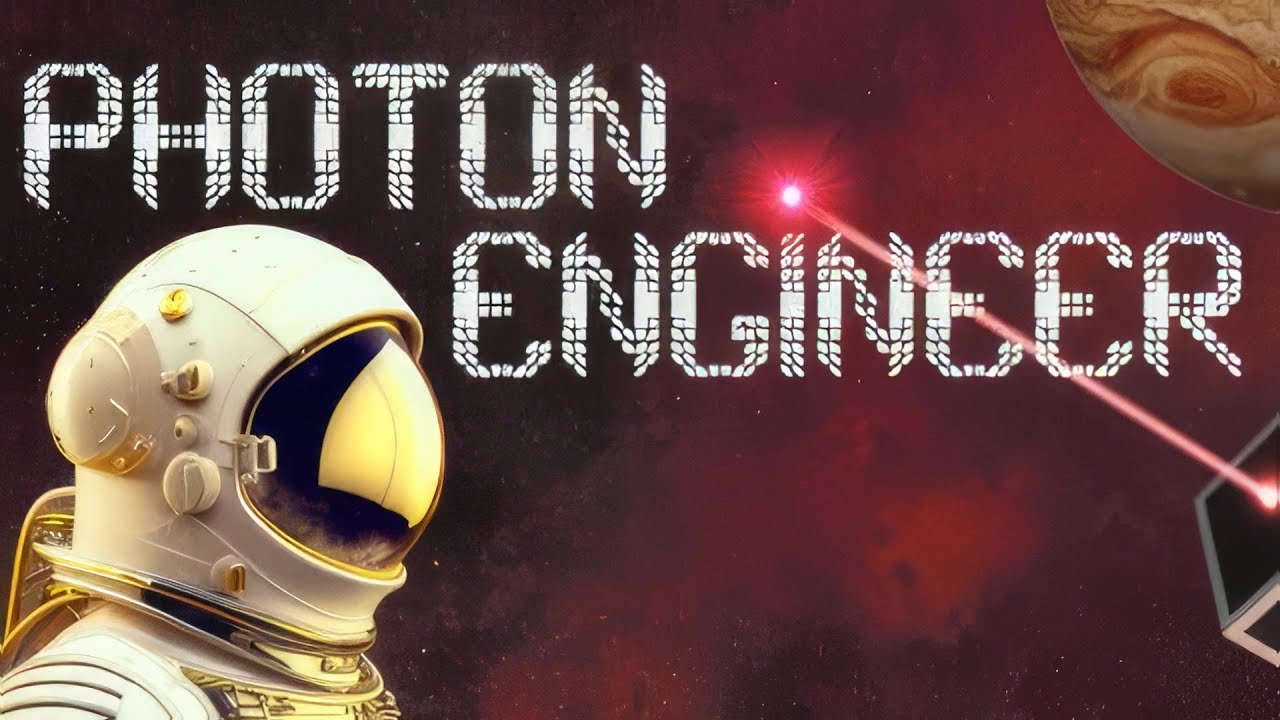Developer The Artistocrats has officially released the Starship Troopers: Terran Command, an RTS video game set in the Starship Troopers movies universe. Just like what we have seen in the movies, you will be facing a lot of monsters in this game. With the threats that you’re about to encounter, you should get yourself familiar with the game’s basics. This page will cover all of the important Starship Troopers: Terran Command controls to help you in beating the game.
Starship Troopers: Terran Command Controls
Below, you will find the detailed Starship Troopers: Terran Command key bindings and shortcuts. These default controls can be remapped by going to the Controls section in the settings menu of the game.
| Function | Key |
|---|---|
| Option Panel | F10 |
| Quick Save | F5 |
| Quick Load | F8 |
| Select Next Unit | Page Down |
| Select Previous Unit | Page Up |
| Next Focused Unit | Tab |
| Previous Focused Unit | None |
| Jump to Notification Ping | Space |
| Take Screenshot | |
| Zoom In | Numpad + |
| Zoom Out | Numpad – |
| Reset Camera | Numpad 0 |
| Scrolling | Arrow Keys |
| Unit Action Grid | QWERTYU ASDFGHJ |
With all the listed Starship Troopers: Terran Commands above, you’re now ready to take any monsters in the game. Make sure that you plan your strategy to dominate every mission in Starship Troopers. Good luck, soldier!