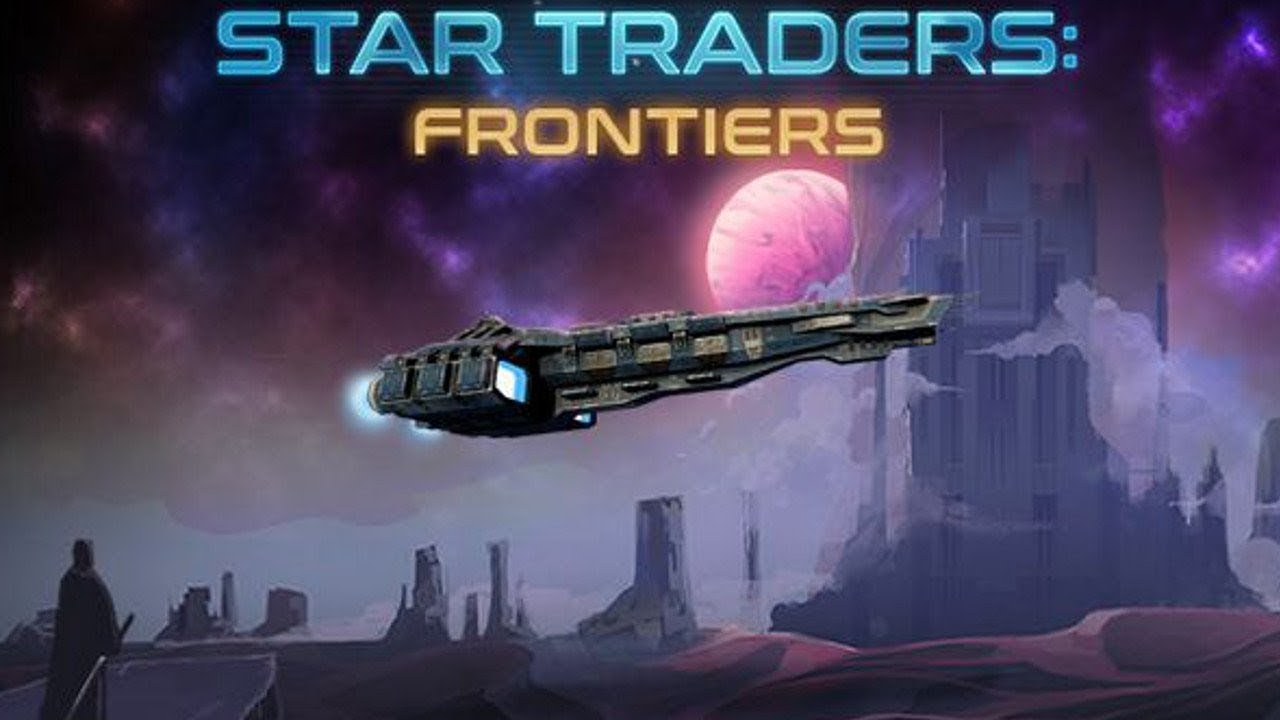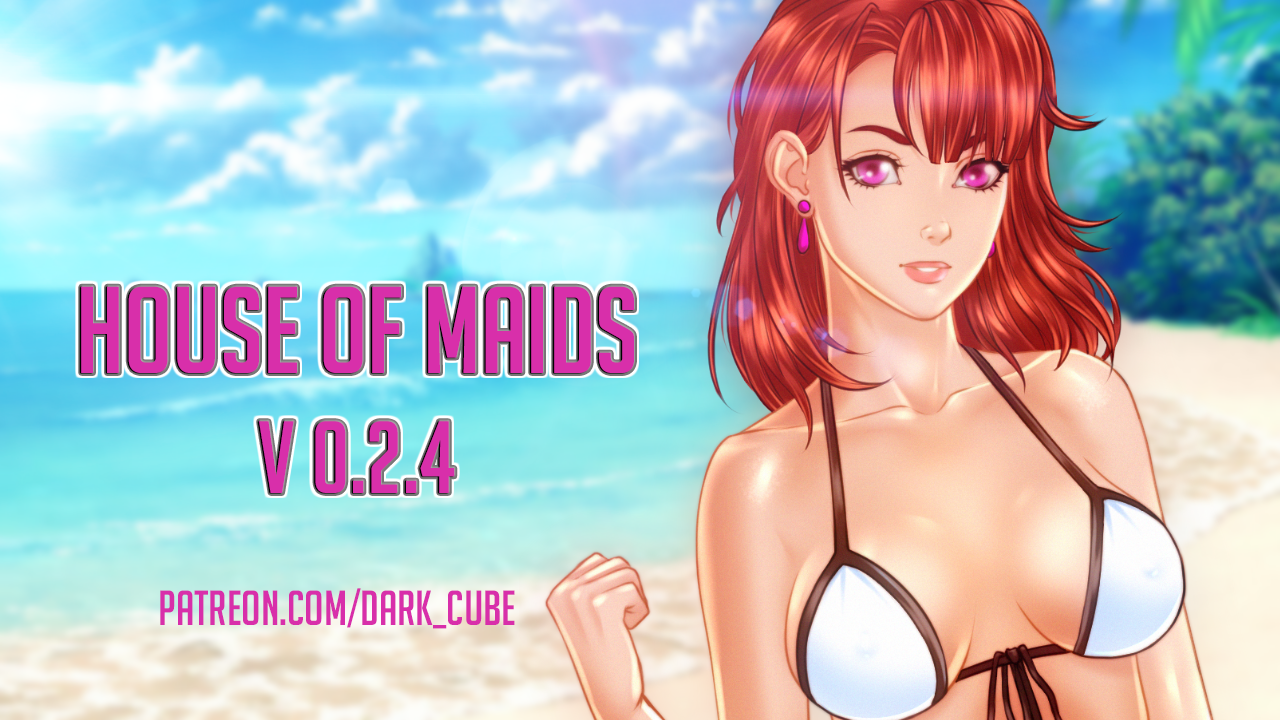Welcome to our comprehensive guide on Stasis: Bone Totem controls and keyboard shortcuts for PC. Developed and published by The Brotherhood, this captivating adventure and puzzle video game has gained immense popularity among gamers. Whether you’re a seasoned player or a newcomer to the game, mastering the controls and keyboard shortcuts is crucial for an immersive gaming experience.
In this guide, we’ll provide you with an extensive list of all the controls and shortcuts available in Stasis: Bone Totem, ensuring that you have everything you need to navigate the game effortlessly. Currently available on Windows PC and macOS, let’s dive into the world of Stasis: Bone Totem and enhance your gaming skills!
Stasis: Bone Totem Controls
The following are the default Stasis: Bone Totem key bindings. You can easily rebind these default controls by simply going to the Input option.
| Function | Key |
|---|---|
| Pause Video | Spacebar |
| Open PDA | P |
| Toggle Inventory | I |
| Quick Load Game | F7 |
| Quick Save Game | F5 |
| Highlight Ping | Spacebar |
| Skip Conversation | T |
| Close Active Window | Esc |
| Debug Menu | ` |
| Page Up | Up Arrow |
| Page Down | Down Arrow |