SYNCED is developer Next Studios’ newest companion shooter game. SYNCED is set in the future, you’re a runner who must fight against enemy teams and synchronize with Nano companion classes.
With the overwhelming threat that you’re about to face, it is recommended that you learn the basics before you start the fight. This guide will show you the full list of SYNCED controls to help you get started in the game.
SYNCED Controls
The following are the default SYNCED key bindings and shortcuts. These default controls can be remapped in the settings section of the game.
| Action | Key |
|---|---|
| Move Forward | W |
| Move Backward | S |
| Move Left | A |
| Move Right | D |
| Walk | Z |
| Spring | Left Shift |
| Crouch | C |
| Jump / Vault | Spacebar |
| Roll | V |
| Interact | E |
| Fire | Left Mouse Button |
| Melee Attack | F |
| Sync | Q |
| Sync Command | Q |
| Sync Callback | X |
| Aim and ADS | Right Mouse button |
| Breath Holding | Left Shift |
| Toggle Aim with Sights | Left Alt |
| Reload | R |
| Next Weapon | Mouse Wheel Down |
| Previous Weapon | Mouse Wheel Up |
| Equip Primary Weapon 1 | 1 |
| Equip Primary Weapon 2 | 2 |
| Equip Secondary Weapon | 3 |
| Use Skill | Left Ctrl |
| Cancel Throwing | R |
| Use Medkit | 4 |
| Backpack | Tab |
| World Map | M |
| Invite Friend | F |
| Give Up | E |
| Ready | X |
| Quick Marker | Middle Mouse Button |
| Push to Talk | G |
You can also refer to the in-game controls screenshot below. Note that there are some key bindings that are not shown on the controls below.
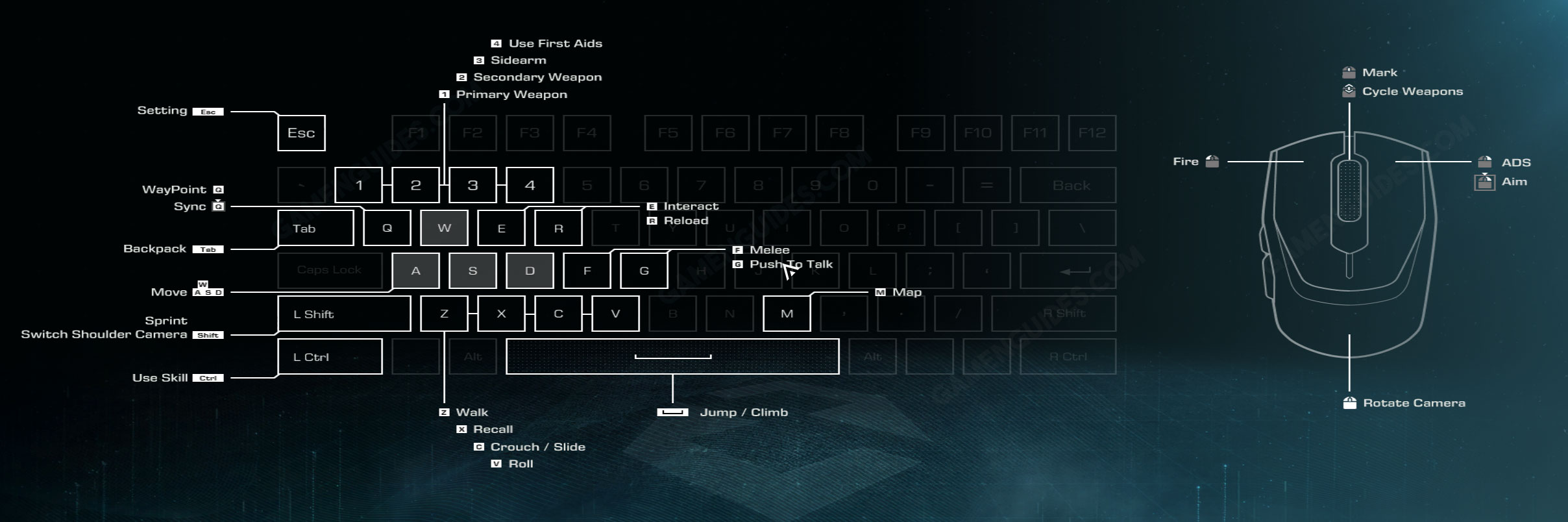
Apart from the mouse and keyboard support, the developer of the game confirmed that SYNCED has full controller support. However, please note that some of the listed controls above will not be available as gamepad controllers have limited buttons.
This concludes our SYNCED controls guide. In case we missed any important key controls of the game, please don’t hesitate to let us know. Good luck!

