Are you ready to explore and discover the secrets set in 1990s northern Spain? If so, this guide will show you the complete list of TAPE: Unveil the Memories controls and shortcuts. TAPE: Unveil the Memories is a first-person narrative video game developed by BlackChiliGoat Studio and published by Gammera Nest. For those who are planning to play this game, we are hoping that this guide will help you beat the game.
TAPE: Unveil the Memories Controls
Before we get started, be reminded that you can modify and remap the default TAPE: Unveil the Memories Controls key bindings. You can remap the default controls by going to the Options section and then clicking the Controls tab. Remap all of your desired action keys and save the changes by hitting the Confirm button.
| Function | Key |
|---|---|
| Movement | W A S D |
| Crouch | Ctrl |
| Look | Mouse Movement |
| Run | Shift (Hold) |
| Inventory | T |
| Equip/Unequip Camera | Q |
| Interact | E |
| Game Menu | Esc |
| Zoom | Right Mouse Button (Hold) |
| Rewind Objects in Focus | Left Mouse Button |
| Fast Forward Objects in Focus | Right Mouse Button |
| Pause Object in Focus | LMB + RMB |
You can also refer to the full controls in-game screenshot below:
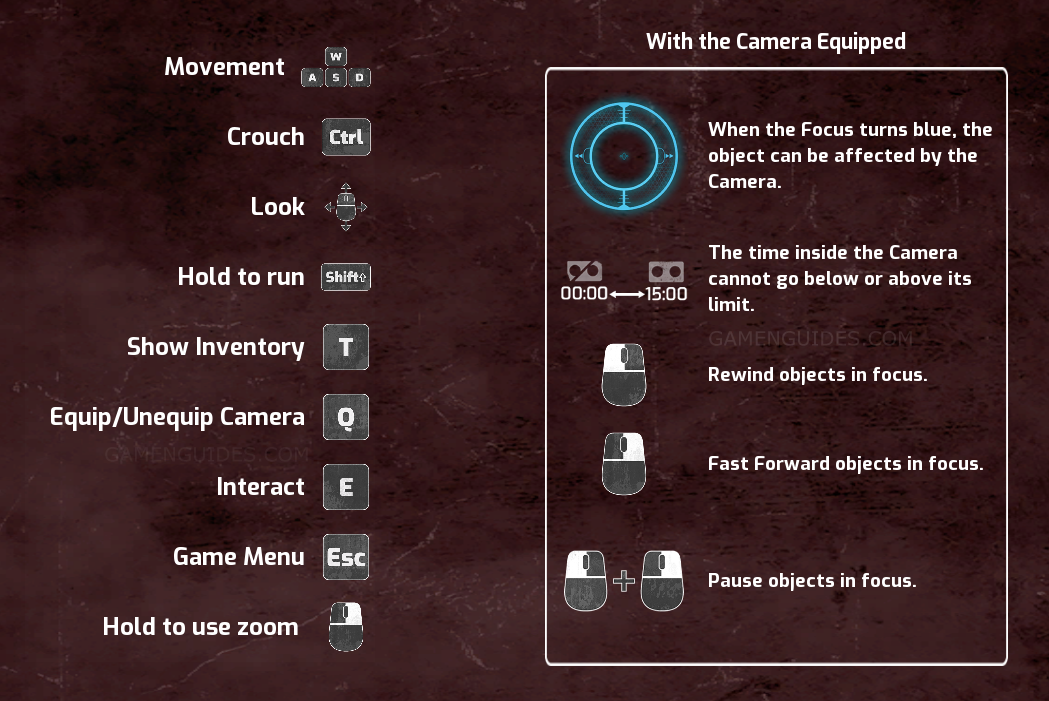
And this is everything you need to learn about the default TAPE: Unveil the Memories key bindings and shortcuts. Feel free to leave a comment below if you have any suggestions to improve this guide.
While you’re still here, feel free to browse some of our guides such as the Prehistoric Kingdom controls guide and The House of the Dead: Remake controls for PC.

