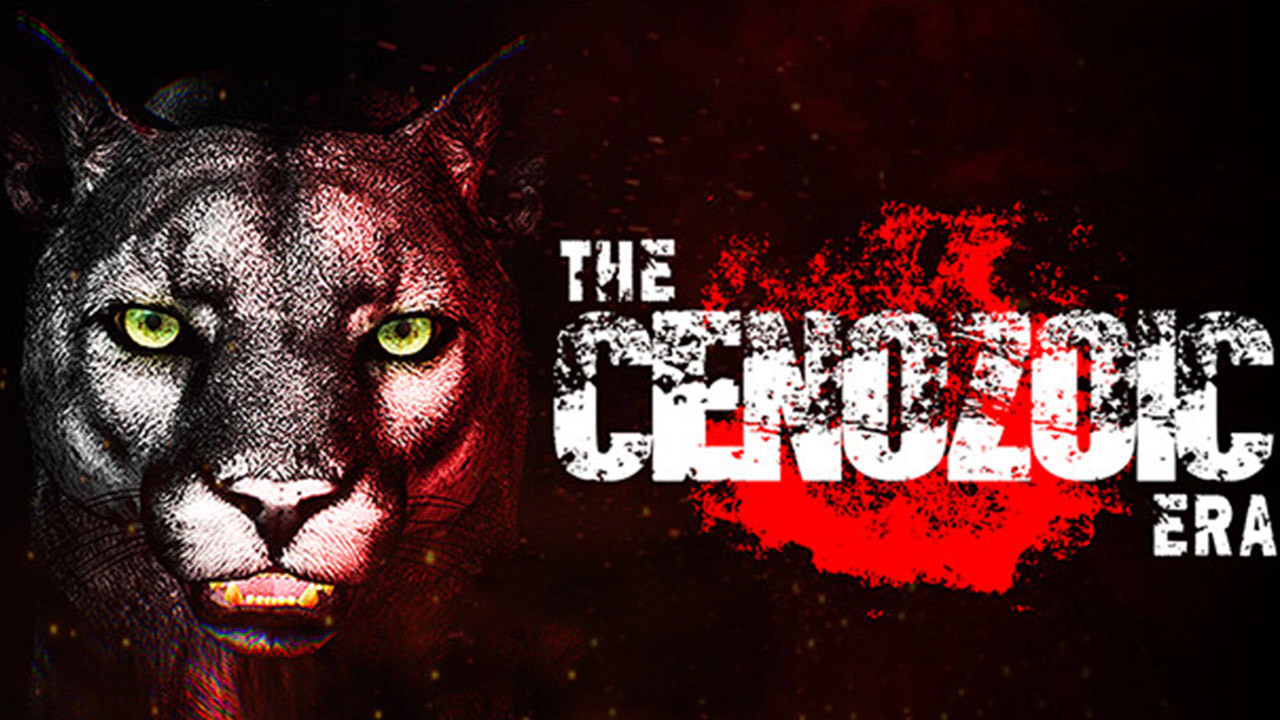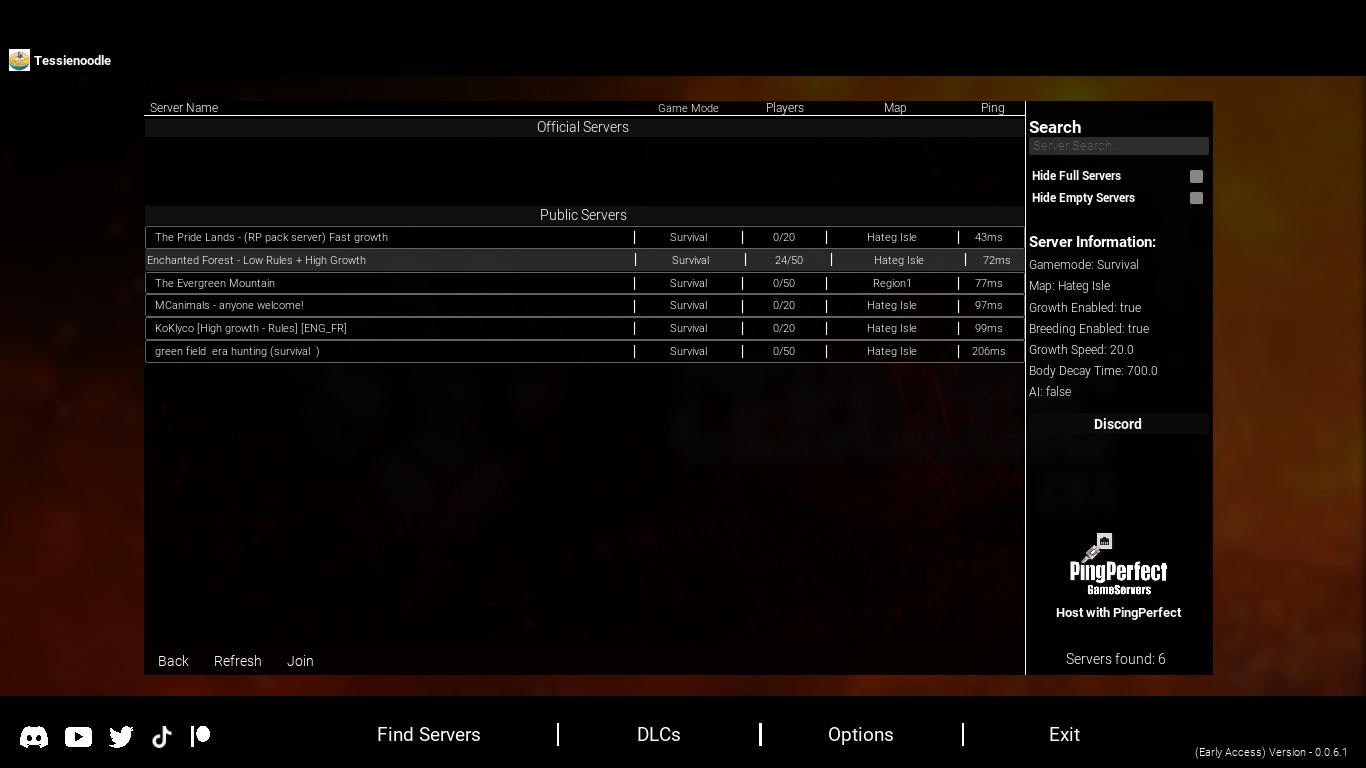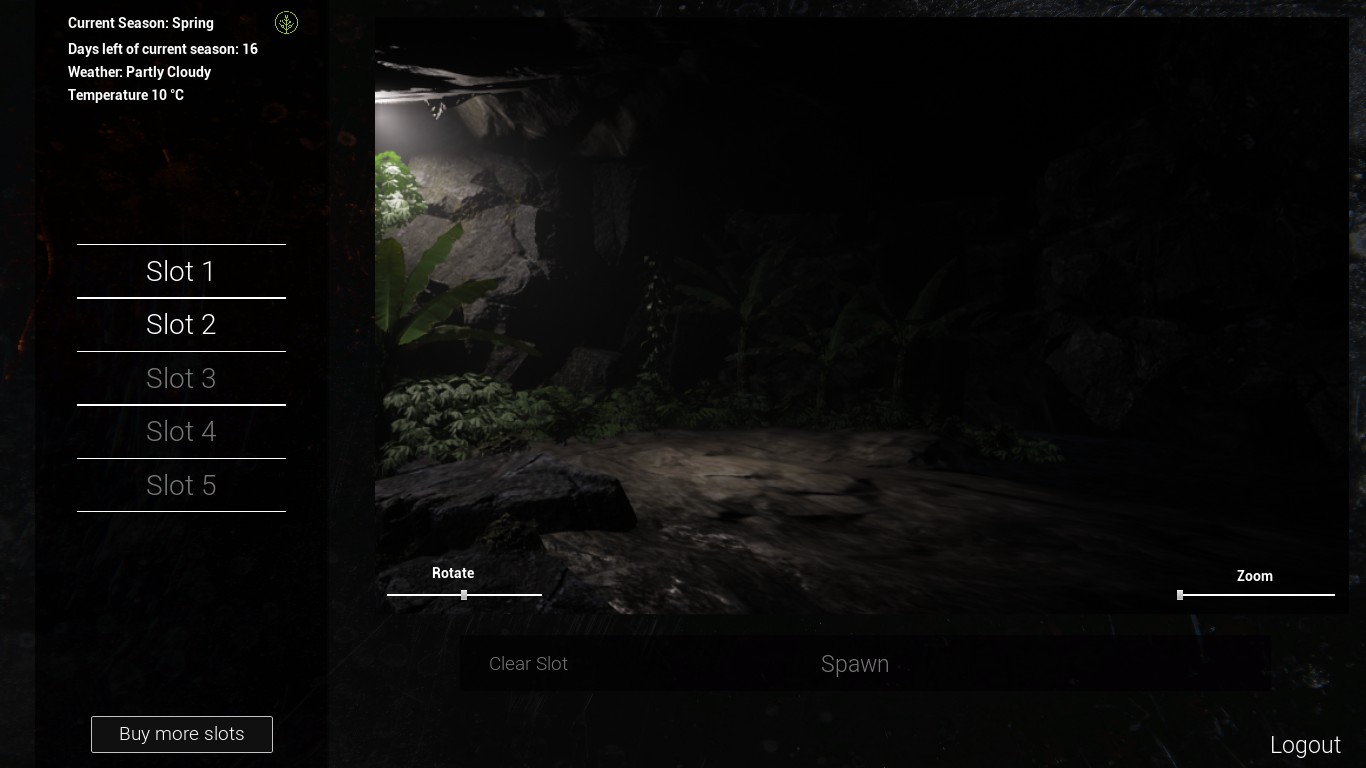This is my guide to the Cenozoic Era! The Cenozoic Era is an early-access game, so if you decide to download the game, know that IT IS NOT FINISHED! I made this guide to help those who are new, instead of stumbling around trying to figure it out on your own like I had to.
Joining A Game
Assuming you’ve figured out how to get to this screen (click “servers” in the game menu screen) to join a game, you click on the server name to see its info on the right, and click on the name again or click “join” at the bottom of the window to enter the game!
Sometimes when first loading in the game textures look a little glitchy, at least for me. That usually fixes once you’ve chosen an animal and spawned – which is our next subject!
Character Creation
Now my favorite part, character creation! Character creation is a menu where you can choose a species (sarco/gator, wolves, cougars, deer, and more) customize your animal (if you have the DLC/seperate purchase), and choose gender. This page is pretty self-explanatory, but I’ll give a few tips for those who are newer to the gaming experience.
On the box to the left of the screen, there are slots 1-5. These are slots for each animal you make, and you can delete or make new ones when you are in this menu.
If you have not purchased the DLC for more slots, slots 3-5 will be dim and you cannot use them. The DLCs are found on Steam when you search the title of the game you are looking for.
When you select a slot, a screen will pop up and you must decide if you want to make a carnivore or an herbivore. I’ve found herbivores are easiest for beginners as long as you choose an area with the right food. After you decide, there will be a list of creatures on the left box. From here it is easy to navigate on your own.
After customizing your animal, on the bottom of the screen is a button that says “Spawn.” Clicking this (sometimes it takes a few clicks) will enter you into the game, and then comes the most challenging part – survival.
Guide to UI (User Interface)
In this section, I will go over the User Interface in the game once you enter a server and choose your mammal. The UI I am talking about is in the bottom left corner of your screen and displays hunger, stamina, thirst, and more.
If you are wondering about the top left corner, that displays weather, temperature outside, and the season. The most important part of that is season, which obviously determines the temperatures outside and therefore what you will need to do to survive the season.
– The biggest logo (the paw) is your stamina – if you have been running, this will lower and eventually get low enough that you will be forced to walk and catch your breath.
– Underneath the paw says “fat,” which is probably one of the most unique things about the UI in my opinion. So far I don’t know much about how to obtain fat besides eating in the summer and spring. Fat is like food reserves that help you get through the fall and winter when there is little to no food, especially for herbivores.
– To the very left corner is a plus (+) sign that signals your health. This determines instantly how close you are to death, and others can damage you (more on that in another guide? *wink wink*) to lower your chance of survival.
– Next to health is the image of a stomach. This, as you might have guessed, is how much food you have supplied in your animal. I have found hunger goes down fairly slowly and you only have to eat once a day, if that.
– To the right of stamina is a raindrop, which is thirst. Thirst works similarly to hunger.
– To the right of thirst is temperature, also something not many other games have. This is how cold your animal is, and the temperature you are as far as I know depends on season, species, and maybe age too. For example, in the wild animals like bears would be more heavily coated and therefore stay warmer than a mule deer.
Survival
The FINAL section of this guide is all about survival – and I will go over the mechanics of food, water, and warmth in more detail.
FOOD
Food is shown by the stomach symbol.
To get food as a carnivore, you must find a carcass (usually an NPC fish or another player hunted.) The button to eat is holding down “E.”
To eat as an herbivore, you can use the scent feature (I forget what button this is, but you can find it on the control center of settings/options, which I would recommend going over before playing) and using the scent feature, if you are in the right area leaves will pop up on your screen to locate food, and you can head to those leaves as I do in this picture and hold “E” to munch.
THIRST
Thirst is an easy need to quench, and all it takes is finding a body of water and holding “E” if you are deep enough to reach. Some of the animals’ drinking animations are so cute too!
WARMTH
Warmth changes with the seasons, and the lower the thermometer is, the colder you are. I’ve found the best way to keep warm is to store up fat by eating more than neccessary and keeping that stash full through winter. Honestly, I don’t know much of how this function works. This moose here looks pretty goofy holding the bush like that!