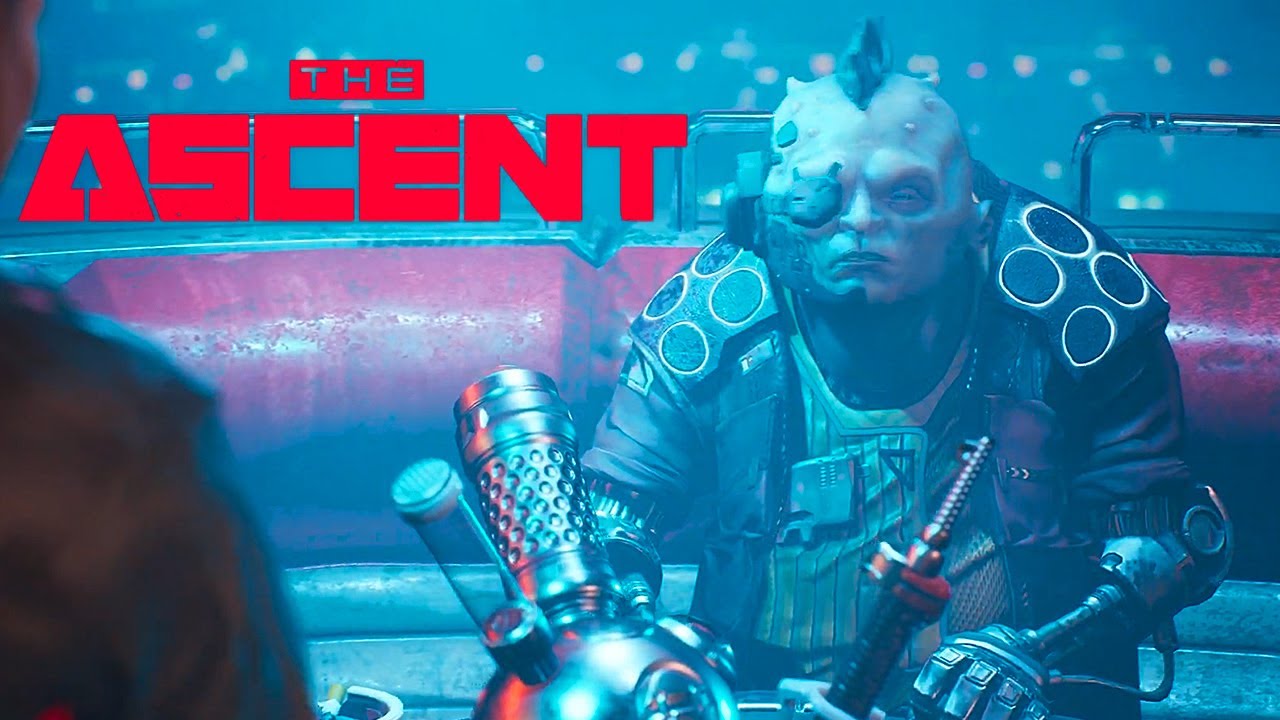This page offers the complete list of the default The Dark Pictures Anthology: The Devil in Me controls. The Devil in Me is a story-rich action-adventure video game developed by Supermassive Games. Bandai Namco officially released the game on November 18, 2022, on PlayStation 4, PlayStation 5, Xbox One, Xbox Series X and S, and Windows PC via Steam.
The Devil in Me Controls
The following are the default The Devil in Me key bindings. You can change these default controls in the settings section of the game.
| Action | Key |
|---|---|
| Forward | W |
| Backwards | S |
| Left | A |
| Right | D |
| Grab / Lift Object | Left Mouse Button |
| Rebind Toggle Light On/Off | Q |
| Interact | Left Mouse Button |
| Traversal | Spacebar |
| Inspect Up | W |
| Inspect Down | S |
| Inspect Left | A |
| Inspect Right | D |
| Turn Page Left | Arrow Left |
| Turn Page Right | Arrow Right |
| Inventory Slot 1 | Up Arrow |
| Inventory Slot 2 | Down Arrow |
| Inventory Slot 3 | Left Arrow |
| Inventory Slot 4 | Right Arrow |
| Camera Zoom In | W |
| Camera Zoom Out | S |
| Take Photograph | Enter |
| Quick Jump to Collectable | C |
| Show Status and Collectables Menu | Tab |
| Pause Game | Esc |
| QTE 1 | A |
| QTE 2 | W |
| QTE 3 | D |
| QTE 4 | S |
| Single Action Key | S |
Note that The Dark Pictures Anthology: The Devil in Me has full controller support on Windows PC. This only means that you should not be facing any major issues when using a gamepad controller while playing the game on PC.