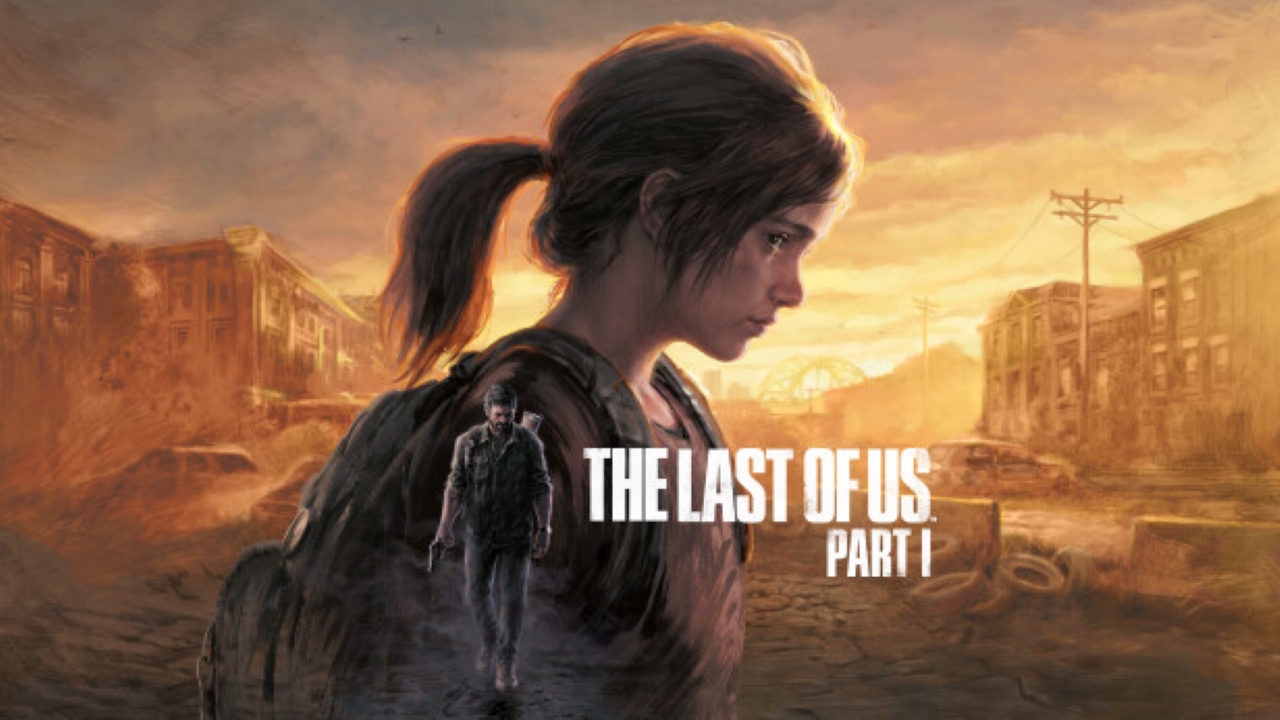This page covers the list of The Last of Us Part I controls and keyboard shortcuts for Windows PC. The Last of Us Part I for PC was originally a PlayStation exclusive. But due to the massive demands of the PC gaming community, developer Naughty Dog LLC, along with Sony PlayStation, decides to port the game to PC. The Last of Us Part I is now available on Steam.
The Last of Us Part I Controls
The following are the default The Last of Us Part I key bindings. To change these default controls, simply go to Options > Controls > Customize Controls.
| Action | Key |
|---|---|
| Move Forward | W |
| Move Left | A |
| Move Backward | S |
| Move Right | D |
| Jump / Climb | Spacebar |
| Sprint | Left Shift |
| Crouch | C |
| Interact / Grab | E |
| Weapon Swap / Listen | Q |
| Reload / Quick Throw / Use | Left Mouse Button |
| Look-At / Navigation Assistance | X |
| Melee | F |
| Flashlight | T |
| Shake Flashlight | J |
| Backpack | Tab |
| Pause Game | Esc |
| Slow Move | Left Ctrl |
| Move Camera | Mouse Movement |
| Aim | Right Mouse Button |
| Fire | Left Mouse Button |
| Shoulder Swap | Tab |
| Scope | E |
| Up/Left Navigation | Mouse Wheel Up |
| Down/Right Navigation | Mouse Wheel Down |
| Crafting | Spacebar |
| Holstered Long Gun | 1 |
| Long Gun | 2 |
| Short Gun | 3 |
| Holstered Short Gun | 4 |
| Bomb | 5 |
| Smoke Bomb | 6 |
| Health Kit | 7 |
| Brick / Bottle | 8 |
| Molotov | 9 |
Knowing the fact that this game is a ported game from PlayStation, players can also use a gamepad controller to enjoy the game on PC. Below is the default gamepad mapping to help you get started.
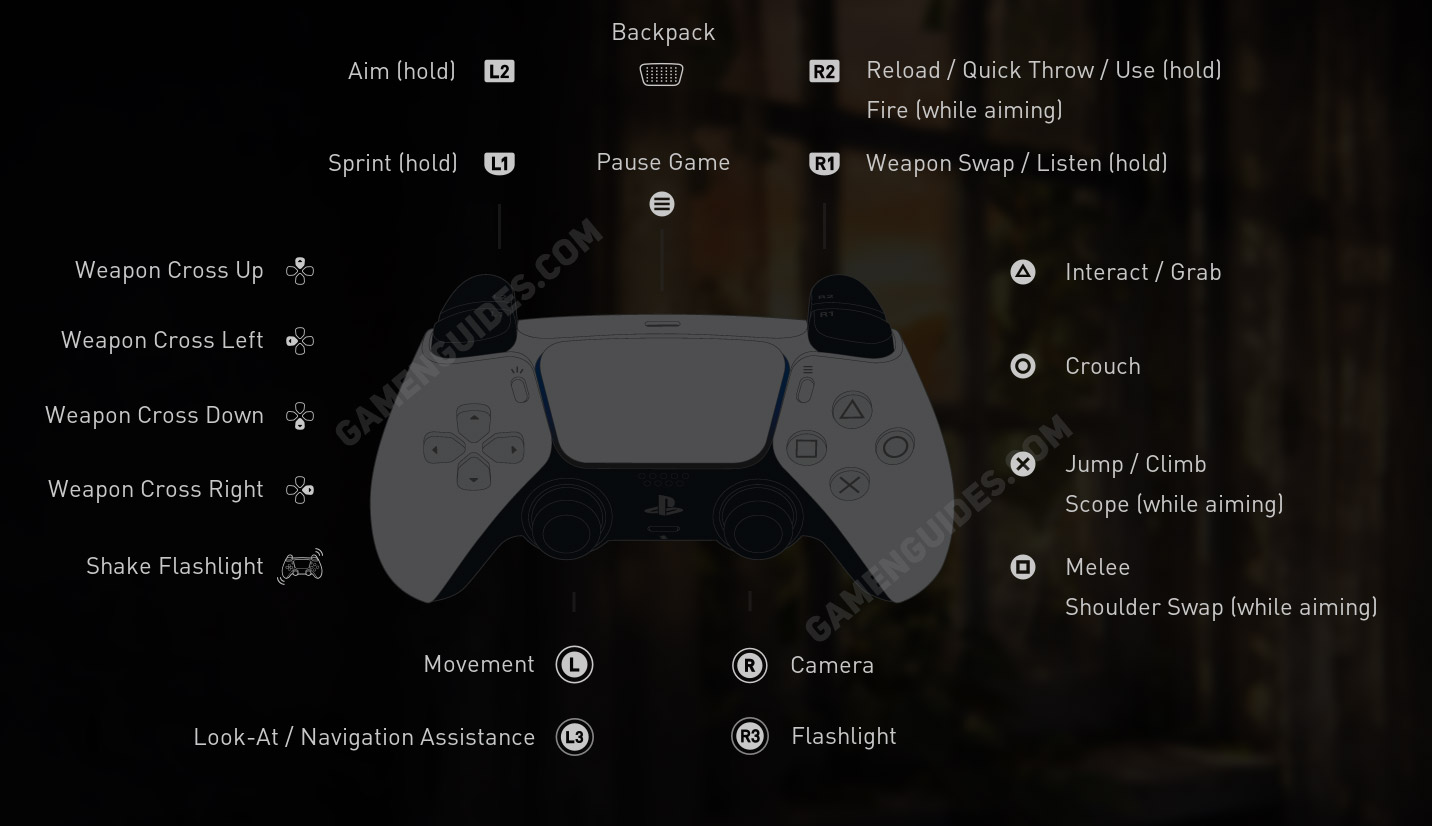
This concludes our The Last of Us Part I controls guide.