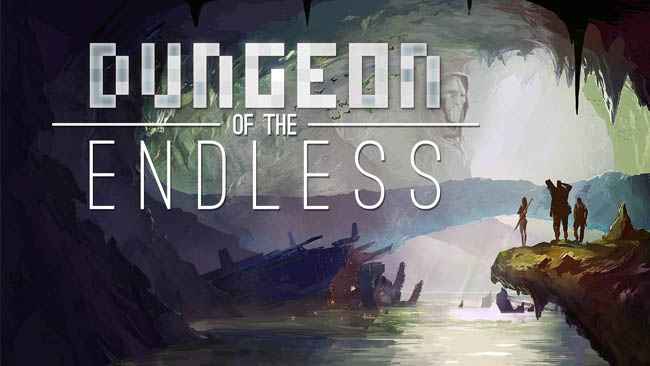Following the early access last year, Con Artist Games has officially released The Last Stand: Aftermath. If you’re planning to experience this post-apocalyptic game, here are the default The Last Stand: Aftermath controls to help you get started.
To change the following The Last Stand: Aftermath keybindings, simply go to Options > Keyboard option. Unfortunately, it seems that the gamepad bindings are fixed as we can’t find any way to change the default button bindings.
The Last Stand: Aftermath Controls
Keyboard
- W – Move Forward
- S – Move Backward
- A – Move Left
- D – Move Right
- Left Shift – Sprint / Climb
- Space – Dodge Roll / Dive
- Left Ctrl – Stealth (Toggle)
- Left Mouse Button – Melee
- X – Execute
- Right Mouse Button – Aim Weapon (Hold)
- Left Mouse Button – Fire (While Aiming)
- R – Reload
- ` – Switch Weapon
- 1 – Ranged Weapon 1
- 2 – Ranged Weapon 2
- 3 – Cycle Pocket Items
- Left Alt – Focus Mode (Hold)
- Q – Focus Mode (Toggle)
- E – Interact (Hold)
- F – Flashlight (Toggle)
- T – Use Antiviral (Hold)
- G – Use Consumable (When Equipped)
- C – Quick Craft
- I – Inventory
- K – Knowledge
- N – Mutations
- M – Map
- Esc – Main Menu
You can also check the in-game controls screenshot below:

Gamepad
- View Button – Inventory / Knowledge / Map
- LT – Focus Mode (Hold)
- LB – Use Antiviral (Hold)
- Left Stick – Movement
- L3 – Stealth
- D-Pad Up – Cycle Pocket Items
- D-Pad Down – Quick Craft
- D-Pad Left – Ranged Weapon 1
- D-Pad Right – Ranged Weapon 2
- Menu Button – Main Menu
- RT – Fire (While Aiming)
- RB – Reload
- Y – Interact (Hold)
- B – Dodge Roll / Dive
- X – Melee
- A – Sprint / Climb
- Right Stick – Aim
- R3 – Flashlight
Feel free to check the in-game The Last Stand: Aftermath controller setup below:

And this is everything you need to know about the keybindings and shortcuts for The Last Stand: Aftermath. Feel free to leave a comment below if you have any suggestions or feedback for this guide.