Are you having a hard time navigating into the world of The Moon Hell? If so, this guide is for you. On this page, we will be showing you the list of all The Moon Hell controls and keyboard shortcuts for Windows PC. The Moon Hell is a hack-and-slash video game developed and published by A.M. Team. The game is currently available on PC via Steam.
The Moon Hell Controls
The following are the default The Moon Hell key bindings. You can change these default controls by simply going to Settings > Controls section.
| Action | Key |
|---|---|
| Move Forward | W |
| Move Backward | S |
| Move Left | A |
| Move Right | D |
| Use | E |
| Light | Q |
| Faith | F |
| Skill Tree | T |
| Inventory | I |
| Block | Left Shift |
| Run | Left Ctrl |
| Roll | Spacebar |
| Attack | Left Mouse Button |
| Strong Attack | Right Mouse Button |
Apart from the mouse and keyboard support, The Moon Hell also has full gamepad controller support. Unfortunately, the default button mapping for this game is fixed. You can find the default The Moon Hell gamepad controls below:
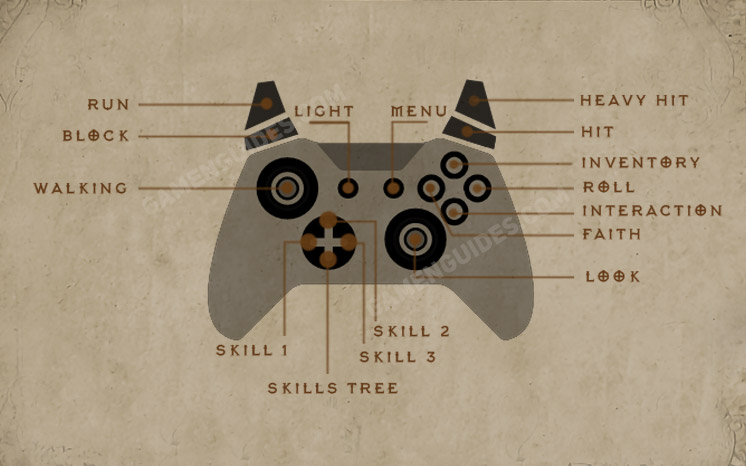
This concludes our The Moon Hell controls guide. In case you’re facing some The Moon Hell controller issues, please refer to this guide.



