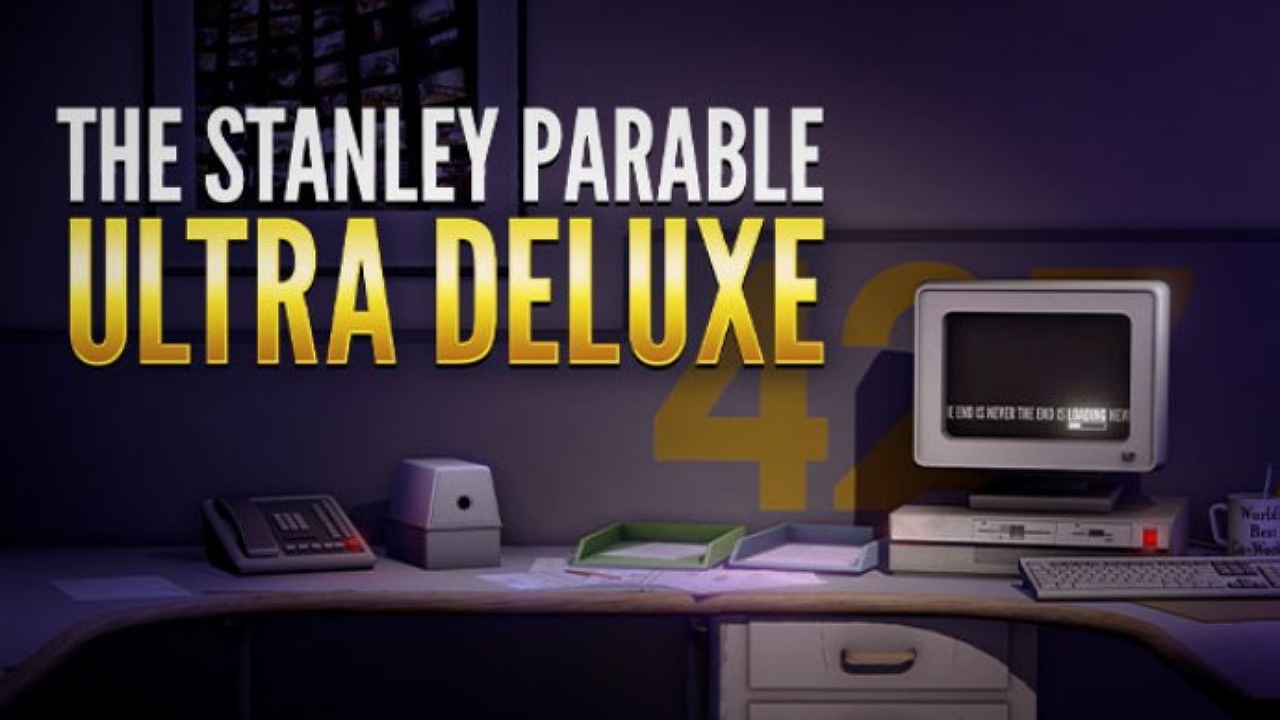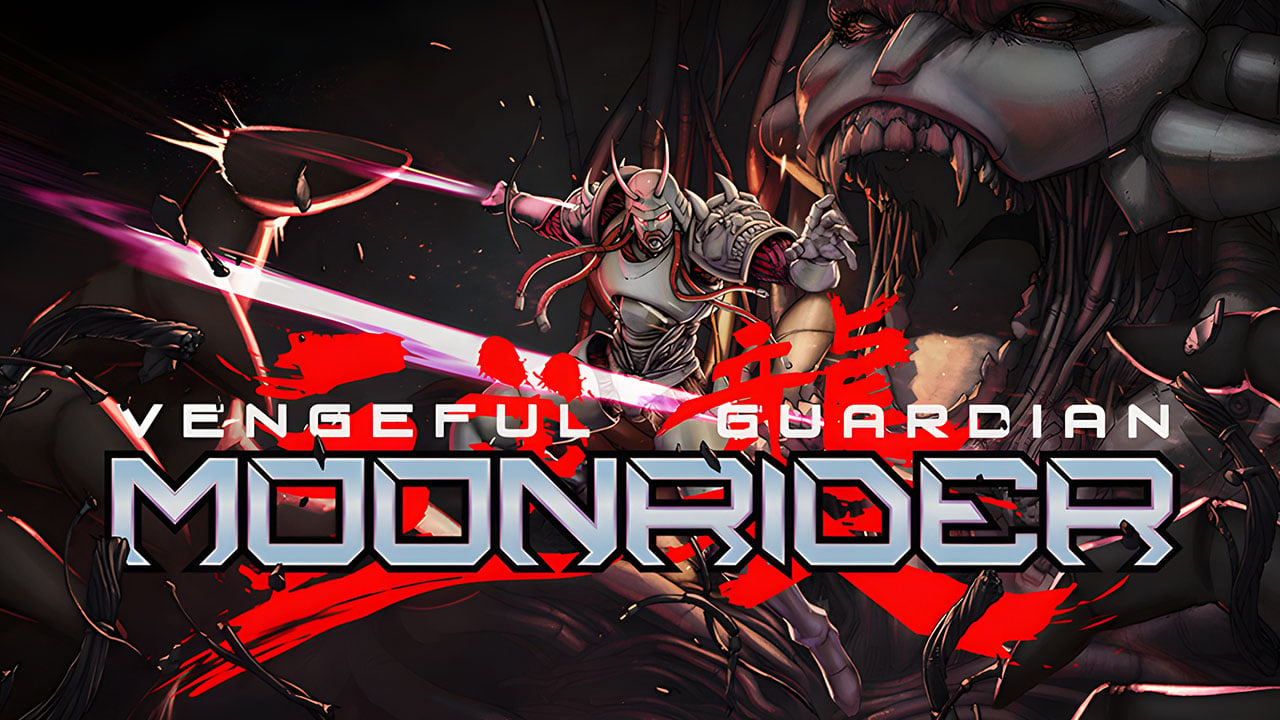Wondering where to find your very own The Stanley Parable: Ultra Deluxe save game data files? In this guide, we’ll show you where to find the save game of your progress in The Stanley Parable: Ultra Deluxe.
The Stanley Parable: Ultra Deluxe Save Game Location
So, where can you find the save data files of The Stanley Parable: Ultra Deluxe? By default, you can find the save game in this directory:
C:\Users\<Username>\AppData\LocalLow\Crows Crows Crows\The Stanley Parable_ Ultra Deluxe\
If you’re playing the game on macOS, here’s the directory where you can find the data files.
/home/user/Library/Application Support/Crows Crows Crows/The Stanley Parable_ Ultra Deluxe/
For the Linux version of the game, you can find the save game from this directory. Thanks to flarn2006 for this one.
/home/user/.config/unity3d/Crows Crows Crows/The Stanley Parable_ Ultra Deluxe
And that’s it. If you’re planning to edit the save file, we highly recommend that you create a backup copy of the original file. This will be your lifesaver in case something unwanted happens.