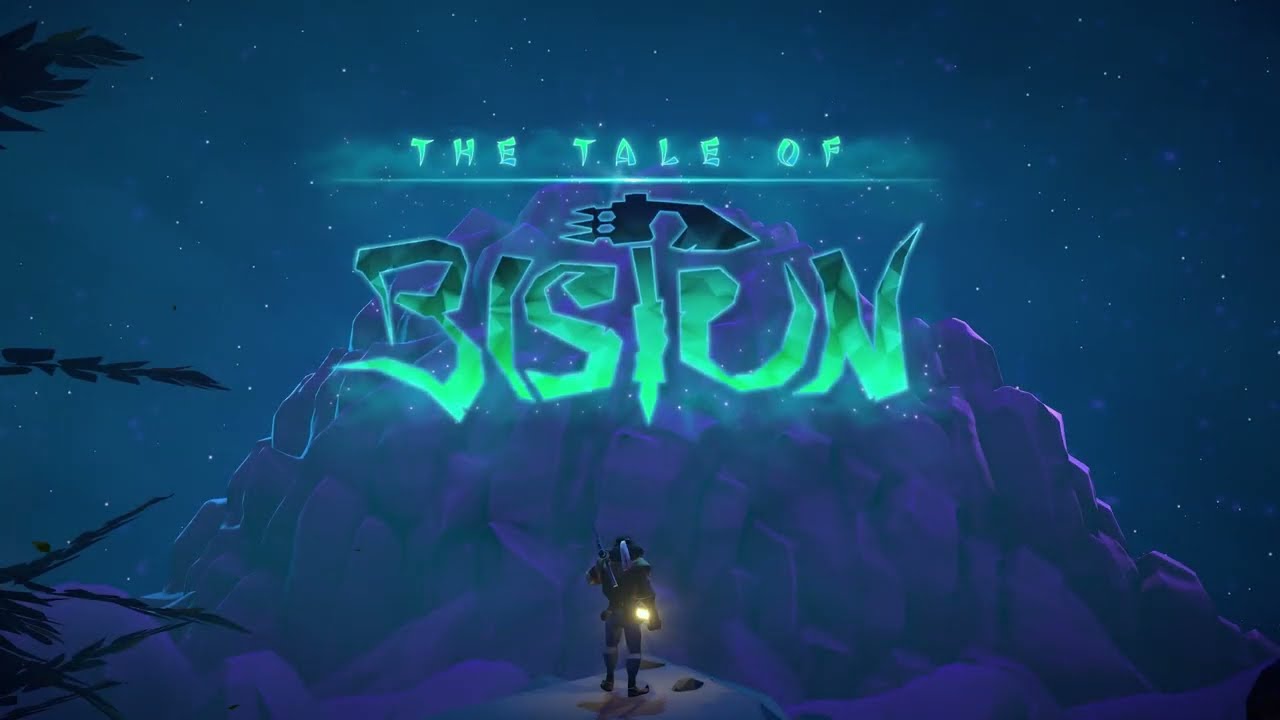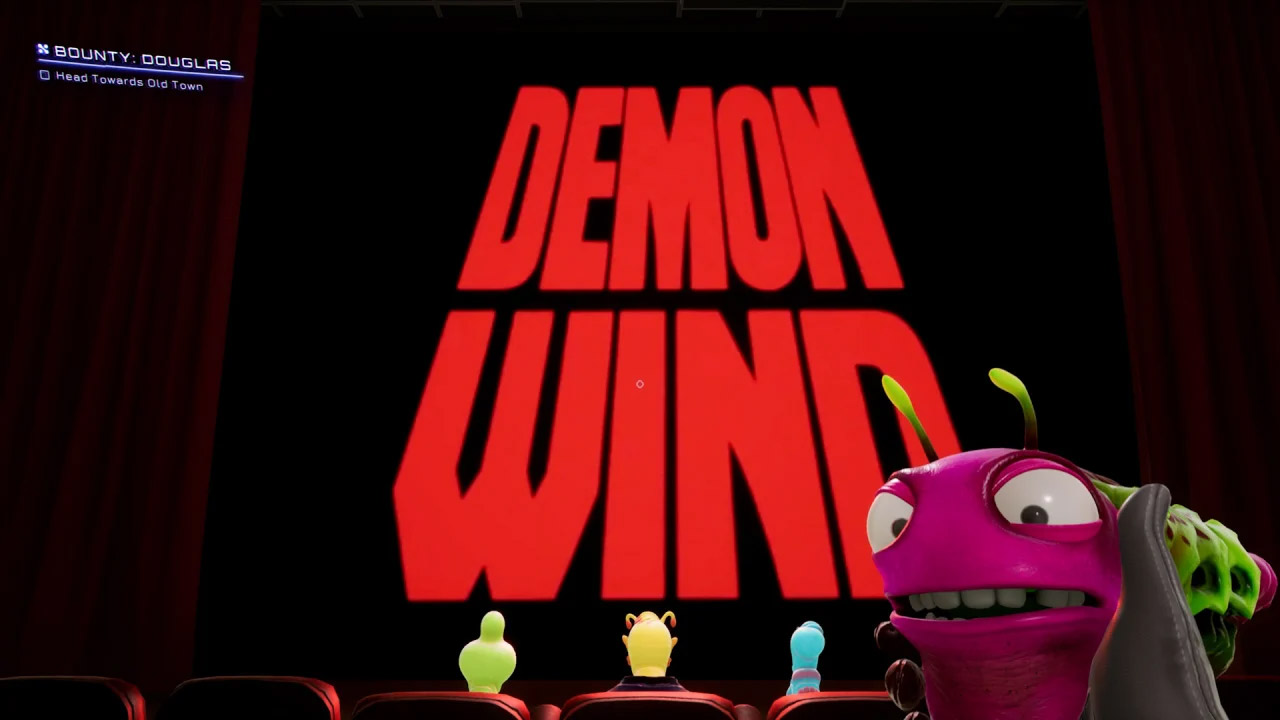The Tale of Bistun is developer Black Cube Games’ newest action-adventure video game. In the game, you will be playing as a stone carver with no memories and you’re goal is to discover your true identity.
However, it’s not an easy task as there will be lots of enemies and challenges that you’re about to encounter. To help you unveil the truth, this page will offer the list of The Tale of Bistun controls. Well, having a basic knowledge of the game is the first step to achieving and beating the game.
The Tale of Bistun Controls
The following are the default The Tale of Bistun key bindings and shortcuts. Unfortunately, it seems that these default keys are fixed as we didn’t find any in-game option to change or remap the controls.
| Action | Key |
|---|---|
| Movement | W A S D |
| Interact | E |
| Sprint | Shift |
| Roll | Space Baar |
| Attack | Left Mouse Button |
| Active Ability | Right Mouse Button |
| Menu / Back | Esc |
Apart from the mouse and keyboard support, you can also enjoy the game with a gamepad controller. As confirmed by the official Steam page, The Tale of Bistun has full controller support.
Here are the default controls for The Tale of Bistun using a controller:

With all the listed The Tale of Bistun controls above, you’re now ready to enter the new world.
This also concludes our The Tale of Bistun controls guide. In case we missed any key controls of the game, please don’t hesitate to let us know.