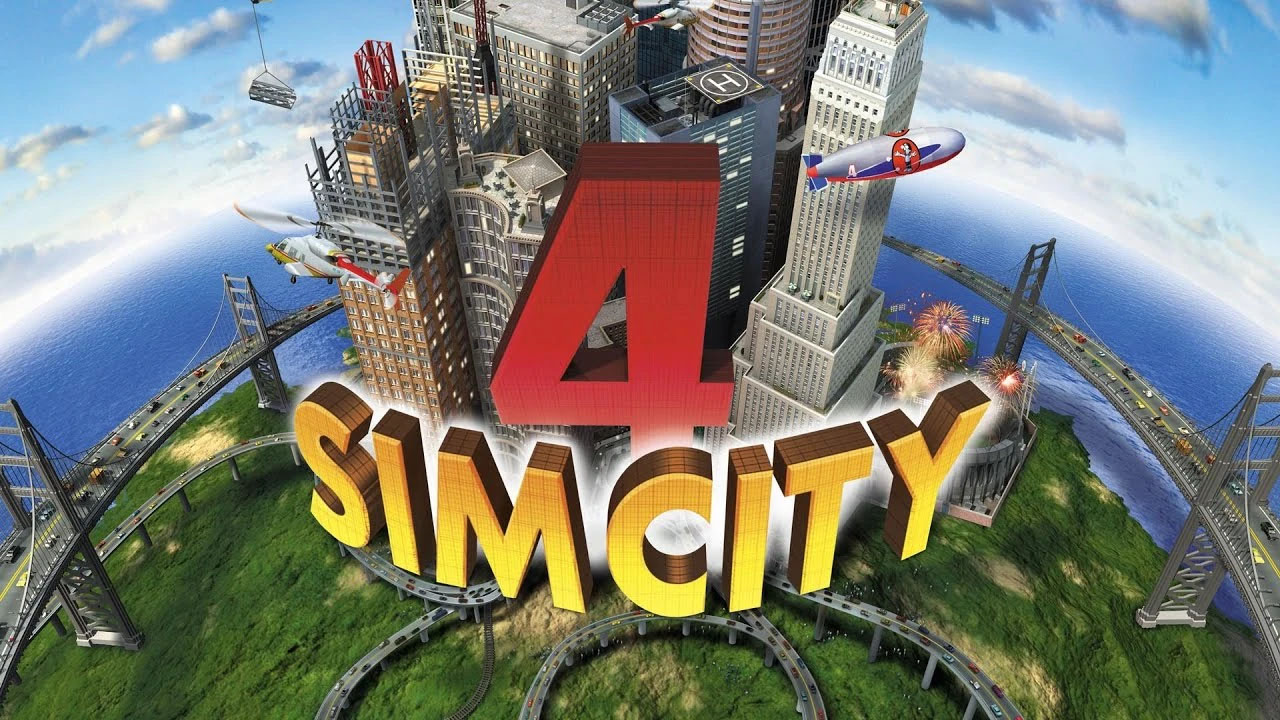This page covers the complete list of The Tenants controls for Windows PC. The Tenants is a management and city-builder video game developed by Ancient Forge. After a year since the early access started, publisher Frozen District has officially launched The Tenants on Steam.
The Tenants Controls
The following are the default The Tenants key bindings and shortcuts. You can change these default controls in the settings section of the game.
| Function | Key |
|---|---|
| Main Action (Select) | Left Mouse Button |
| Cancel Action / Move Camera (Hold) | Right Mouse Button |
| Rotate Camera (Hold) | Middle Mouse Button |
| Pause Game | 1 |
| Game Speed x1 | 2 |
| Game Speed x2 | 3 |
| Quick Save | F5 |
| Toggle Phone On/Off | T |
| Toggle Properties Open/Closed | Y |
| Enter Photo Mode | Enter |
| Move Camera Right | D |
| Move Camera Left | A |
| Move Camera Forward | W |
| Move Camera Backward | S |
| Zoom In | R |
| Zoom Out | F |
| Rotate Camera (CW) | E |
| Rotate Camera (CCW) | Q |
| Boost Camera Speed | Left Shift |
| Exit Follow Camera | Space |
| Rotate Item Left | Z |
| Rotate Item Right | C |
| Select All / Buy Multiple (Hold + Click) | Left Shift |
| Sell | Delete |
| Floor Painting Mode | F1 |
| Wall Paint Mode | F2 |
| Furniture Buying Mode | F3 |
| Door Buying Mode | F4 |
| Show More Info (Hold) | Left Alt |
| Item Sampling Mode | V |
| Show Next Task | Tab |
| Show Next Property | O |
| Action Slot 1 | Z |
| Action Slot 2 | X |
| Action Slot 3 | C |
| Take Screenshot (Photo Mode) | Enter |
| Exit Photo Mode | L |
| Rotate Item Left | Z |
| Rotate Item Right | C |
This is everything we can share about the default The Tenants key bindings. Good luck!