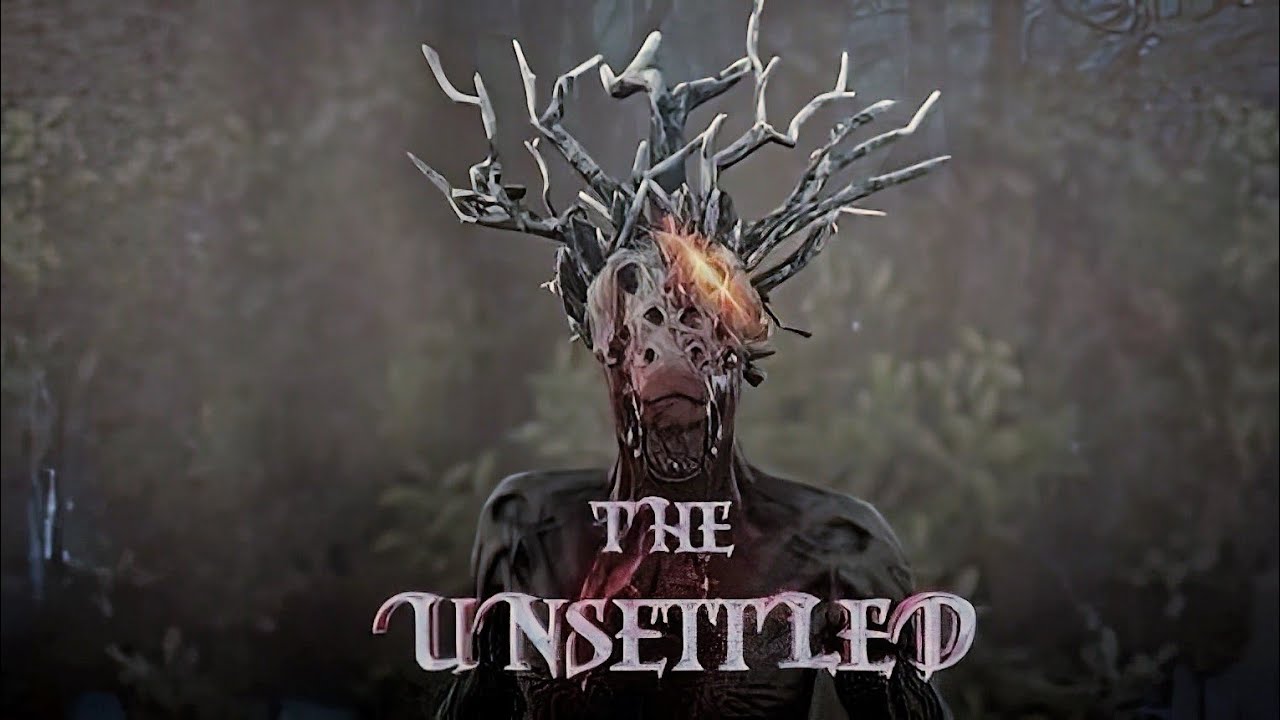The Unsettled is a psychological FPS horror game developed and published by MobiusGames. The game is currently available on PC and you can find the default The Unsettled controls here.
The Unsettled Controls
The following are the default The Unsettled key bindings. You can remap these default controls in the settings section of the game.
| Action | Key |
|---|---|
| Move Forward | W |
| Move Backward | S |
| Move Left | A |
| Move Right | D |
| Sprint | Left Shift |
| Jump | Space |
| Use | Left Mouse Button |
| Alternative Use | Right Mouse Button |
| Map | M |
| Open Inventory | Tab |
| Examine | E |
| Discard Item | Q |
| Next Item | Mouse Wheel Up |
| Previous Item | Mouse Wheel Down |
| Reset Transform | R |
| Next Equipment | E |
| Previous Equipment | Q |
| Flashlight | F |
| Lighter | H |
| Torch | T |
| Night Vision | N |
| Night Vision Zoom | Z |
| Instant Camera | C |
| Take Photo | Left Mouse Button |
| Flashlight Focus | Z |
| Rotate Physics Object | R |
| Quick Load | F9 |
| Menu | Esc |
Apart from the mouse and keyboard support, The Unsettled Controls also has full controller support. You can find the gamepad controls below:
| Action | Button |
|---|---|
| Movement | Left Mouse Button |
| Sprint | L1 |
| Jump | R1 |
| Use | R2 |
| Alternative Use | L2 |
| Map | X |
| Open Inventory | Y |
| Examine | A |
| Discard Item | A |
| Next Item | B |
| Previous Item | X |
| Flashlight | B |
| Torch | A |
| Night Vision | D-Pad right |
| Take Photo | R2 |
| Menu | Select |
This concludes our The Unsettled controls guide for PC. The Unsettled is currently available on PC via Steam.