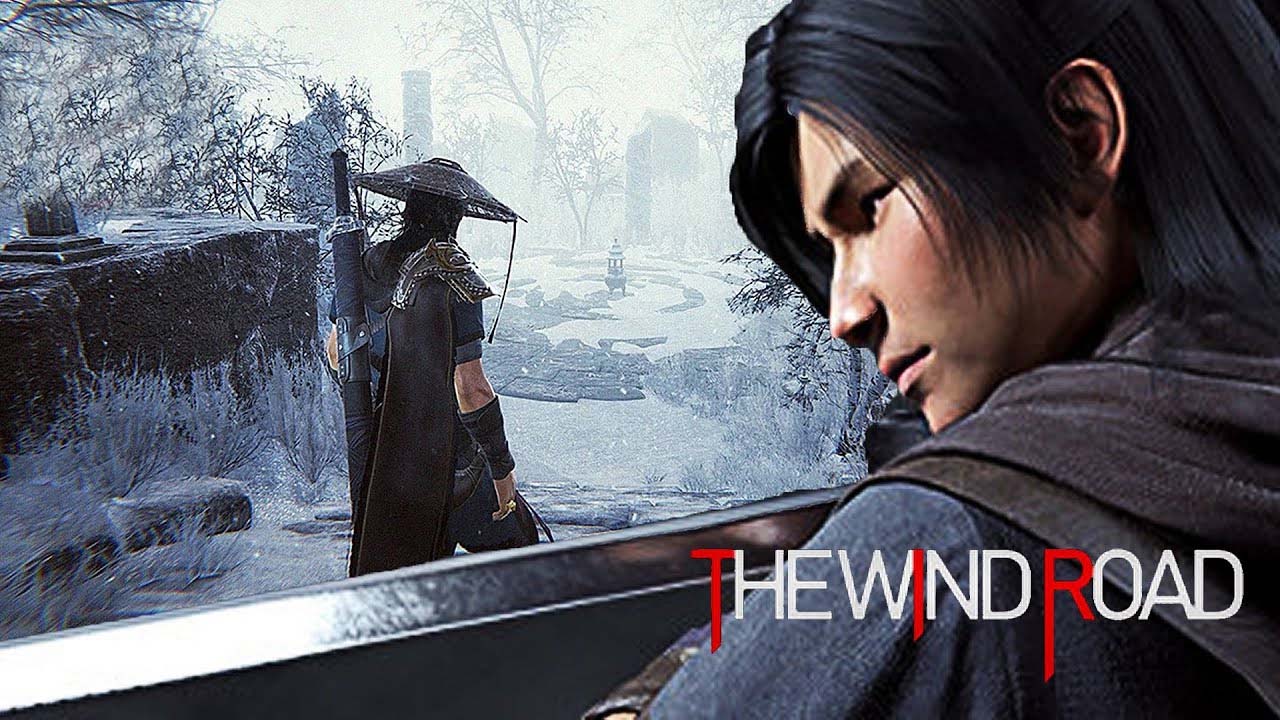The Wind Road is an action-adventure game published by Phoenix Games. With the overwhelming features of the game, it’s not surprising to see good reviews on Steam. If you’re one of the gamers who want to test out this game, here are the default The Wind Road controls to help you get started.
The Wind Road Controls
Be reminded that you change and modify these keyboard and gamepad controls by going to the settings section of the game. Also, make sure that you hit apply to confirm the control modifications that you have made.
| Function | Key |
|---|---|
| Main Menu | Esc |
| Martial Art 1 | 1 |
| Martial Art 2 | 2 |
| Martial Art 3 | 3 |
| Martial Art 4 | 4 |
| Inventory | Tab |
| Inner Qi 1 | Q |
| Inner Qi 2 | E |
| Inner Qi 3 | R |
| Sprint / Roll | Shift |
| Unsheathe / Target | Ctrl |
| Walk / Dodge | Alt |
| Skill Combo | Left Mouse Button |
| Block / Aim | Right Mouse Button |
| Meditation | C |
| Interact / Break | F |
| Movements | W A S D |
| Function | Button |
|---|---|
| Traceless / Walk | LT |
| Meditation | LT + A |
| Interact / Counterattack | LB |
| Rol / Sprint | RT |
| Block / Aim | RB |
| Movements | Left Stick |
| Unsheathe | L3 |
| Moves | X, Y, B |
| Combo | A |
| Switch Martial Arts | Directional Pad |
| Main Menu | Menu Button |
| Inventory | View Button |
| Camera Control | Right Stick |
| Jump | R3 |
And this is everything you need to learn about The Wind Road controls and shortcuts. Feel free to leave a comment below if you have any suggestions to improve this guide. Also, check our Monster Hunter Rise PC weapon controls guide.