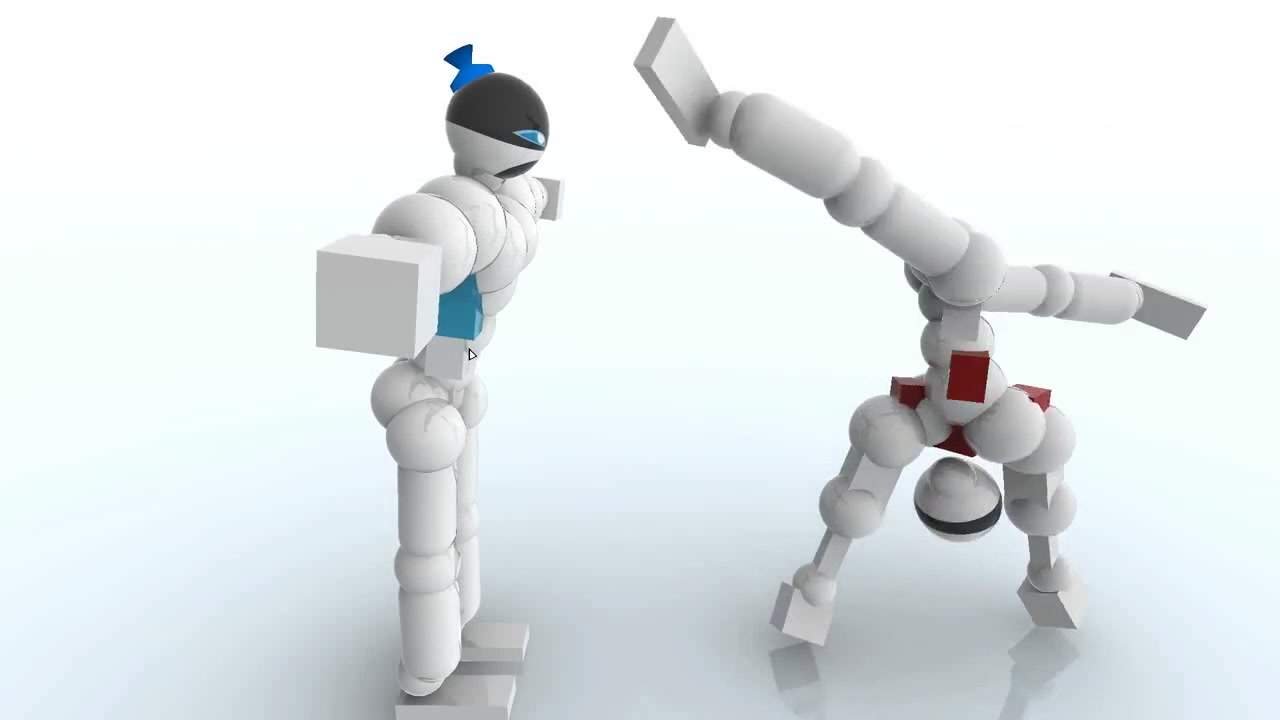Publisher Crytivo has finally launched its newest action-racing video game, Trail Out. Unlike any other game, Trail Out comes with unique features, which is why you should get familiar with the game’s basics. To help you get started, this article will cover all of the basic Trail Out controls using both gamepad and keyboard.
Trail Out Controls
The following are the default Trail Out key bindings.
| Action | Key |
|---|---|
| Accelerate | W |
| Brake / Reverse | S |
| Steer Left | A |
| Steer Right | D |
| Shift Up | E |
| Shift Down | Q |
| Camera / Accept | C |
| Handbrake / Back | Spacebar |
| Nitrous | Shift |
| Reset Car / Skip | R |
| Rotate Camera | Right Mouse Button |
| Look Behind You | B |
| Horn | H |
| Next Music | T |
| Pause Menu | Esc |
Apart from the keyboard and mouse control, the developer of the game has confirmed that Trail Out has full controller support. This only means that you should not be facing any major controller issues while playing the game with a controller. If you happen to experience some gamepad controller problem, we recommend checking our Trail Out controller troubleshooting guide.
Speaking of the controller, here is the default Trail Out gamepad controls.
| Action | Key |
|---|---|
| Accelerate | RT |
| Brake / Reverse | LT |
| Shift Up | RB |
| Shift Down | LB |
| Steering | Left Analog Stick |
| Camera / Accept | Y |
| Handbrake / Back | B |
| Nitrous | A |
| Reset Car / Skip | X |
| Rotate Camera | Left Analog Stick |
| Look Behind You | R3 |
| Horn | L3 |
| Next Music | D-Pad Right |
You can also refer to the in-game controls screenshot that we have taken below:

This concludes our Trail Out controls guide. Good luck, racers!