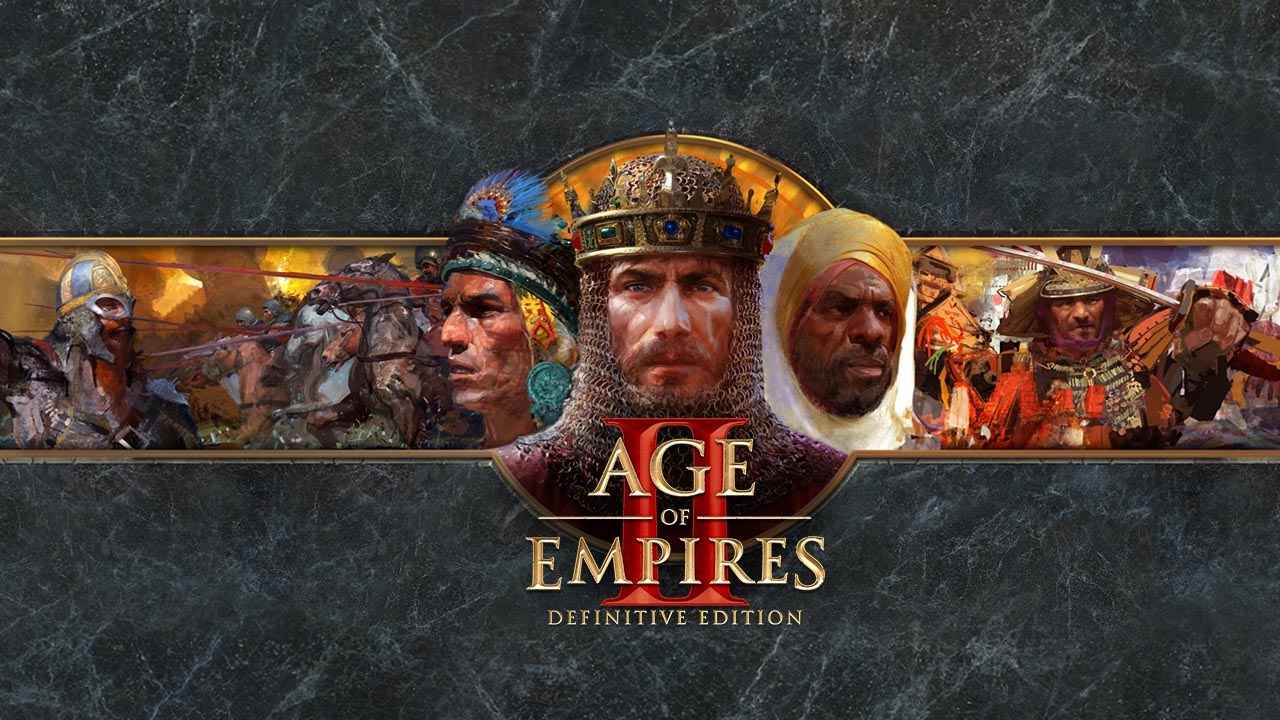This page covers the list of all Under The Waves controls and keyboard shortcuts for PC. Under The Waves is an adventure-exploration video game developed by Parallel Studio. The game is currently available on PlayStation 5, PlayStation 4, Xbox One, Xbox Series X and Series S, and Windows PC via Steam.
Under The Waves Controls
The following are the default Under The Waves key bindings. You can change these Under The Waves keyboard controls by simply going to Options > Controls.
| Function | Key |
|---|---|
| Move Forward | W |
| Move Backward | S |
| Move Left | A |
| Move Right | D |
| Boost | Left Mouse Button |
| Center Camera | Middle Mouse Button |
| Aim | Right Mouse Button |
| Dive Up | Left Shift |
| Dive Down | Left Ctrl |
| Change Submarine View | Middle mouse Button |
| Accelerate Submarine | Left Shift |
| Decelerate Submarine | Left Ctrl |
| Use Item | Q |
| Switch Item Left | Left Arrow |
| Switch Item Right | Right Arrow |
| Enter or Exit Submarine Swim / Land | F |
| Interact | E |
| Scan | R |
| Open / Close HUD | Down Arrow |
| Open / Close Menu | Tab |
| Pause Menu | Esc |
This concludes our Under The Waves controls guide. In case we missed any important Under The Waves controls, please don’t hesitate to let us know.