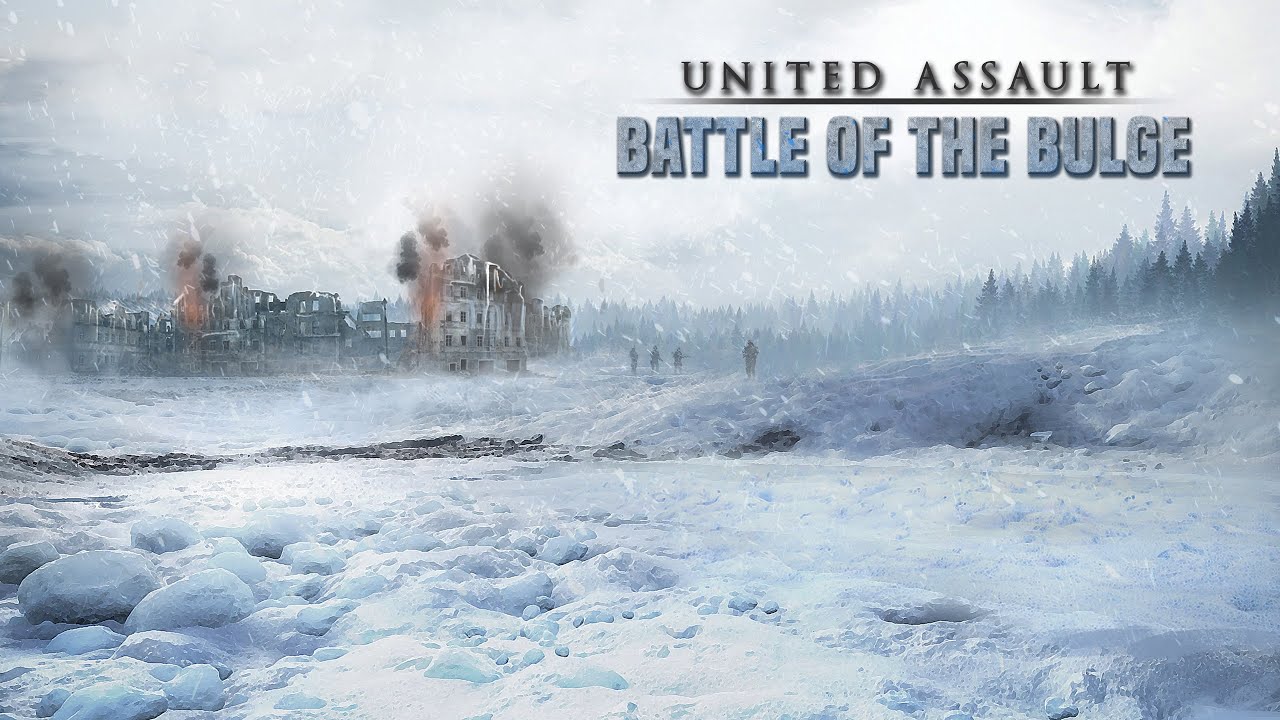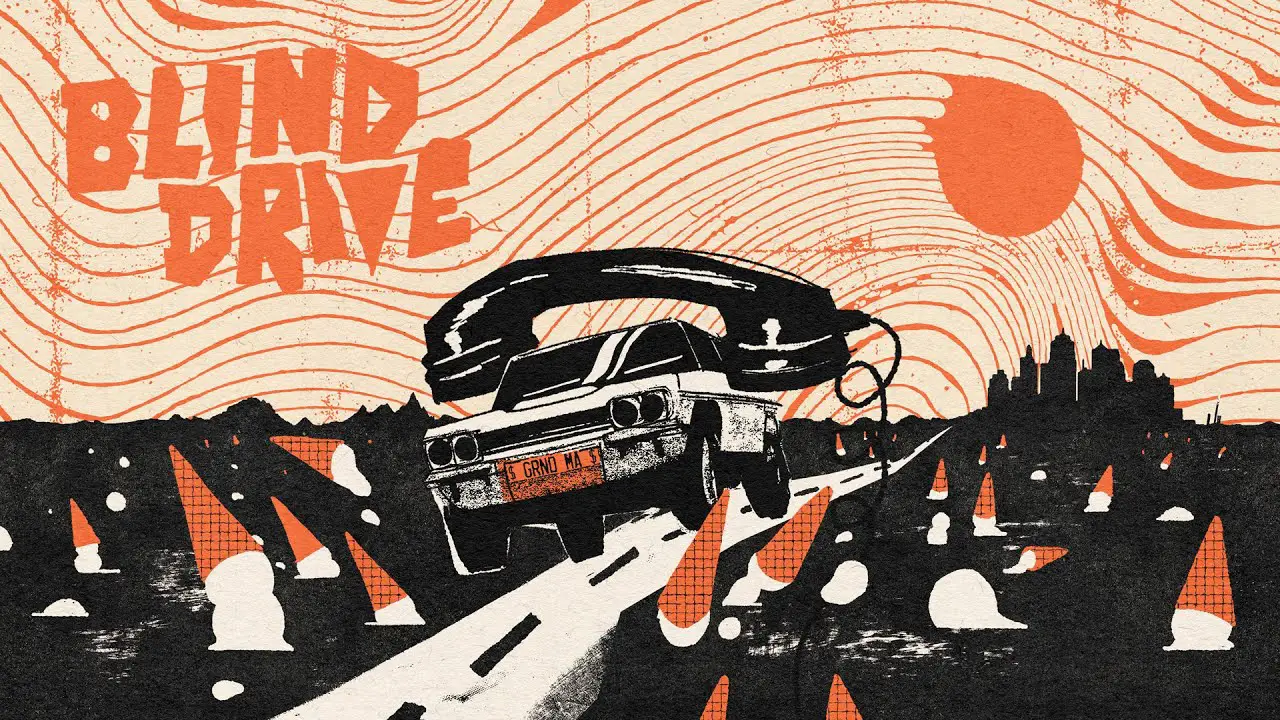Polygon Art and Enigma Entertainment have finally launched their newest war game, United Assault – Battle of the Bulge. The game has been set in 1944 and your task is to help your country win the war.
With all the threats that you’re about to face, you should equip yourself with the game’s basic knowledge before heading to the war. This guide will show you the complete list of United Assault – Battle of the Bulge controls to help you get started.
United Assault – Battle of the Bulge Controls
The following are the default United Assault – Battle of the Bulge key bindings. You can remap these default controls in the Keybindings section in the settings menu.
| Action | Key |
|---|---|
| Move Forward | W |
| Move Backward | S |
| Move Left | A |
| Move Right | D |
| Jump | Spacebar |
| Crouch | Left Ctrl |
| Lean Left | |
| Lean Right | |
| Sprint | Left Shift |
| Fire | Left Mouse Button |
| ADS | Right Mouse Button |
| Weapon Wheel | Middle Mouse Button |
| Reload | R |
| Interact | F |
| Detonate Dynamite | Q |
| Knife | 1 |
| Pistol | 2 |
| Primary Weapon | 3 |
| Secondary Weapon | 4 |
| Explosives | 5 |
| Grenade | G |
| Binocular | B |
| Show Mission Objectives | Tab |
| Command AI | C |
| Toggle AI Mode | V |
| Pause Menu | Esc |
As you can see in the control list above, there are several actions that don’t have their default key bindings. We recommend that you visit the settings section to assign your desired keys to these actions.
Apart from the mouse and keyboard support, the developer has also confirmed that United Assault – Battle of the Bulge has full controller support. This is also shown on the official page of the game on Steam.
United Assault – Battle of the Bulge is now available on PC via Steam.